Organized Business Budget Template
Use this free template with Google Sheets and Microsoft Excel
Log in
Sign up
Save
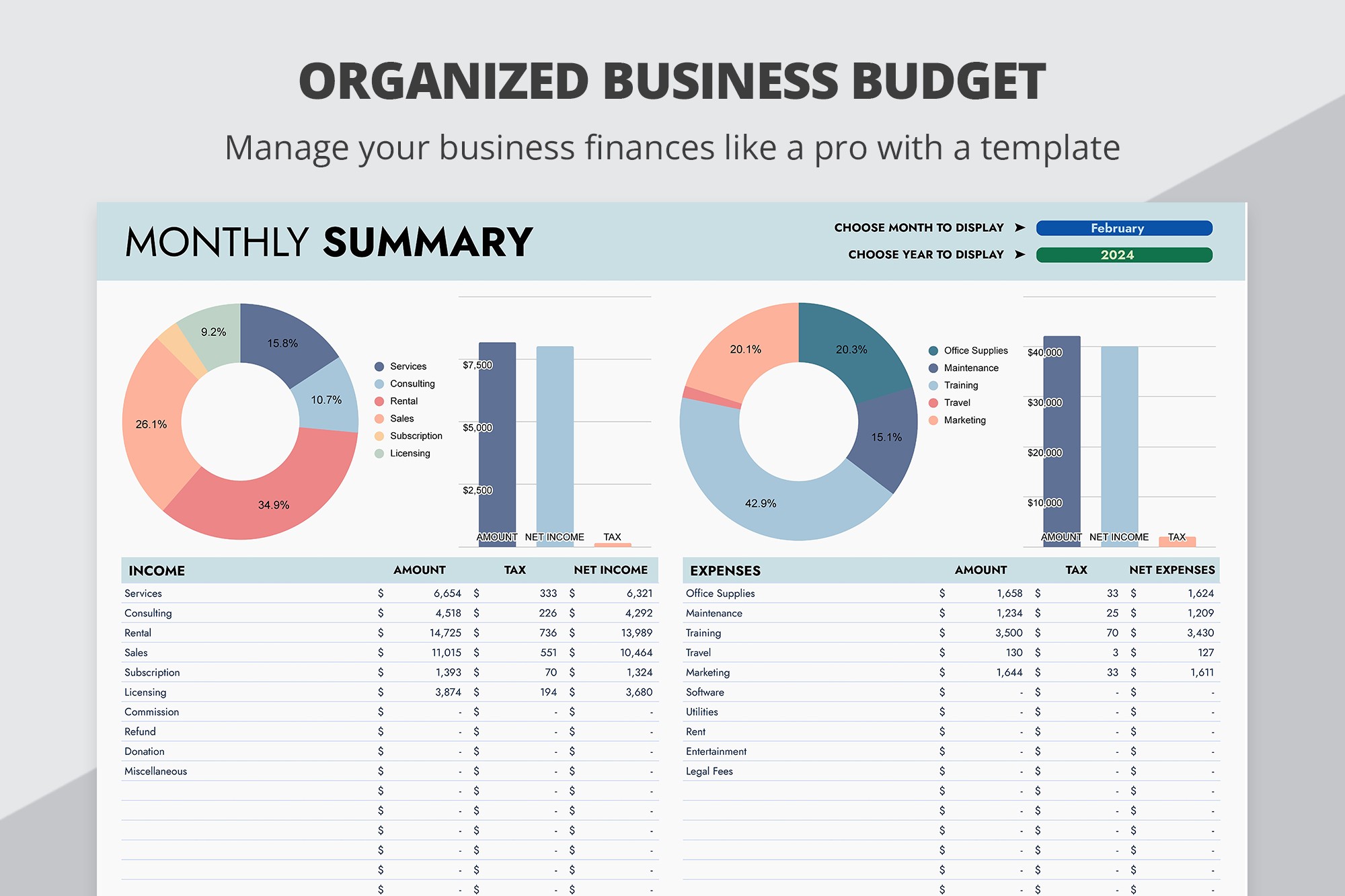
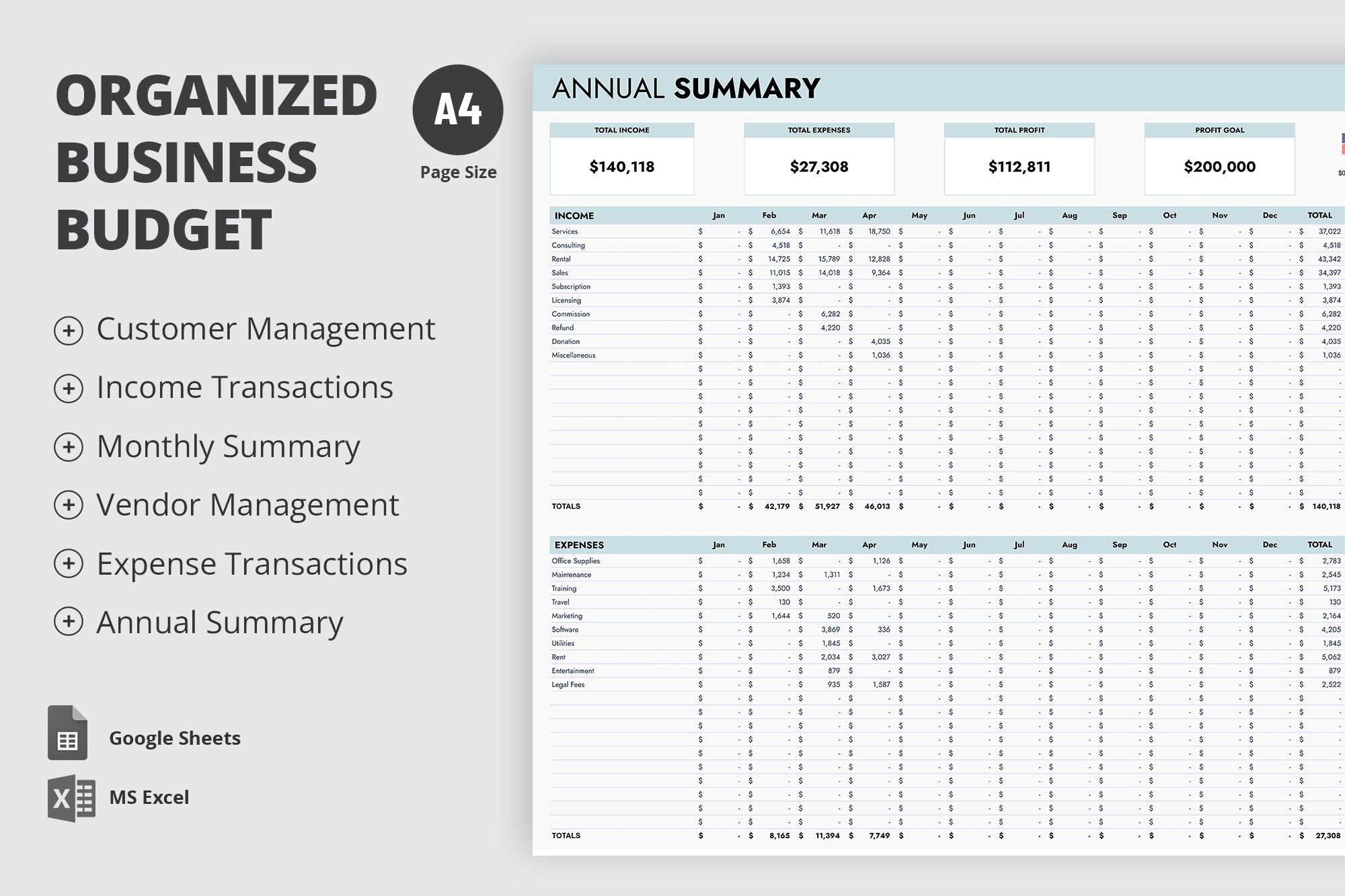
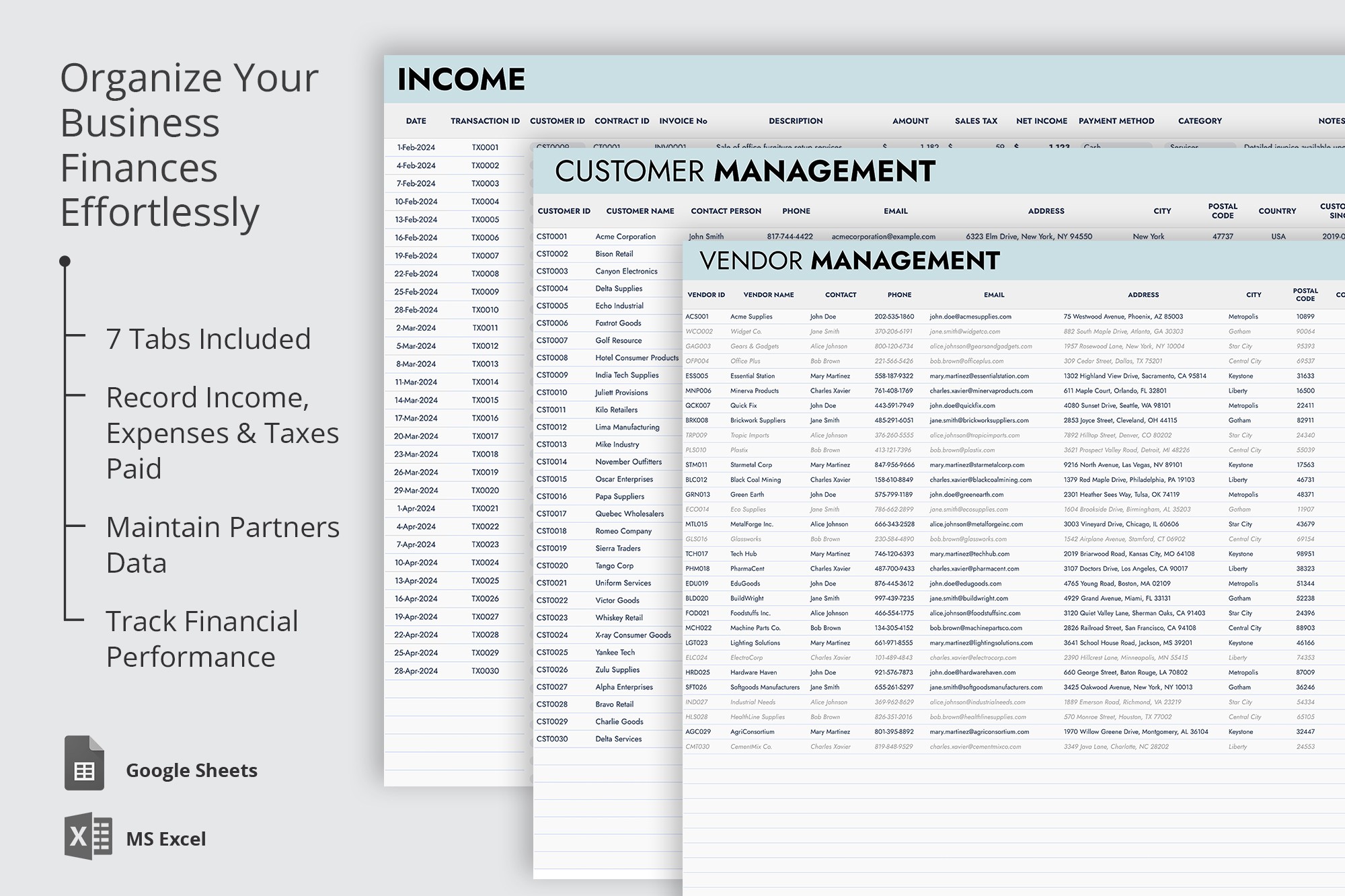


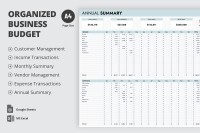

1 review
Description:
Explore our all-in-one Organized Business Budget Template to help you run your business! Our spreadsheet includes many sheets to manage different categories of your business.
Everything You Need in One Template
Our editable and printable business budget example consists of seven pages. Each sheet is designed for a specific task:
- The Vendors section will help you create a table of all sellers on one sheet. Here, you can add all the data for easy searching, including vendor ID, name, contacts (address, phone number, city, postal code, and country), payment terms, delivery time, rating, and status.
- The Customers section will help you organize information about your clients. Here, you can enter names, details, time of first and last purchase, and additional notes.
- The Income and Expense sections are needed to describe any sources of your budget and costs. Sections for taxes, contracts, authorizations, and invoice numbers are included.
- Monthly & Annual Summary will help you sum up your total income and expenses. These sections also include graphs and calculations needed for automatic accounting.
- In the Setup list, you can enter all the necessary categories for different pages (cost and profit categories, payment methods, lists of persons for authorization, months, etc.).
With our Excel and Google Sheets budget template, you will not need additional tools to systematize data about your business. Moreover, you can use this tool for free!
Download for Free (Attribution required).
Edit in Google Sheets
Download in Excel
Facebook
Pinterest
Twitter
Copy link
- Free Template
- Easily change the text, images, and more
- Created: October 18, 2024
- Author: Natalia Prokhorenko
- DPI: 300. Ready to Print at Office/Home
- Size: 210 x 297 mm
- Free Standard Google fonts
- Compatible: Google Sheets and Microsoft Excel
- Color: White
- Style: Professional
- Downloads: 196
- Added to collections: 72

Organized Business Budget
Open in Google Sheets and Microsoft Excel

Organized Business Budget
Open in Excel
Your session has ended!
This may be due to prolonged inactivity or your account being used on another device.
OK
Link copied to clipboard


