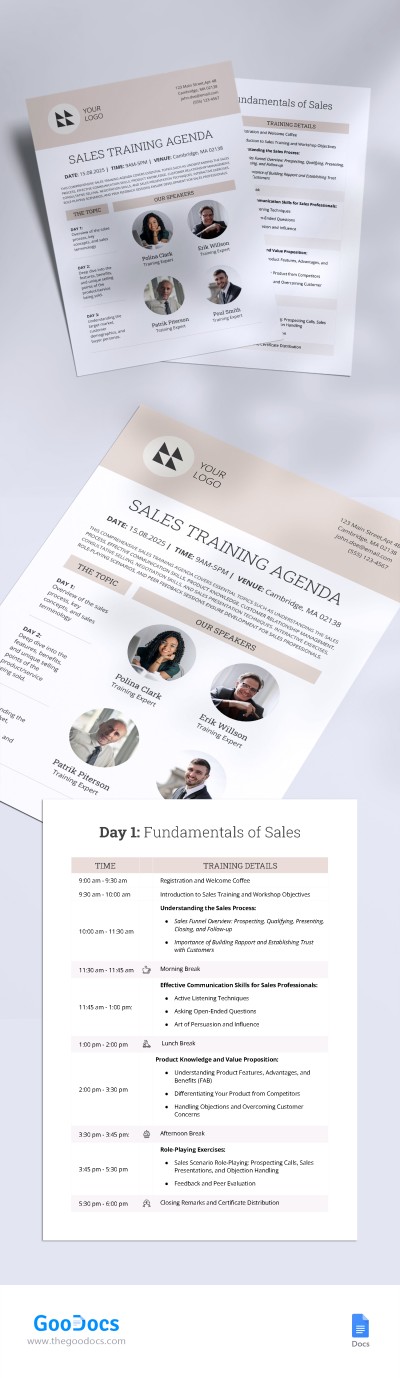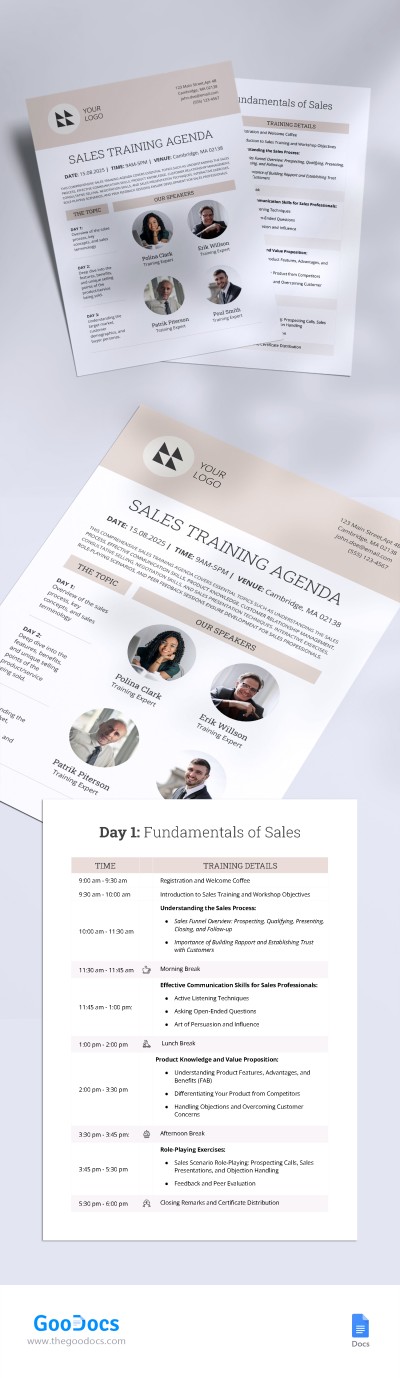Training Agenda Template
Use this free template with Google Docs and Microsoft Word
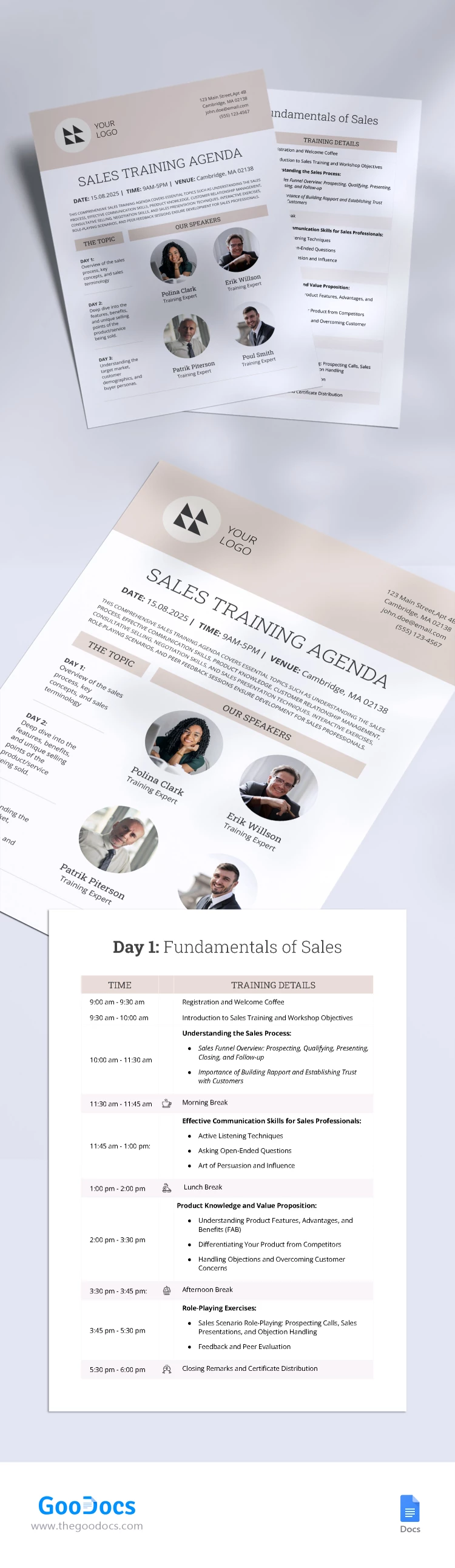
We are excited to introduce our free Training Agenda Template in Google Docs, packed with features such as a header with contact details and space for your logo, a pastel theme. With a well-structured layout, image placeholders for participants, and the convenience of being editable in Google Docs and Word (we also offer an agenda Google Slides template and hundreds of samples in other formats). So, let’s take a closer look!
Fillable Header
Our sales training agenda template starts with a header section that allows you to input essential contact details, such as your organization's name, email, and phone number. Additionally, there is ample space for your logo, adding a professional touch to the agenda document.
Pastel Theme for a Pleasant Experience
The soft colors create a welcoming atmosphere, fostering a positive learning environment for participants. The well-structured layout further enhances the readability and organization of the agenda, making it easy for trainers and trainees to follow the schedule and topics being covered.
Inclusion of Image Placeholders
One of the highlights of our Training Agenda Template is the interactive sales agenda section, complete with image placeholders for participants. This feature allows you to include visuals, such as product images or charts, to complement your sales training materials and engage participants on a visual level.
Google Docs Editable Training Agenda
This flexibility enables organizers or participants to easily update and customize the agenda to suit specific training topics or adjust the schedule as needed.
So, do you like this template? Download it for free and customize it from any device.
We also encourage checking our agenda templates for daily and weekly planning that are designed for your convenience.
- Free Template
- Easily change the text, images, and more
- Created: March 7, 2024
- Author: Halyna Uygur
- DPI: 300. Ready to Print at Office/Home
- Size: 210 x 297 mm
- Free Standard Google fonts
- Compatible: Google Docs and Microsoft Word
- Color: White , Beige
- Style: Professional
- Downloads: 15
- Added to collections: 7