How to Place an Image Behind the Text, In Front Of The Text, and as the Background in Google Docs?

There are many uses for images in documents and presentations, basically, in all areas of life now. Suppose you're preparing some projects for classes, creating sales and marketing proposals, and many other professional types of use, and you can insert images, photos, infographics, drawings, etc.
You can set a custom background for your document, put an accent on some particular part of the text, or accentuate the image itself. Now we will place the image behind the text, in front of the text, and as the background in Google Docs.
Watch the video from https://thegoodocs.com/ and find out how to place an image behind the text, in front of the text, and as the background in Google Docs:
Placing an Image Behind the Text
- To start off, we are going to quickly drop an image from the computer into the document, which is being done by going to the “Insert” item on the toolbar at the top of the page. Then we press “Image” and “Upload from computer”
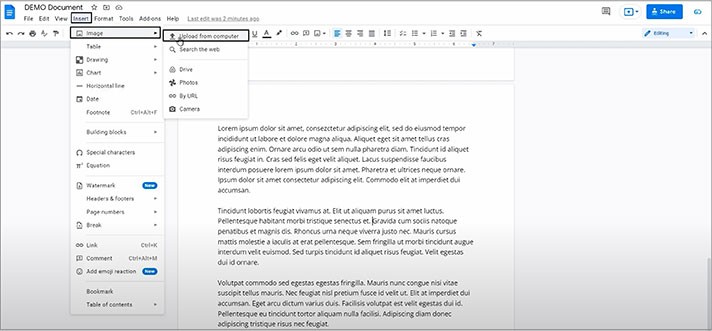
- Now we locate the necessary image and double click on it. And here we have it in the document
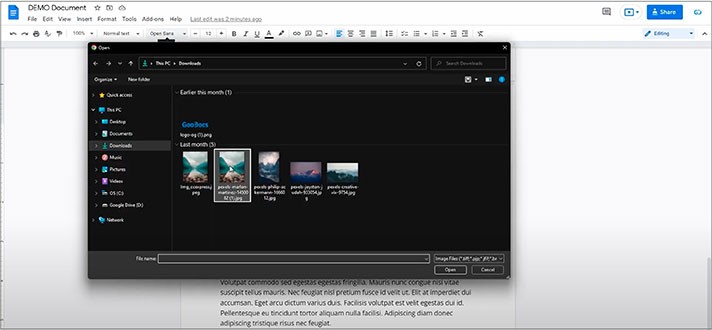
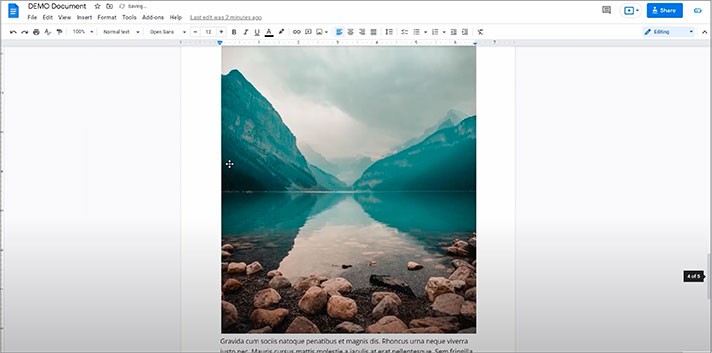
- By default, when you insert an image into the document, it’s placed in line with text like it’s a part of it, which looks like this (you will see this on the screenshot below), breaking the sentences and the paragraphs with itself
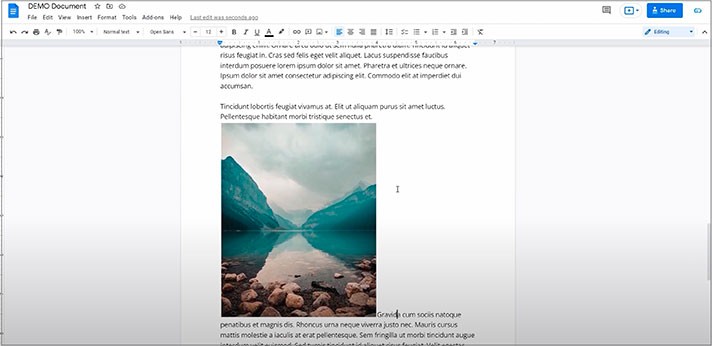
- And we want to place it behind the text. For that, we select the image that will bring up such a bar below it, which is the image placing controls. And here, we need specifically the fourth item, “Behind text”. So, we press it. And there, the image went back. Now when you move the image over the text and release it, it will naturally send it to the background
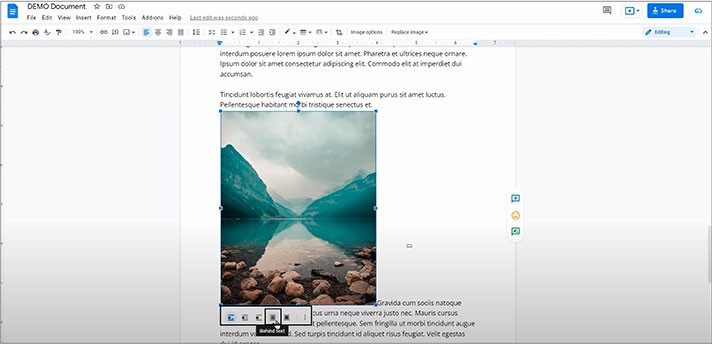
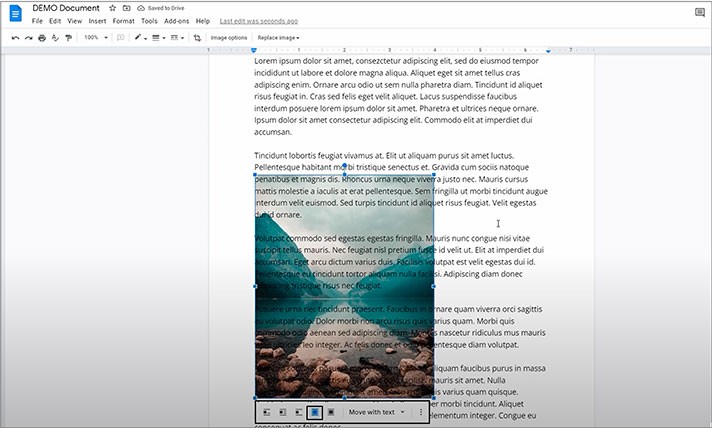
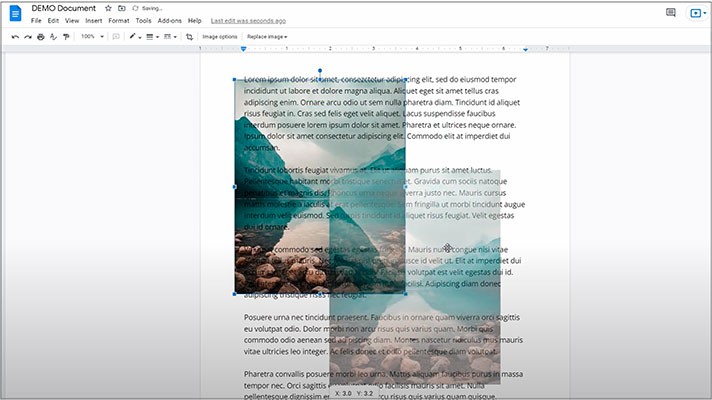
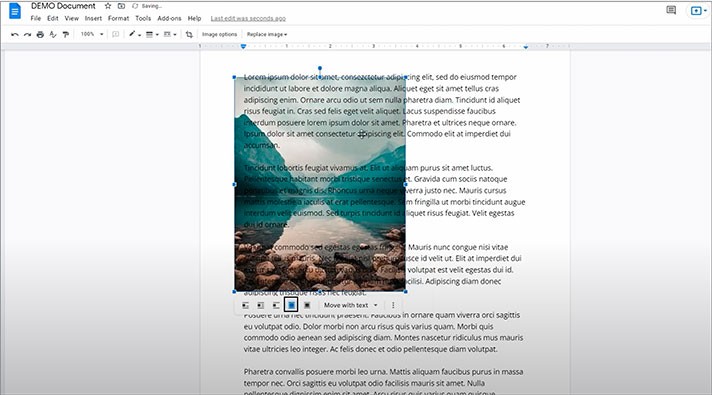
Placing an Image In Front Of the Text
Yet except for placing the image behind the text, we have plenty of other options, like, for instance, placing an image in front of the text, which you will certainly make use of.
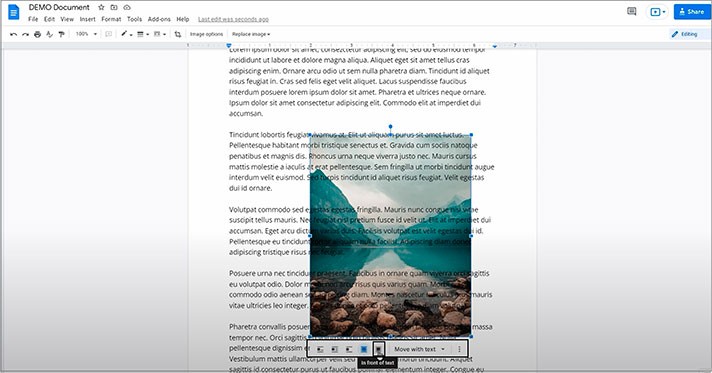
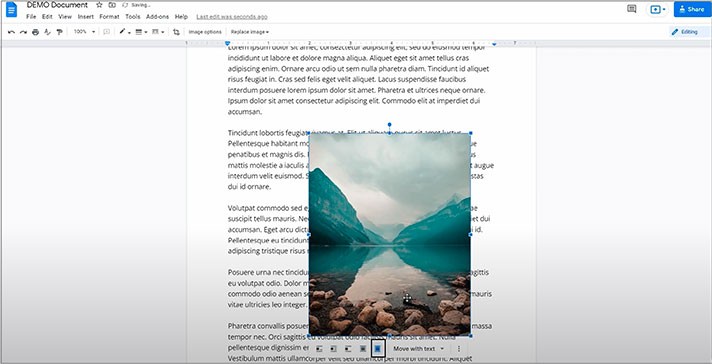
Placing an Image as the Background
Then, for example, we can set the image as the background for the whole page.
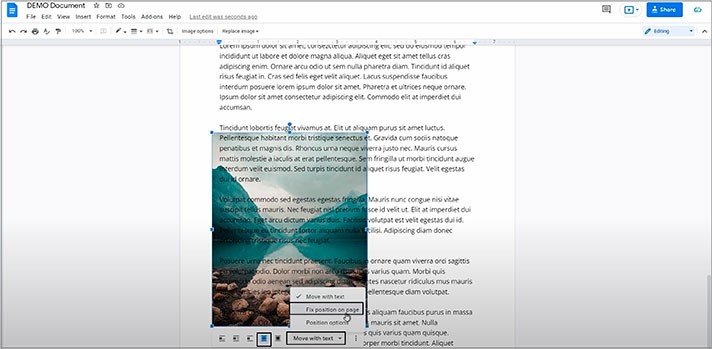
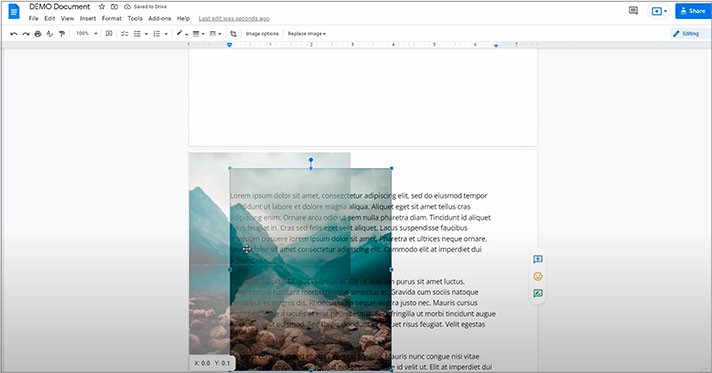
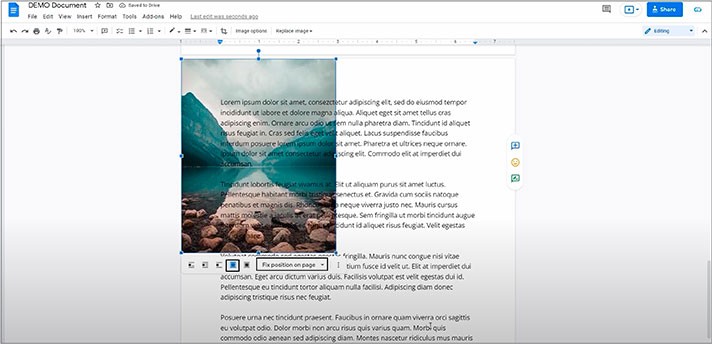
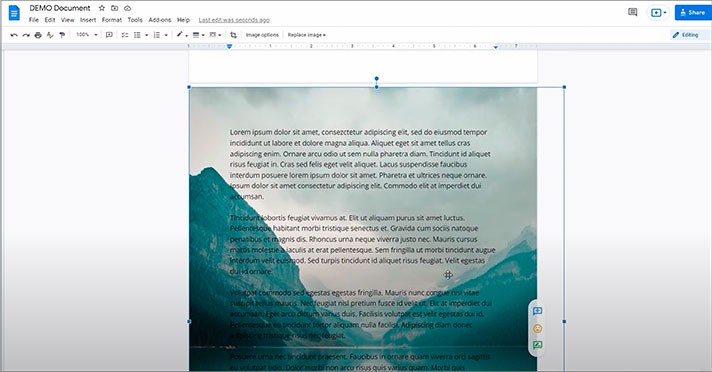
We hope this tutorial will help you learn how to place an image behind the text, in front of the text, and as the background in Google Docs. Good luck!

We are a team of creative people who dream of sharing knowledge and making your work and study easier. Our team of professional designers prepares unique free templates. We create handy template descriptions for you to help you choose the most suitable one. On our blog, you'll find step-by-step tutorials on how to use Google Products. And our YouTube channel will show you all the ins and outs of Google products with examples.










