Log in
Sign up
Document in Google Sheets

Google Sheets Tutorials
How to Write and Design an Invoice in Google Sheets
Are you running a business and need to issue an invoice for your service? If yes, you are at the right address, as today our TheGoodocs team has gathered essential steps of designing an invoice from a pre-designed invoice template in Google Sheets. Additionally, we will provide valuable tips and best practices to enhance your invoicing experience and maximize your efficiency. So, let's dive in and discover how to create professional invoices with ease using Google Sheets!
January 29, 2024
0
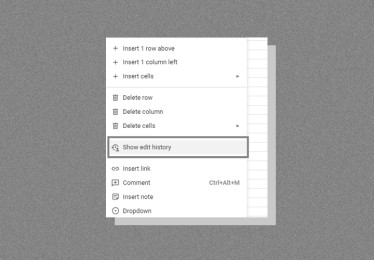
Google Sheets Tutorials
How to See Edit History for Cells in Google Sheets?
Have you ever faced a situation when you had to reverse back to the previous document version and see who and when was editing information? Well, if you are an office workaholic or financial expert who often deals with Google Sheets or simply spreadsheets, this article is for you, my friends! Today you will learn how to track changes within one cell, and of course, the whole document.
November 25, 2023
0

Google Sheets Tutorials
How to Set Print Area in Google Sheets
Sheets are one of the widely used and friendly applications for managing data and creating multiple-sheet documents. However, when it comes to printing your document, you may find that the default print settings don't always produce the desired results. Fortunately, while working with Sheets, you can easily set a print area for any data range or even the entire workbook, ensuring that only the necessary data is printed. Today, we will guide you through the process of setting the print area in no time!
So let’s go ahead to master the Sheet’s universe! 💫
October 30, 2023
50

Google Sheets Tutorials
How to Create a Graph in Google Sheets?
Are you trying to create a graph according to your entry data, but something goes wrong? Don’t panic, as today we have decided to devote this tutorial to everyone who is struggling with Google Sheets and arranging visually appealing professional graphs!
September 18, 2023
163

Google Sheets Tutorials
How to Make a Bar Graph on Google Sheets?
Dear friends, hope today you are fueled with energy and ready for a new tutorial to follow with us :)
How often do you need to visualize data with the help of charts? Well, if you are a newcomer working with spreadsheets and don’t know where to start, we are here to help you out!
July 27, 2023
214

Google Sheets Tutorials
How to Delete Rows in Google Sheets
This article will provide a comprehensive guide on how to delete rows in Google Sheets, with a focus on the benefits and uses of this skill, and who can utilize these methods. By the end, you'll be well-equipped to manage your data more effectively and efficiently.
May 15, 2023
378

Google Sheets Tutorials
How to Change Date Format in Google Sheets?
Hi, dear friends! We are back with the new tutorial to save you from fighting with date formatting obstacles. We bet some of you guys may be afraid of opening a file sent from another user and facing strange numbers that are automatically converted by the spreadsheet according to the location, updates, and just program functionality.
May 15, 2023
524

Google Sheets Tutorials
How to Add a Drop Down List in Google Sheets?
A dropdown menu is a convenient feature in Google Sheets that simplifies the process of data entry by presenting users with a list of predefined choices to select from. It helps improve the accuracy and consistency of data input into a sheet.
April 20, 2023
217






