Social Media Planner Template
Use this free template with Google Sheets and Microsoft Excel
Log in
Sign up
Save
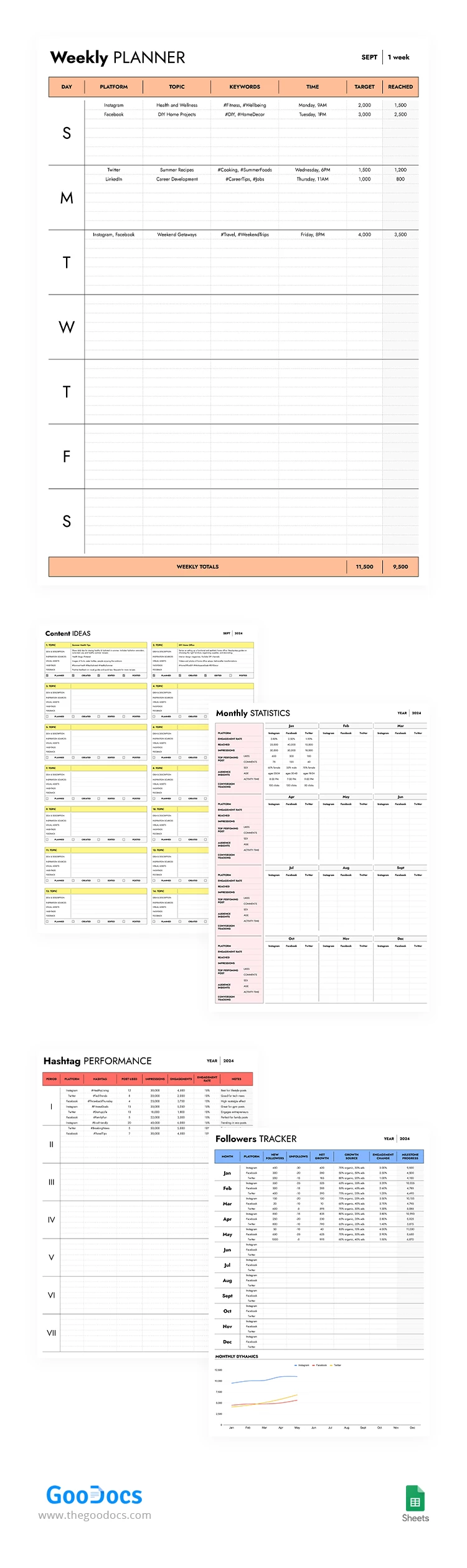
1 review
Description:
This Social Media Planner template will help you effectively organize work on promoting your blog, website, company, or a specific service. This multifunctional weekly planner template in Google Sheets and Excel includes five pages, each suitable for a specific task.
Flexible, Editable, and Printable Spreadsheet
This weekly content planner is easy to set up and use. You can work with Excel and Google Sheets planner template online without downloading additional applications. Also, you can print it in A4 format.
Five Sheets for Organizing Content Creation
Get access to five tools at once:
- Weekly planner: this page incorporates a spreadsheet with placeholders for days of the week, platforms, topics, keywords, time, target, and reach.
- Monthly statistics: on this sheet, you can conduct analytics of used communication channels, audience insights, impressions, etc.
- Content ideas: this sheet features a blank for content ideas. You can write down details about inspiration sources, visual assets, hashtags, feedback, and so on.
- Followers: the page is needed to track the statistics of new users, unfollows, net growth, transition sources, and other details.
- Hashtags: here you can write down any hashtag ideas.
On our website, you will find the best planner templates for content makers, companies, businesses, and personal needs.
Download for Free (Attribution required).
Edit in Google Sheets
Facebook
Pinterest
Twitter
Copy link
- Free Template
- Easily change the text, images, and more
- Created: June 15, 2024
- Author: Natalia Prokhorenko
- DPI: 300. Ready to Print at Office/Home
- Size: 210 x 297 mm
- Free Standard Google fonts
- Compatible: Google Sheets and Microsoft Excel
- Color: White
- Style: Professional
- Downloads: 29
- Added to collections: 34
- Attribute: Weekly
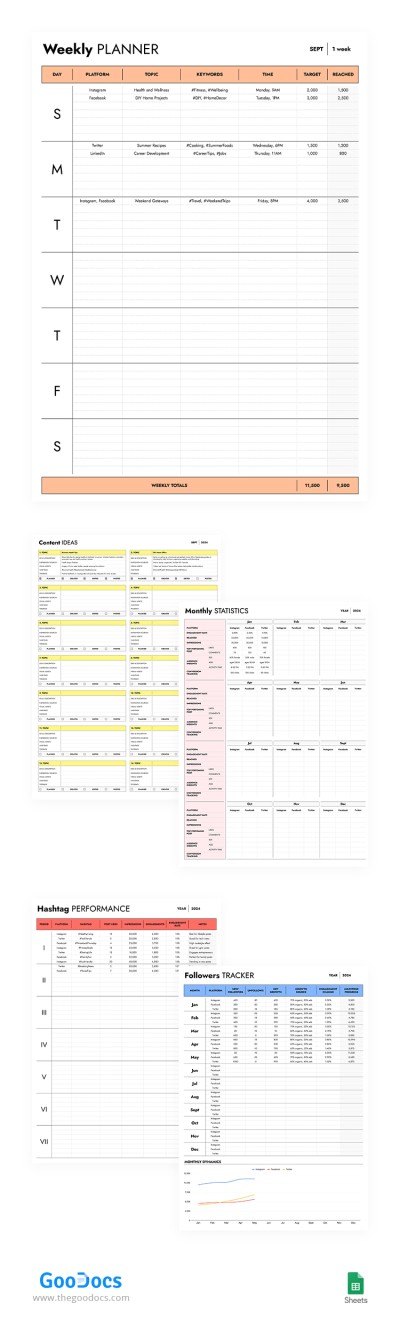
Social Media Planner
Open in Google Sheets and Microsoft Excel
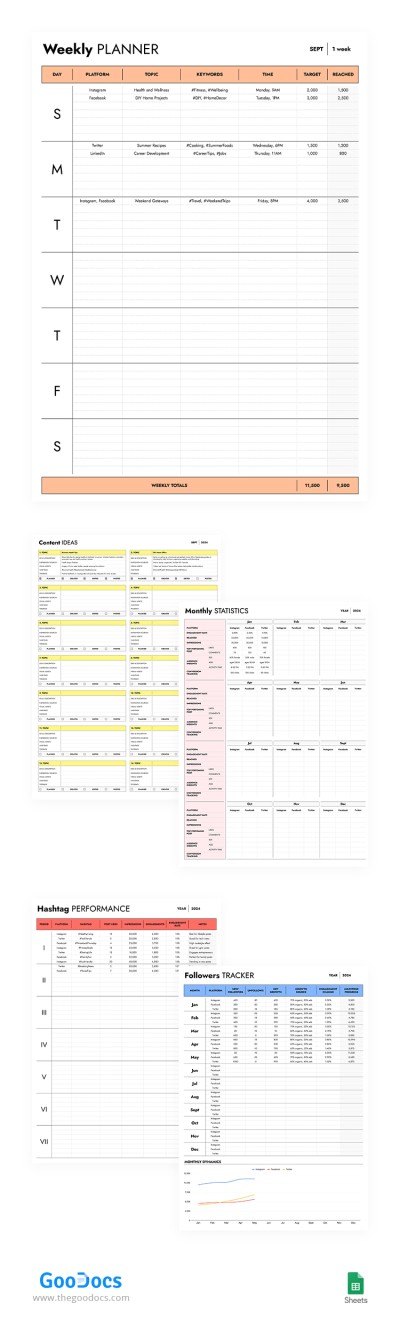
Social Media Planner
Open in Excel
Your session has ended!
This may be due to prolonged inactivity or your account being used on another device.
OK
Link copied to clipboard


