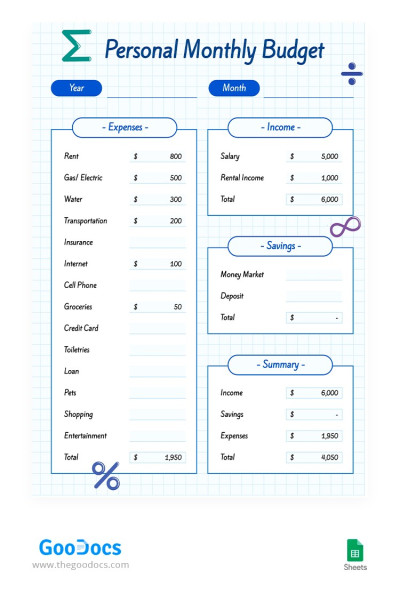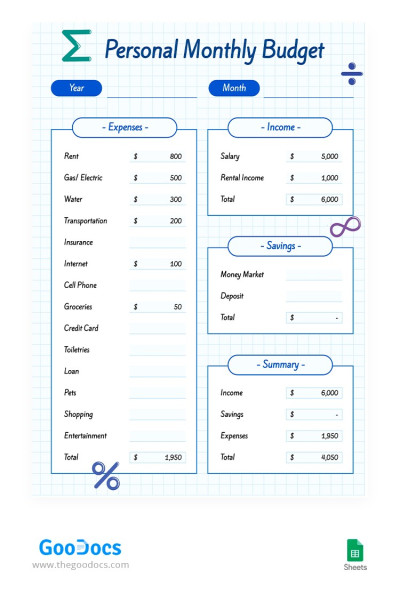Personal Monthly Budget Template
Use this free template with Google Sheets and Microsoft Excel
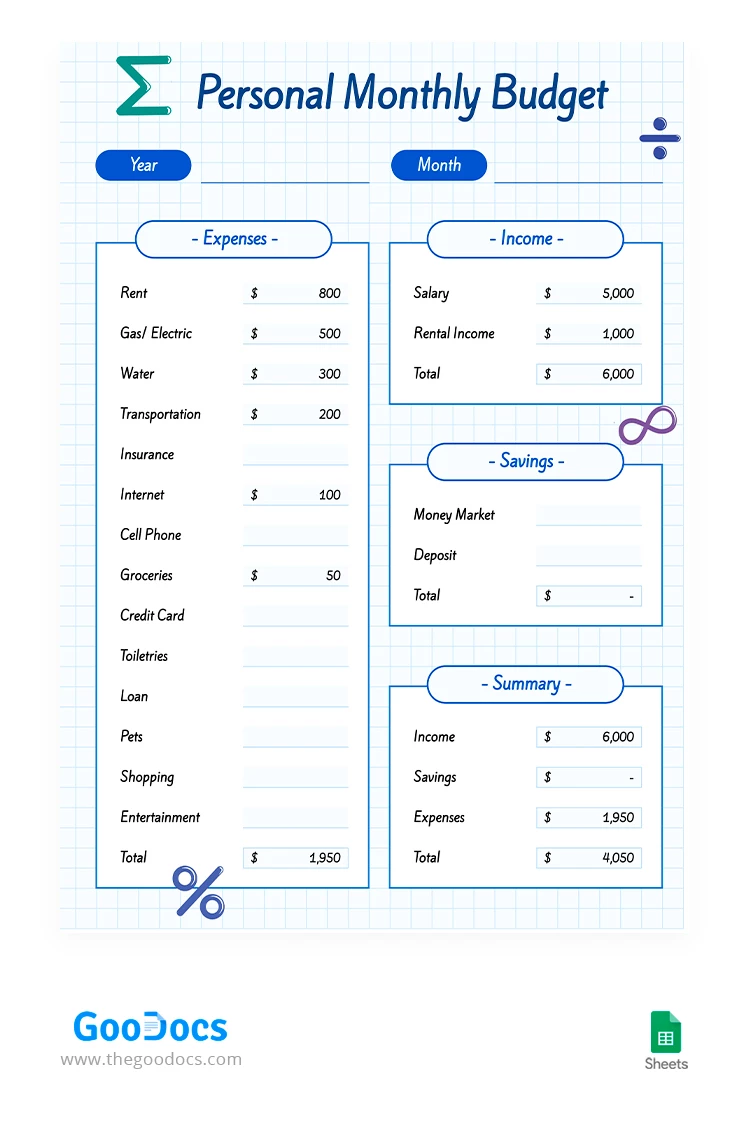
This simple yet effective Personal Monthly Budget template will help you cope with financial challenges. We have prepared a unique layout and professional design so that all you have to do is fill in the numbers. This monthly budget template in Google Sheets will take care of everything else!
Checkered Background for Printable Budget Template
What could be more versatile than a checkered background and blue colors to differentiate sections and categories? This laconic and minimalistic approach makes it possible to use this tool for your personal needs!
Ready to Use Categories
The top section will allow users to easily enter the year, document title, and month. And the remaining sections are needed to simplify any money management processes.
The cost section is the largest because we understand how many categories it should contain. Therefore, our designers created several examples of them, including rent, utility bills, insurance, shopping, loans, entertainment, and total. By the way, you can adjust each, since this sample is printable and editable.
The income section contains two subcategories for various revenue sources and an automatically calculated total.
You can enter not only what remains from your income but also your deposits and investments into the savings block.
The summary section will help you get a comprehensive overview of how you spend and save money.
You No Longer Need a Pen and Paper
Thanks to this and hundreds of other free budget templates, you can gain financial freedom and make sure you don't waste a single dollar. Join other users of our platform who have found their free budget template.
- Free Template
- Easily change the text, images, and more
- Created: March 30, 2024
- Author: Natalia Prokhorenko
- DPI: 300. Ready to Print at Office/Home
- Size: 210 x 297 mm
- Free Standard Google fonts
- Compatible: Google Sheets and Microsoft Excel
- Color: Blue
- Style: Simple
- Downloads: 15
- Added to collections: 21
- Attribute: Monthly