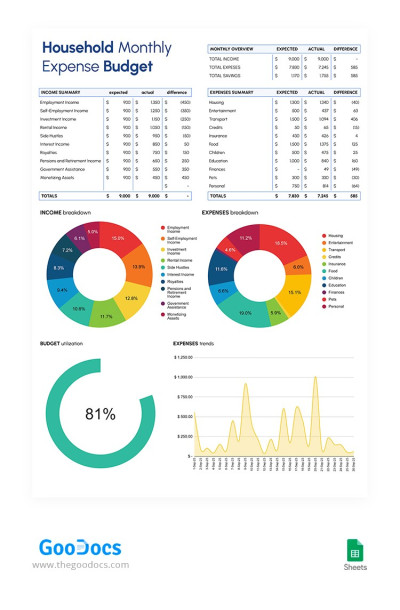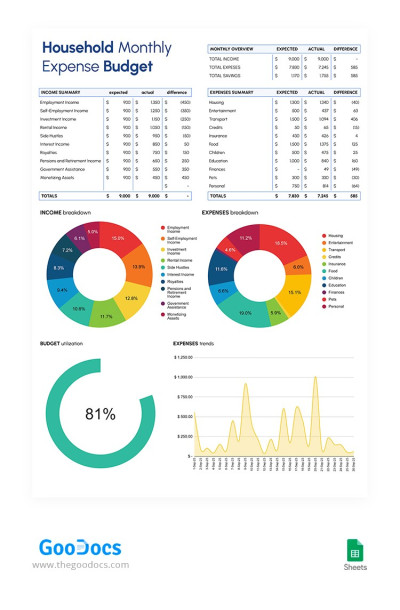Household Monthly Expense Budget Template
Use this template with Google Sheets and Microsoft Excel
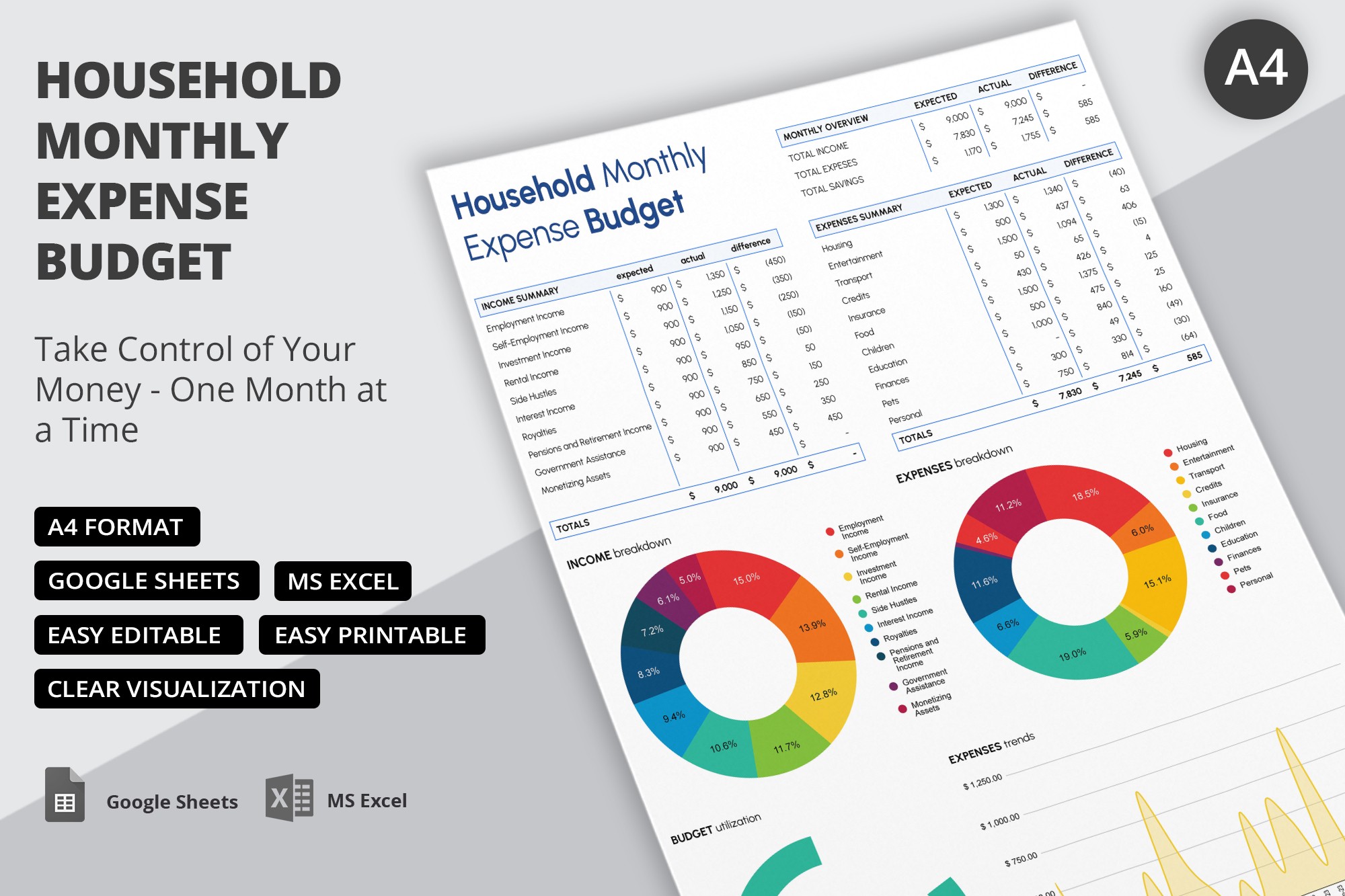
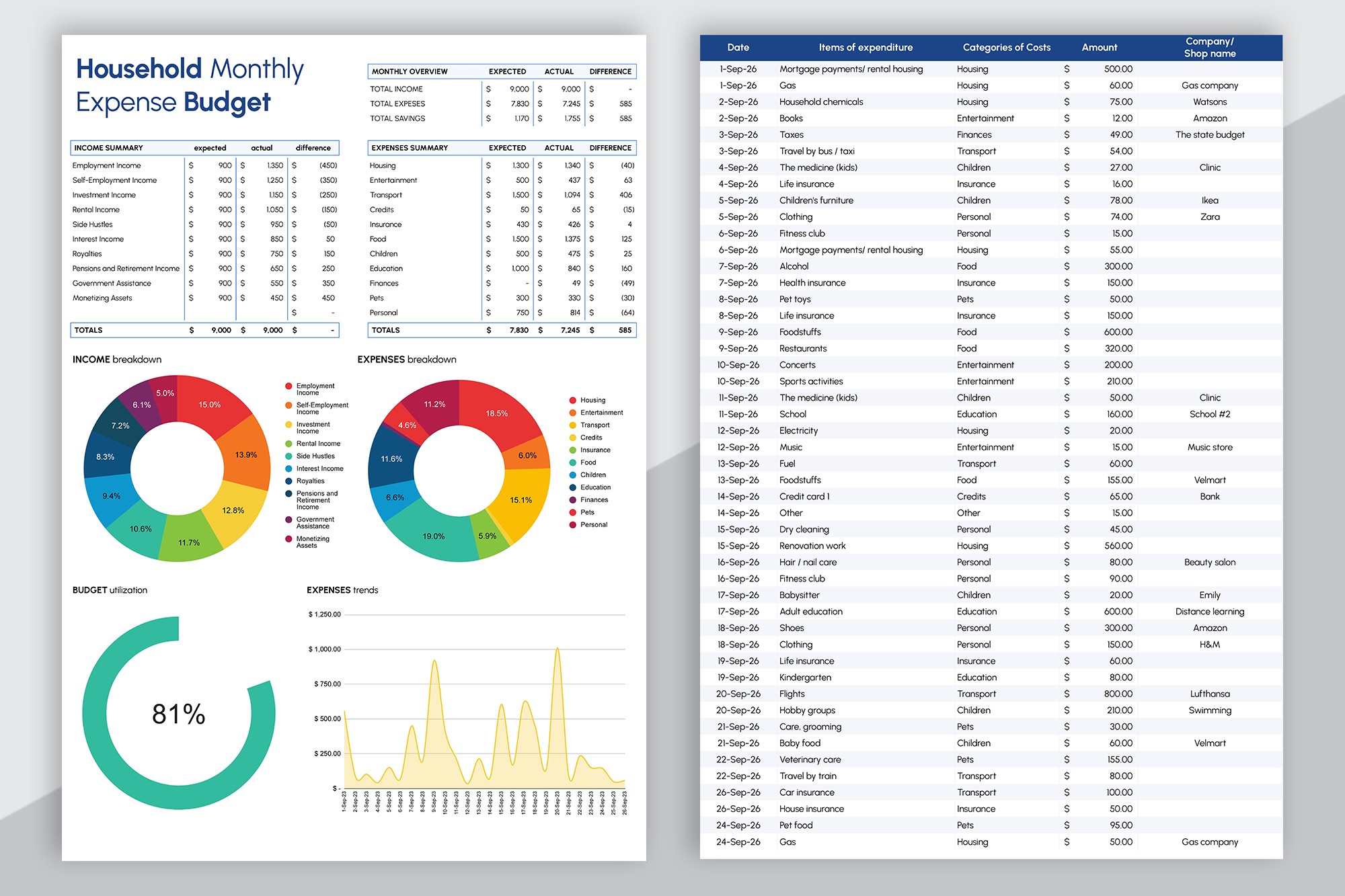



Creating a convenient and flexible Expense Budget Template from scratch is a task for a pro. And if you don’t have professional knowledge of Google editors, then all you need to do is spend a minute and get this unique design! We offer a convenient editable layout, a versatile design that will suit any family, special elements for visualizing expenses, and much more!
Comprehensive Sections for Income and Expenses
The budget is expenses and income, and that is a fact. This way, our home renovation budget template gives you everything you need to create an easy-to-follow monthly financial plan.
- Income summary: enter up to 11 sources of income. You can immediately calculate the family income or each of its members separately.
- Expenses summary: use the section to divide expenses by categories and get a comprehensive overview of costs for loan repayments, education, children, animals, food, etc.
- Monthly overview: this section provides an outline of expected and actual income and costs. Ready-made formulas will help you calculate the difference.
- Pie charts and graphs: visualize costs and their trends, income, and percentage of budget spent using built-in charts. They change automatically, depending on the information added to the budget spreadsheet template.
Start Improving Your Financial Health Today
With ready-made budget templates from our platform, you can easily keep track of your expenses and perform money management. Financial stability is easy thanks to our platform which helps you make the right financial decisions.
- Premium Template
- Easily change the text, images, and more
- Created: March 30, 2024
- Author: Natalia Prokhorenko
- DPI: 300. Ready to Print at Office/Home
- Size: 210 x 297 mm
- Free Standard Google fonts
- Compatible: Google Sheets and Microsoft Excel
- Color: White
- Style: Professional
- Downloads: 0
- Added to collections: 40
- Attribute: Monthly