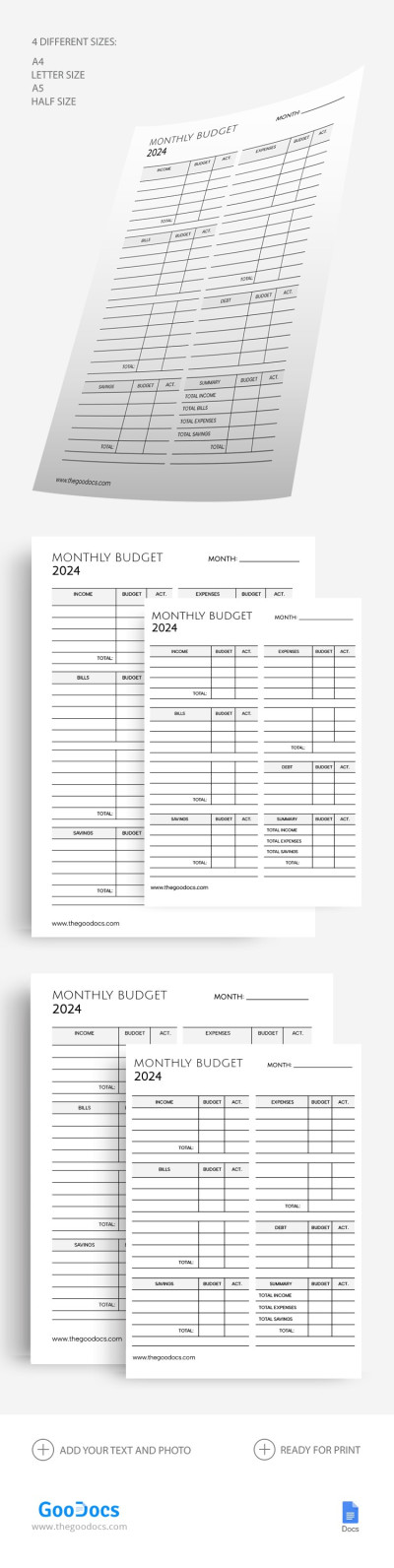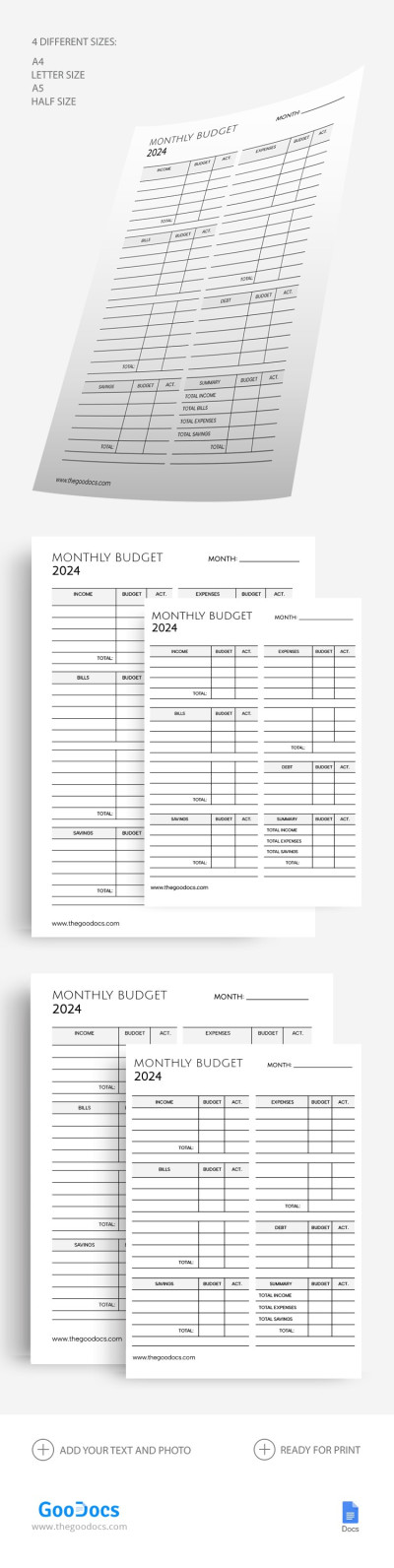Minimalistic Personal Monthly Budget Template
Use this free template with Google Docs and Microsoft Word
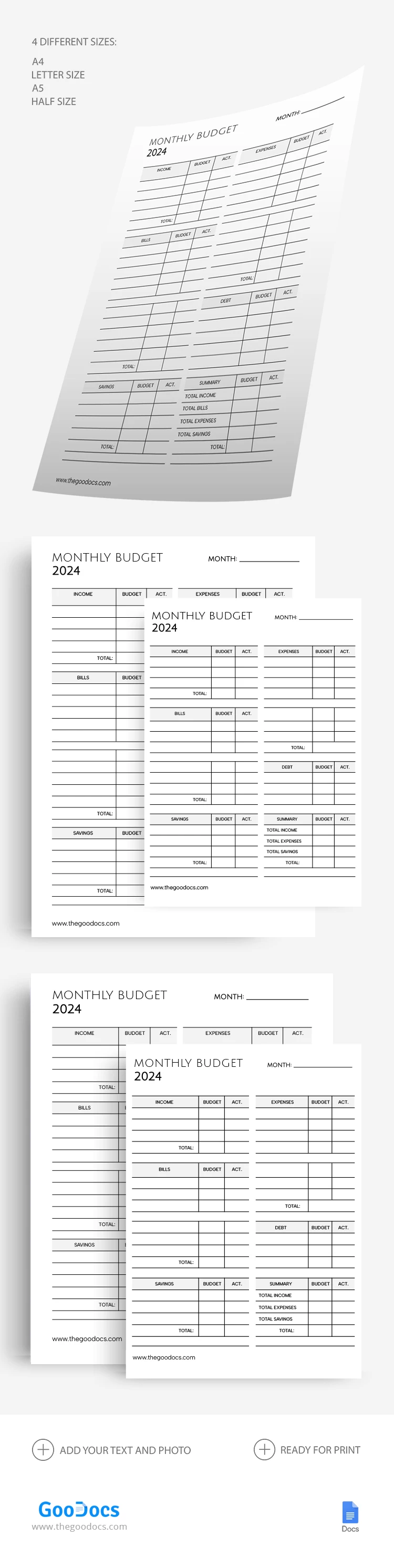
This monthly budget template is a must-have for people who want to make their money management processes efficient. Use the basic form to simplify income and expense monitoring and make personal budgeting a much simpler process.
Simple Blank with a White Background
This form is suitable for families and individuals who need a minimalist and formal approach. This blank includes a no-frills design with a white background, division into categories, and additional fields for your calculations.
User-Friendly Structure
Our monthly budget planner template provides six sections, each of which serves a specific purpose. In addition, blocks include a column for planned and actual amounts, as well as for a total count at the end of the month.
- Income: fill in up to four income sources.
- Bills: include up-to-date data on utility bills and insurance. This template provides ten rows for this purpose.
- Savings: enter all your deposits and the desired amount of savings for the month.
- Expenses: all fixed and variable expenses can be entered in this section.
- Debt: calculate the amount of debts and allocate finances to close them.
- Summary: use the section to monitor monthly totals for each category.
Budget Planning is Easy
Start using this and other budget templates for any needs from startup funding to grocery shopping!
- Free Template
- Easily change the text, images, and more
- Created: April 16, 2024
- Author: Alevtina Shavlach
- DPI: 300. Ready to Print at Office/Home
- Size: 210 x 297 mm , 8.5 x 11 inch , 148 x 210 mm , 5.5 x 8.5 inch
- Free Standard Google fonts
- Compatible: Google Docs and Microsoft Word
- Color: White
- Style: Minimalist
- Downloads: 1
- Added to collections: 9
- Attribute: Monthly