How to Open a Word Document in Google Docs?

The nice thing Google relatively recently implemented is a kind of “natural” editing support for Microsoft Word format in Google Docs. We mean that unlike before, now Google Drive offers full editing possibilities for external documents, such as Microsoft Word and many more, with no need to convert the external document to the Google Docs format anymore. Now let’s upload a Word document and start editing it.
Watch the video from https://thegoodocs.com/ and find out how to open a Word document in Google Docs:
Uploading a Word Document
And basically, we do that either from the menu on Google Drive or a simple “drag and drop” option from a computer.
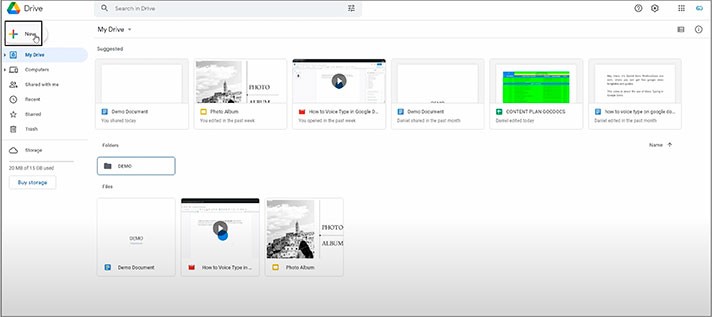
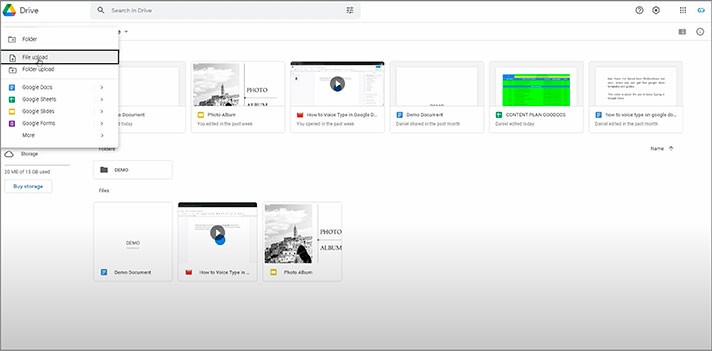
- That opens the explorer, where we locate the file, double-clicking on it. And it’s getting uploaded
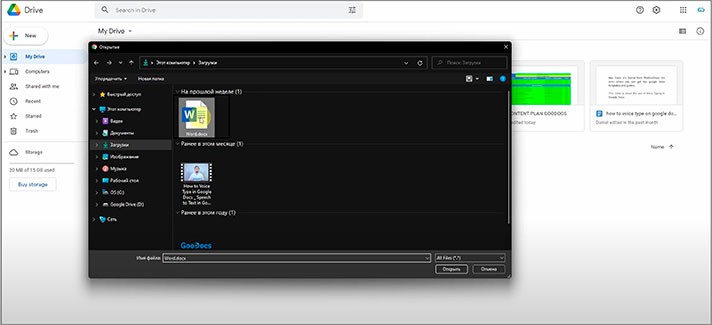
- Here it is
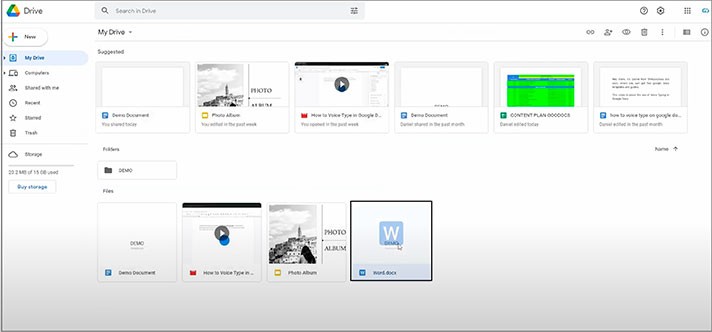
- Or drag and drop it from a PC which is done by just opening the explorer on a computer, locating the file and just dropping it here, waiting a bit
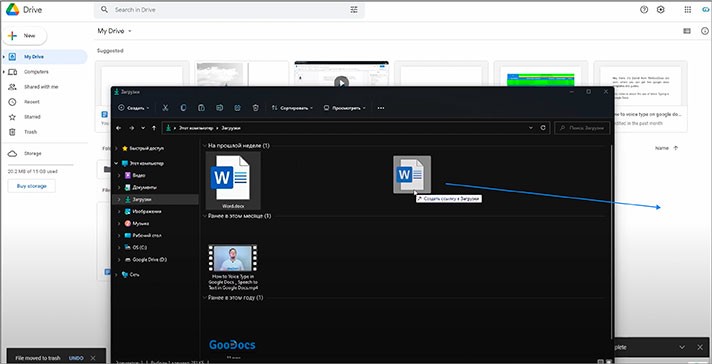
- Here it is
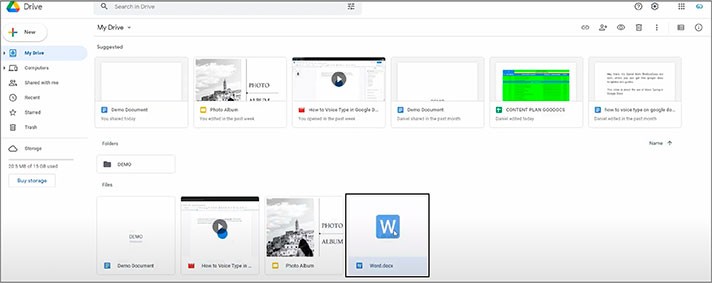
Now let’s open it.
Editing a Word Document
- So, the Word file, double-clicking on it and waiting a bit
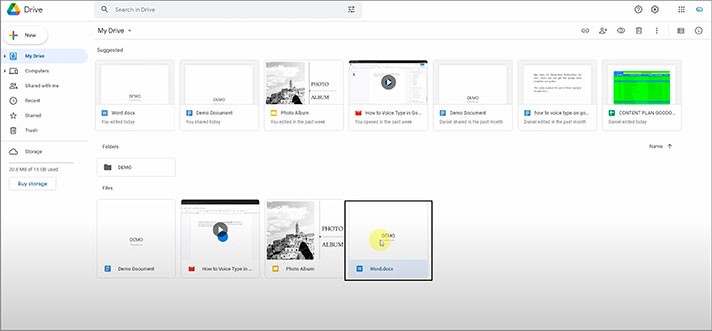
- And got it open in a new tab in the browser
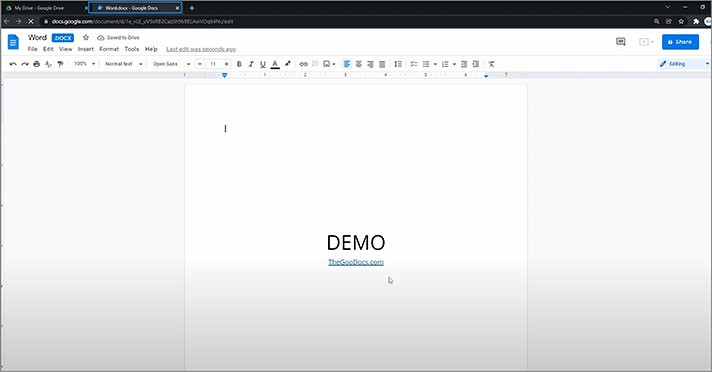
- Here on top, next to its name, you can see that the file format is Microsoft Docx, but that doesn’t limit our editing possibilities anymore. You have all your common Google Docs tools available
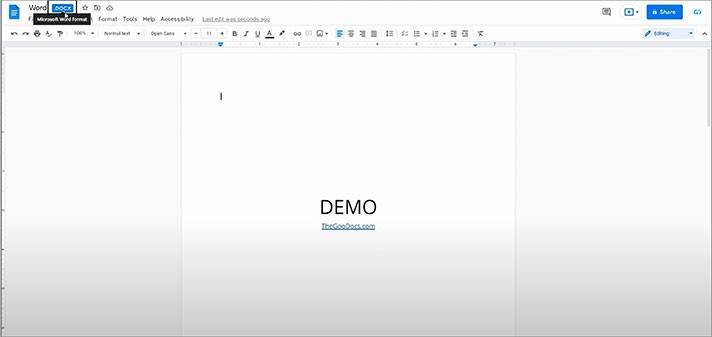
- You would have had to go to “File” on the toolbar and press “Save as Google Docs”
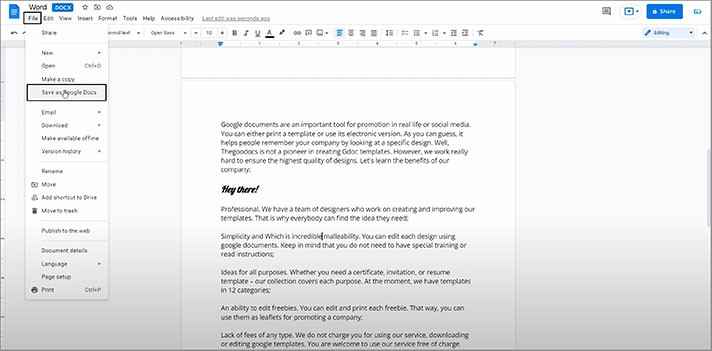
- Wait a bit, and it will create a copy in Google Docs format (on top, next to the name of the document, there won`t be written . DOCX format)
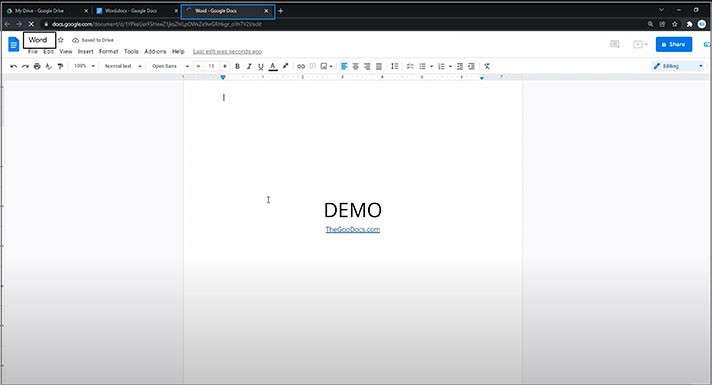
Now you can edit it.
We hope this tutorial on how to open a Word document in Google Docs will be helpful for you. Good luck!

We are a team of creative people who dream of sharing knowledge and making your work and study easier. Our team of professional designers prepares unique free templates. We create handy template descriptions for you to help you choose the most suitable one. On our blog, you'll find step-by-step tutorials on how to use Google Products. And our YouTube channel will show you all the ins and outs of Google products with examples.










