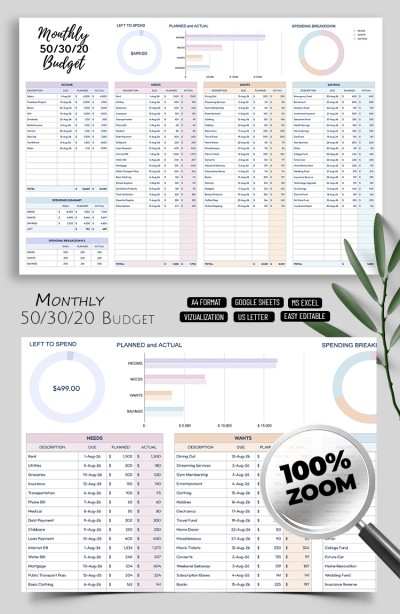How to Sign a Google Doc?
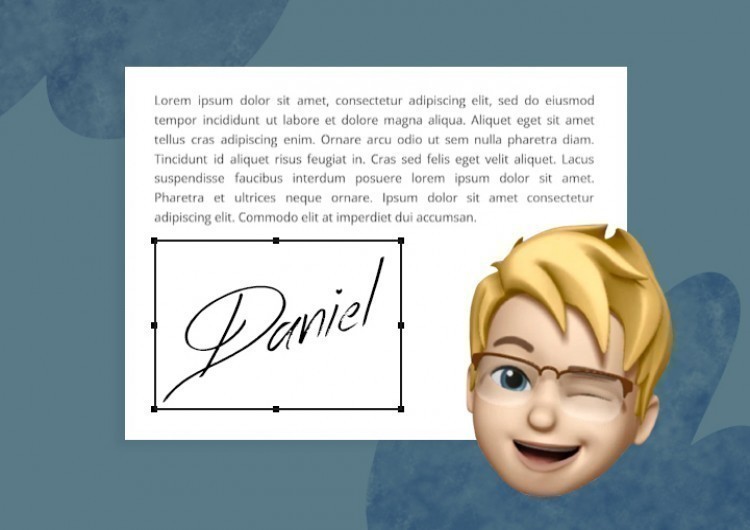
What’s meant by digitally signing a Google Doc is creating a drawing inside of the document.
Watch the video from https://thegoodocs.com/ on how to sign a Google Doc: How to Sign a Google Doc Document | Digital Signature Google Docs - YouTube:
How to Sign a Google Doc?
- Open your Google Doc that you need to sign
- From within your document, go to the Insert tab on the toolbar. Drag your mouse down to the Drawing item, and when it unfolds, press New
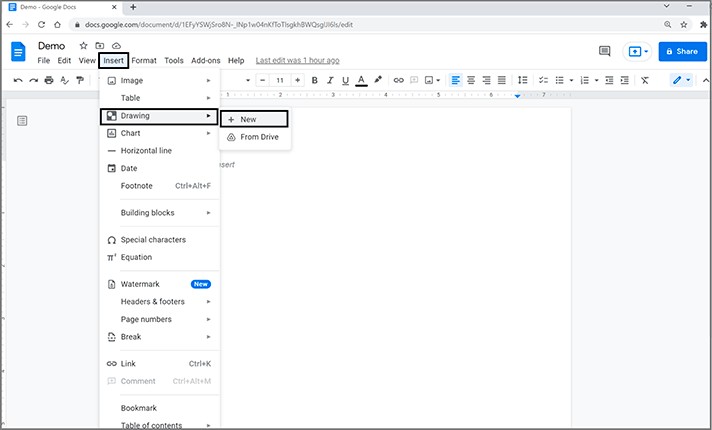
- Now in this new workspace, you go to the top toolbar. And here, you need to locate the Line drawing button next to the mouse cursor button. Now you need to press this little triangle next to it and select the last item on the list, which is a Scribble
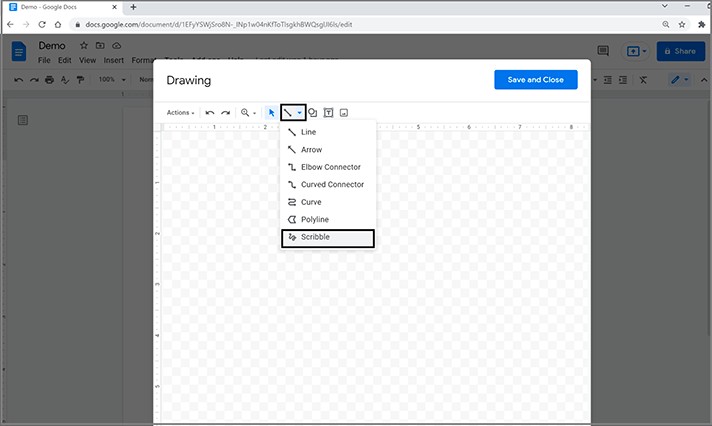
- Your cursor turned into a cross. And now try to make the most accurate signature possible with a computer mouse
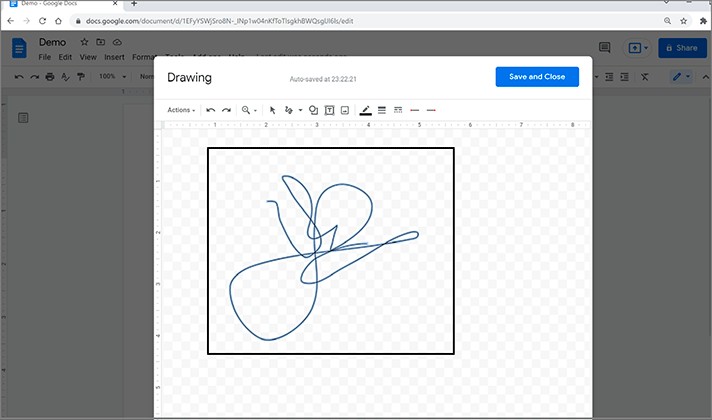
How to customize your signature in Google Docs?
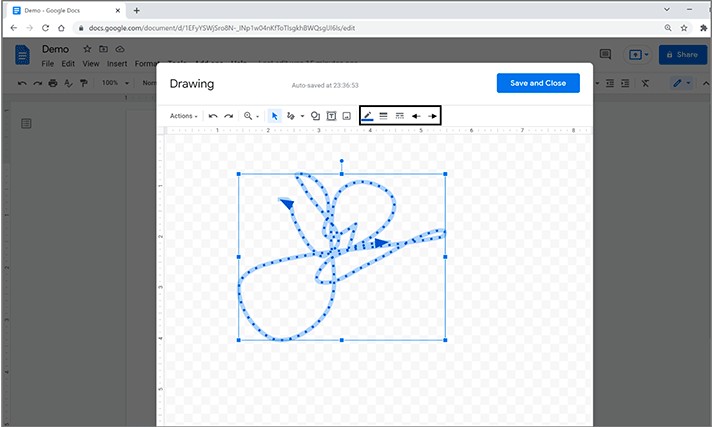
- Then you can drag it, resize and rotate, just do what you want with it or delete it and create a new one
- Now when you have finished, press Save and Close in the top right corner, and your signature will appear in your document as an image that you can resize and move over the whole document. If you need to edit the drawing, you can click it twice with the left mouse button, and the drawing workspace appears again. Then press Save and Close again
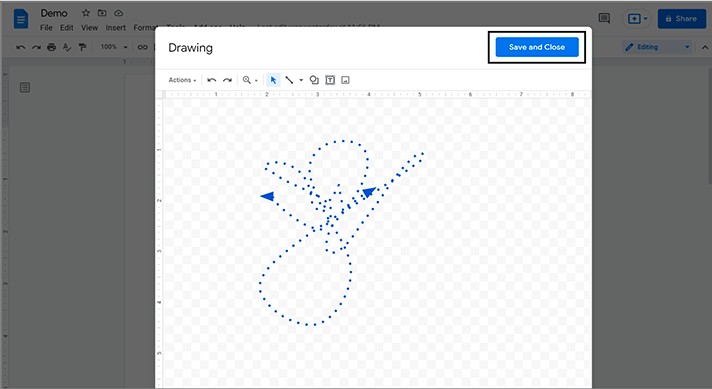
- But normally, we draw our sign in a certain place in the field for a signature. And to do that, we select the image with a signature. You’ll see such a little pop-up menu. And here, we need the last item before the dots, which is an icon with the square on the lines. Now press it
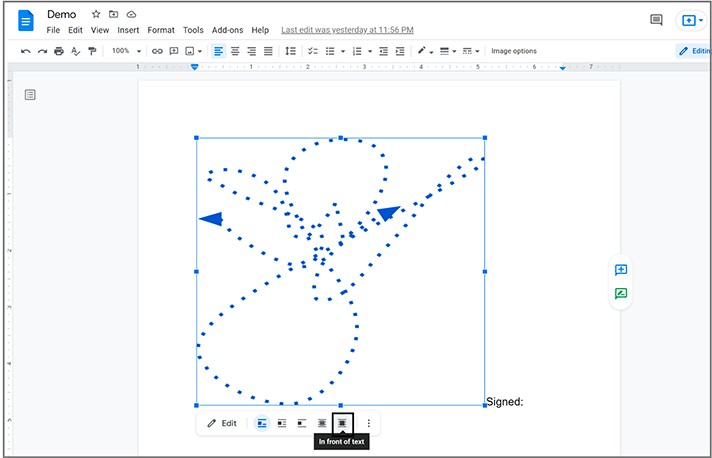
- And the image is put over the text and all other data on the document. You can reshape it till you find the suitable size and then put it over the line for a signature that will make it look way more natural. Which is just what we wanted to achieve. In our case, the signature looks like this (on the screenshot below)
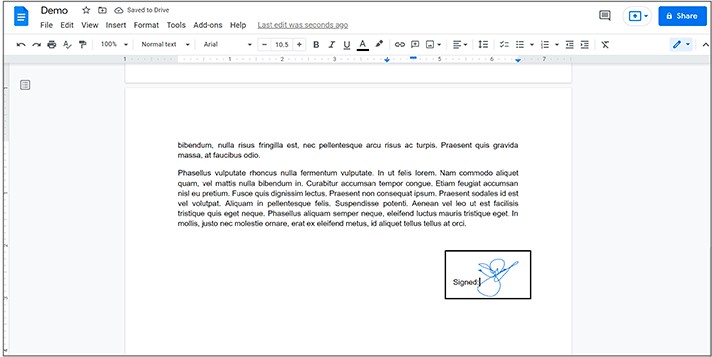
The signed document is ready for sharing and printing.
We hope this brief tutorial will help you find out how to sign a Google Doc correctly. Keep on practicing! Good luck!

We are a team of creative people who dream of sharing knowledge and making your work and study easier. Our team of professional designers prepares unique free templates. We create handy template descriptions for you to help you choose the most suitable one. On our blog, you'll find step-by-step tutorials on how to use Google Products. And our YouTube channel will show you all the ins and outs of Google products with examples.