How to Merge Cells in Google Docs?
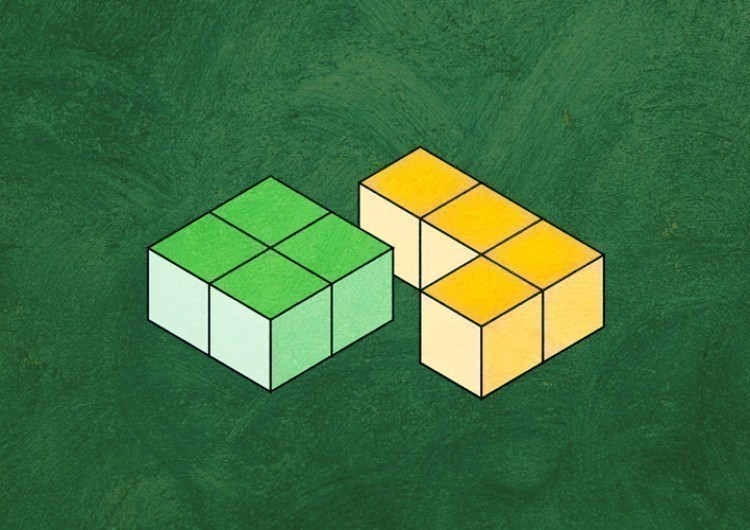
In this tutorial, we will show you how to merge cells in a table in Google Docs.
Watch the video from https://thegoodocs.com/ and find out how to merge cells in Google Docs:
Creating a Table in Google Docs
Let us quickly create a table first.
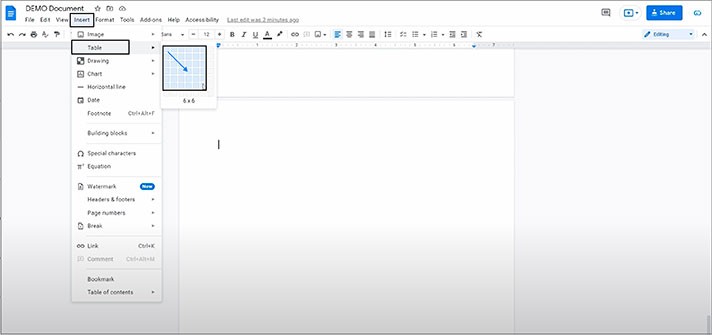
- And here is our sample table
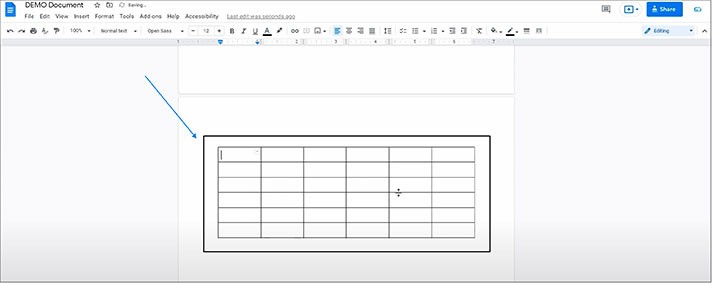
Merging Cells in the Table in Google Docs
So, merging cells in the table in Google Docs is utterly simple. And you can merge two or more cells. Method 1:
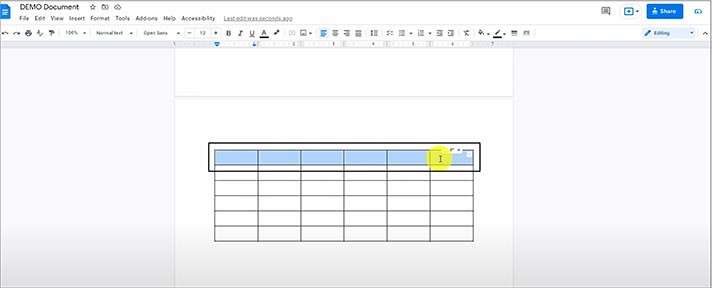
- And then right mouse click on either one of the selected cells. In the menu, we look, namely, for the “Merge cells” line. It is somewhere in the middle. So, press on it
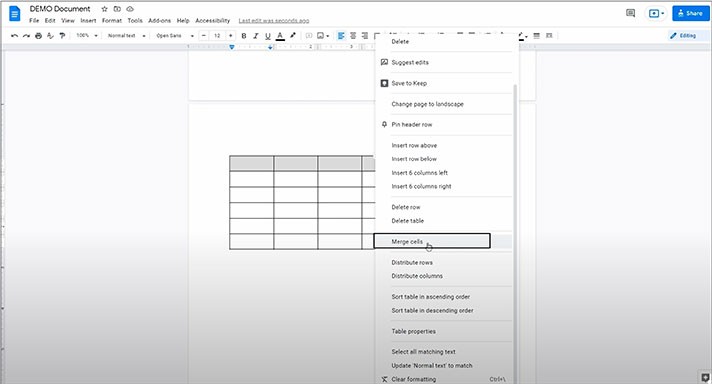
- Here you have it
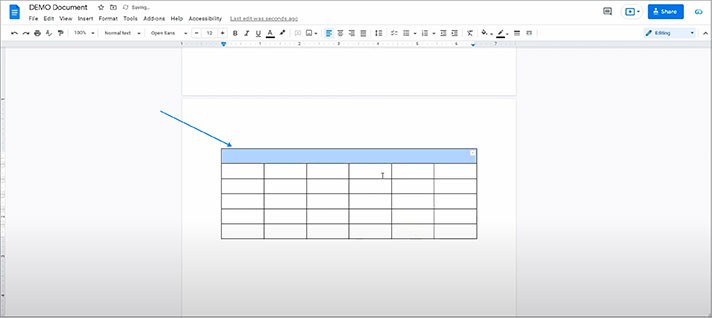
- And concerning the data in the table, let us enter something in a few cells
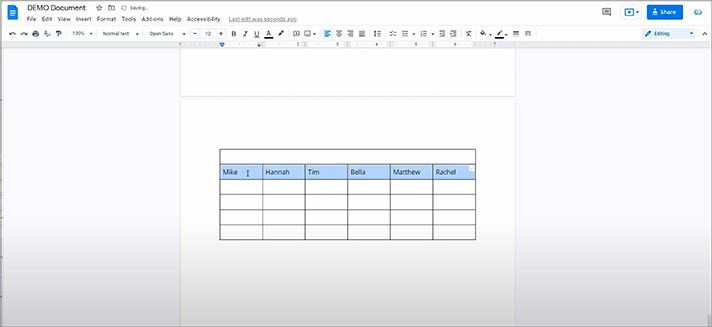
- So, when we merge them, as you can see, the data does not disappear and is put in one cell as in the original order. This is it
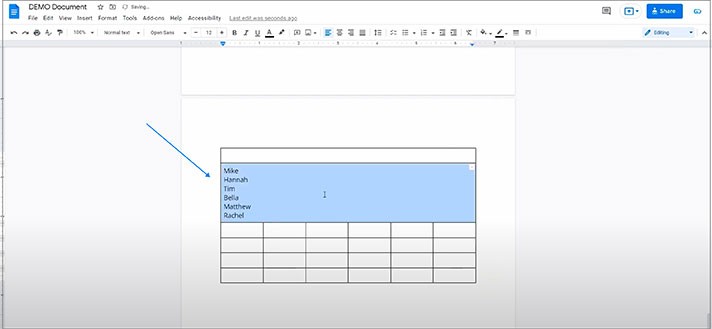
Method 2:
And also, there is another way to merge cells in a table in Google Docs.
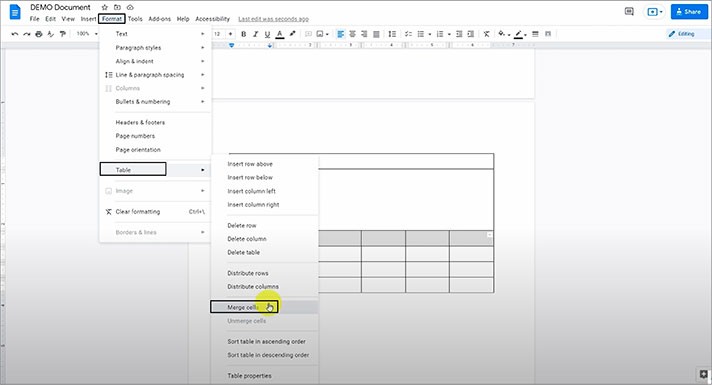
We hope this tutorial will help you learn how to merge cells in Google Docs. Good luck!

We are a team of creative people who dream of sharing knowledge and making your work and study easier. Our team of professional designers prepares unique free templates. We create handy template descriptions for you to help you choose the most suitable one. On our blog, you'll find step-by-step tutorials on how to use Google Products. And our YouTube channel will show you all the ins and outs of Google products with examples.










