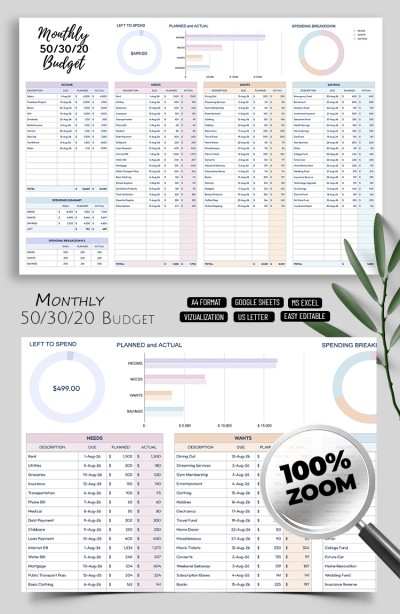How to Download a Google Doc?

Watch the video from https://thegoodocs.com/ and find out How to Save a Google Doc.
Downloading a Google document can be performed either straight from the document or from Google Drive.
Downloading a Google Doc from Google Drive
- When you are on your Google Drive, locate the document you need to download. Drag the mouse to it and click on it with the right mouse button. Here in the menu, go down to the Download item and press it
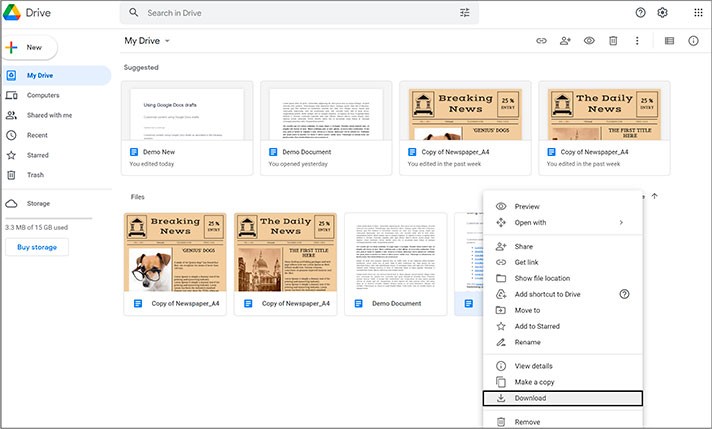
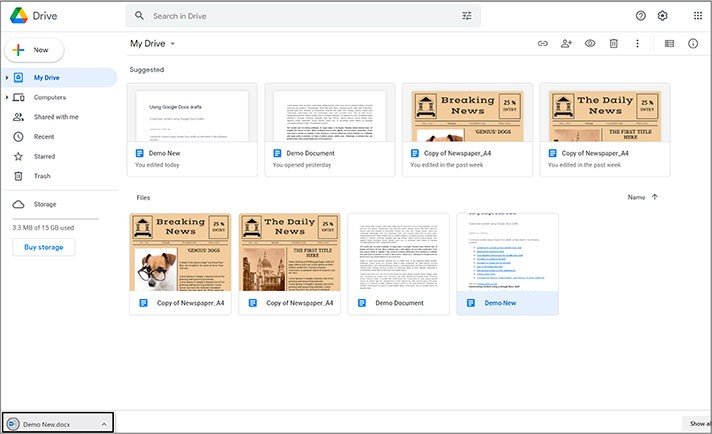
Downloading Multiple Google Documents from Google Drive
- You can download multiple documents and other files at once from Google Drive. Drag a mouse cursor to any empty space near the files you want to download. Press and hold the button and select a few files, then release. The selected items will get highlighted with blue on the bottom
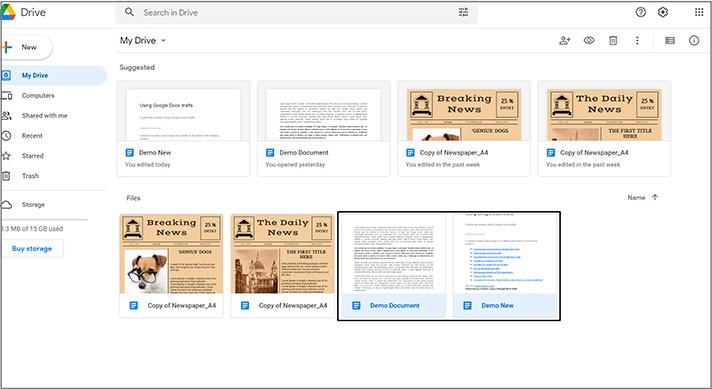
- And now press on any of the selected ones with a right mouse button locating Download in the menu and pressing it
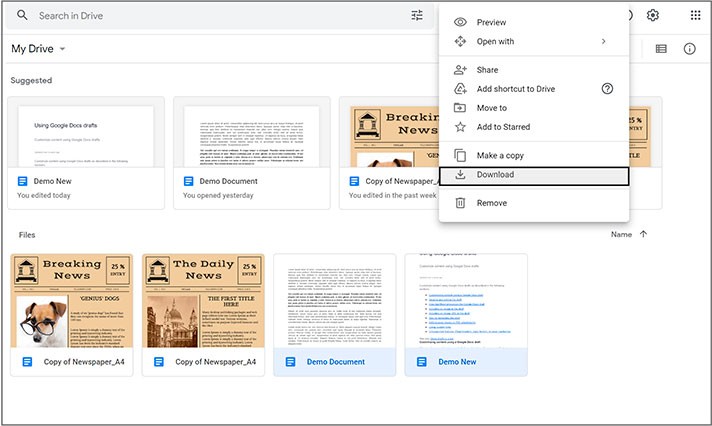
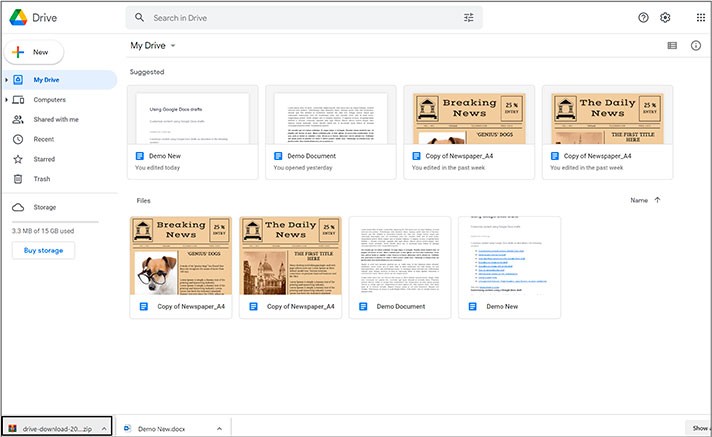
Downloading Google Docs in Other Formats
- The advanced downloading options are available from the document itself. So, open the document you need to download. After you’re here, go to the File item on the top toolbar and press it. Now drag the cursor down to the Download line.
- And here, in the new menu, select the format you want to get the document in and just press it. The download started, and now you have the file on your computer in a required format
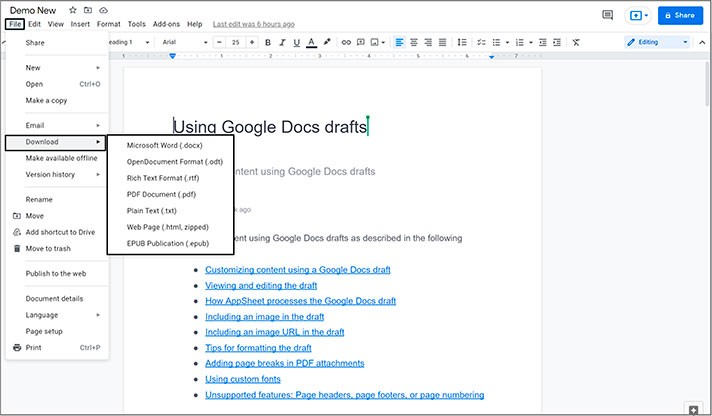
We hope this brief tutorial will help you download a Google Doc. Good luck!

We are a team of creative people who dream of sharing knowledge and making your work and study easier. Our team of professional designers prepares unique free templates. We create handy template descriptions for you to help you choose the most suitable one. On our blog, you'll find step-by-step tutorials on how to use Google Products. And our YouTube channel will show you all the ins and outs of Google products with examples.