How to Create a Folder in Google Docs inside the Document?
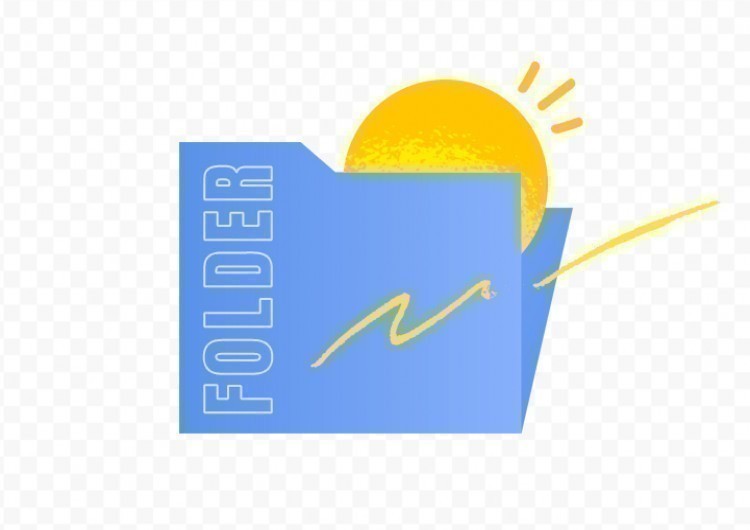
Watch the video from https://thegoodocs.com/ and find out how to create a folder in Google Docs inside the document:
A file organization need always comes at some point, even if that happens inside the document you are working on. And a nice thing Google Docs offer is that you can create a folder straight from inside a document and then move your current Google Doc into it.
Creating a Folder Inside the Google Doc
- OK, you are on your document right now. From here, go to the File item on the top toolbar. In the menu, drag the cursor down to the Move button with the folder icon and press it
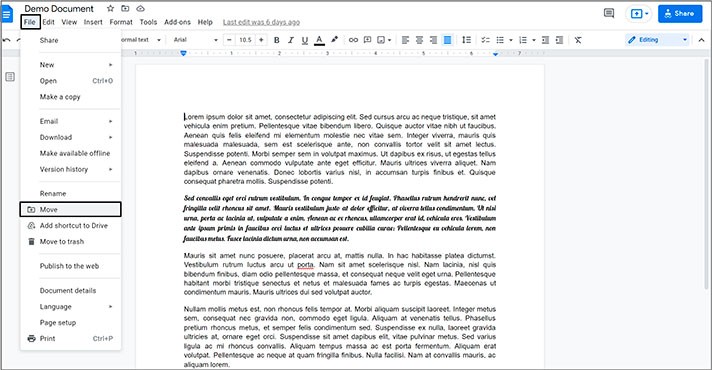
- Now, this has opened a new small window
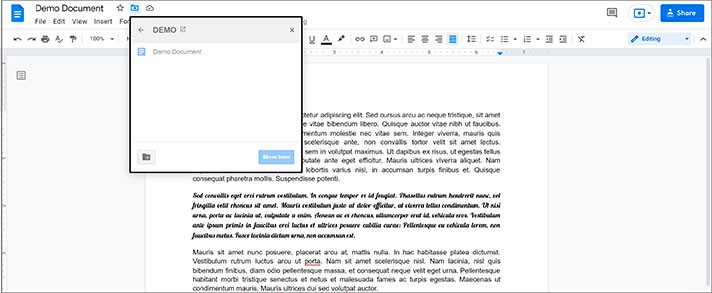
- Also, this window can be accessed by pressing this icon with a folder and arrow on it next to the name of the document
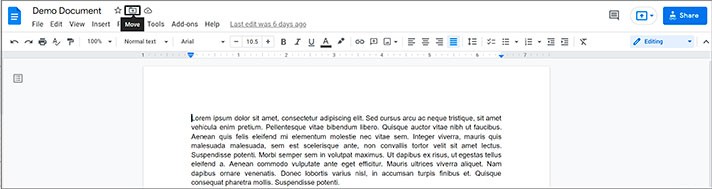
- Here in this pop-up window, you can see where the file is located at the moment. Our file is located in the DEMO folder on our Google Drive
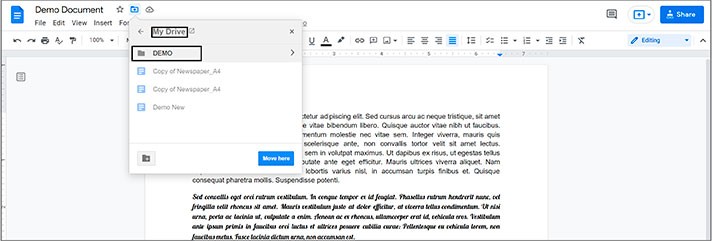
- Now we want to put this file in a new separate folder on Google Drive. So, we create one by pressing this icon with a folder plus a sign on it
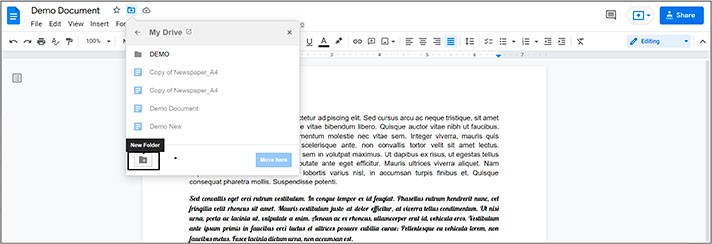
- Now we need to name it. Let`s name it DEMO 2 for us as a sample. And then confirm the name by pressing a button with a checkmark on it
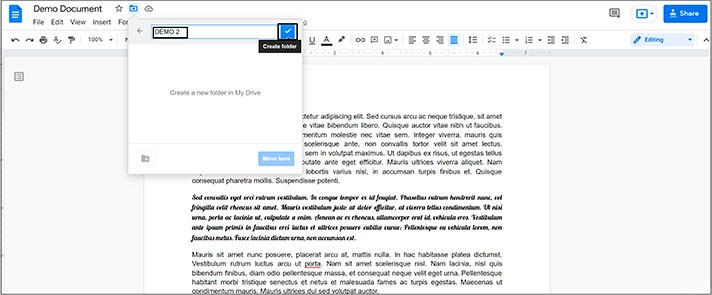
- The new empty folder was just created
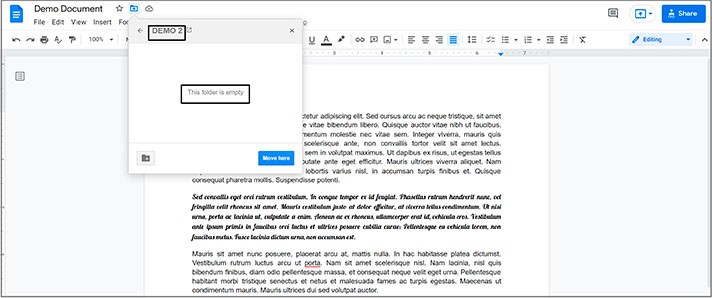
- And now we need to move our document to it by pressing the Move here button
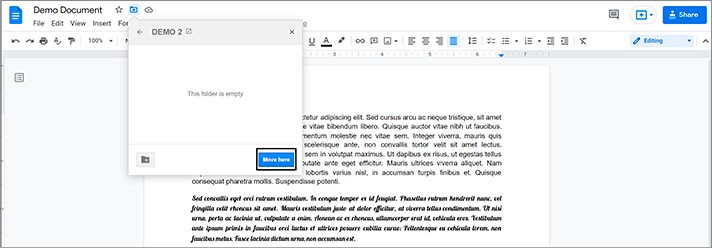
- The window will close, and you will see the notification on top of the document that the file has been moved from the old folder to a new one
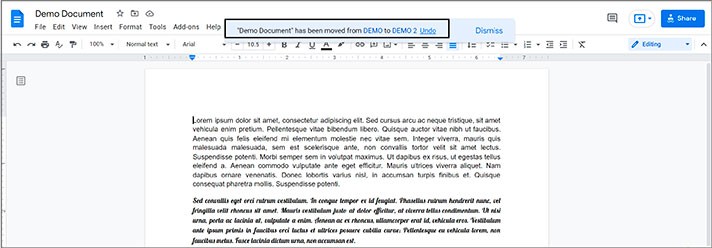
Checking Folders
- Let’s make sure of that. Go to your Google Drive and open the folder where the file was located originally
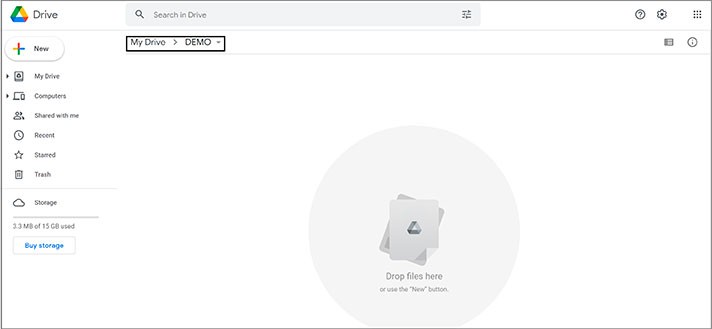
- You will see that the file is not here anymore, but there is a new folder. Open it, and here is your document that you can open and keep working on it
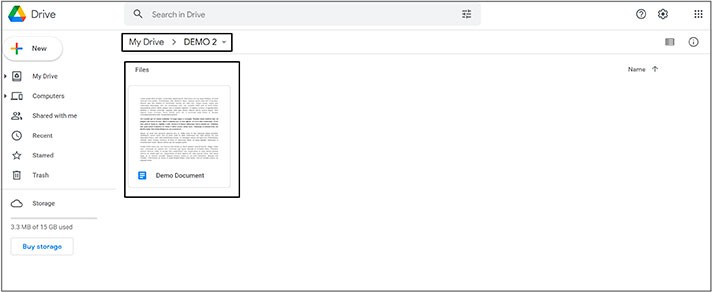
Access Folders from Google Docs
And by the way, there is an option to access the Google Drive folders from Google Docs without even going to Google Drive.
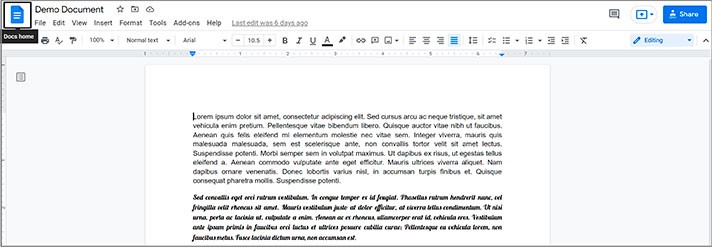
- That will return you to the Google Docs homepage
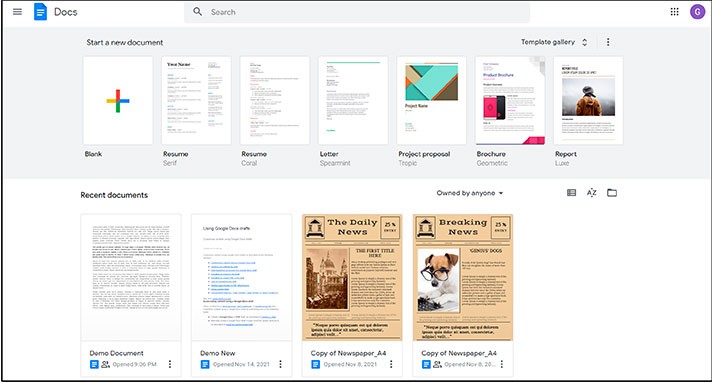
- Here below the template gallery, on the right, there is a folder button. Press it
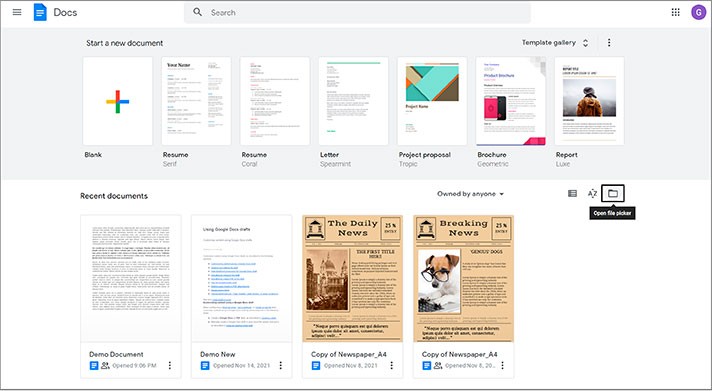
- And that will open the file picker dialog box, which is your Drive browser but with a filter set to show you only the documents and the folders that contain the documents. That’s quite handy
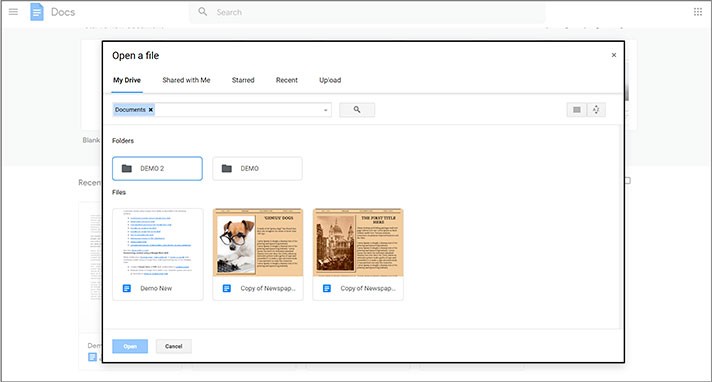
We hope this brief tutorial will help you create a folder in Google Docs inside the document. Good luck!

We are a team of creative people who dream of sharing knowledge and making your work and study easier. Our team of professional designers prepares unique free templates. We create handy template descriptions for you to help you choose the most suitable one. On our blog, you'll find step-by-step tutorials on how to use Google Products. And our YouTube channel will show you all the ins and outs of Google products with examples.










