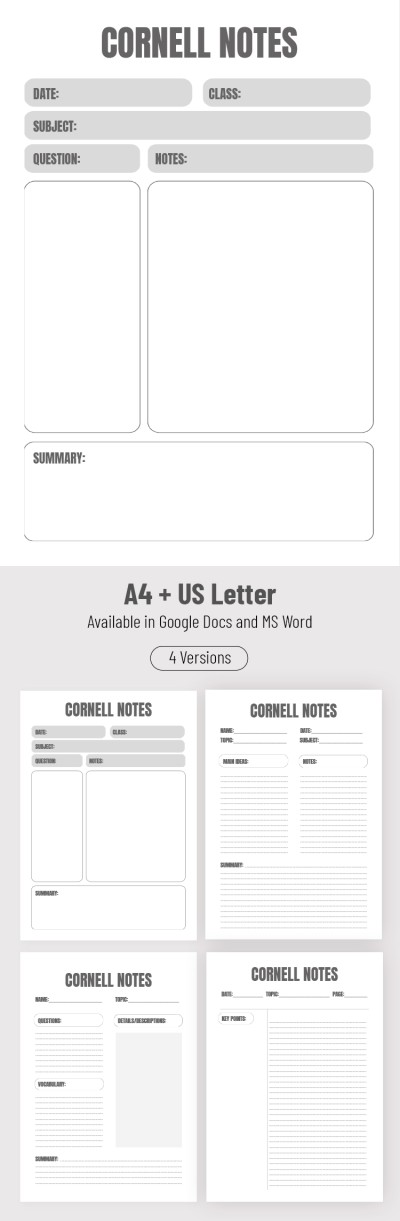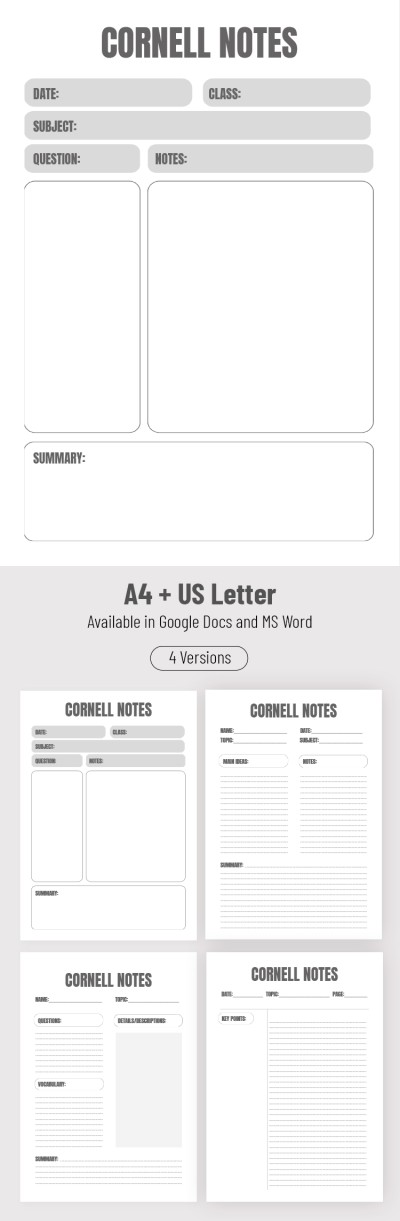Cornell Notes Template
Use this free template with Google Docs and Microsoft Word
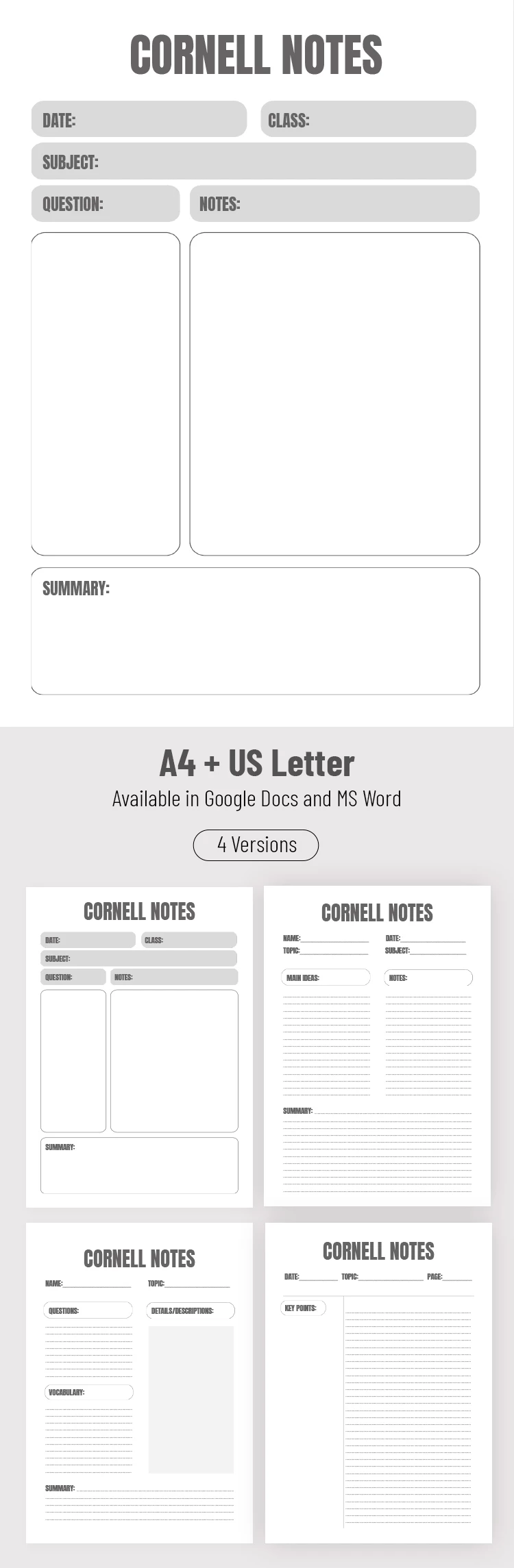
If you are looking for a simple and multifunctional Cornell notes template, you should consider this tool. Use the formal and easy-to-use aesthetic study notes template in Google Docs and Word formats.
One Page Form with a Ready-Made Structure
Our Cornell-style notes template includes such sections as date, class, subject, question, notes, and summary. Besides them, you will have more than enough space to write notes.
Use the study sheet template both in digital and printed form. You will need only Google Docs or Word and any device to customize it.
The form is 100% editable, so if you want to diversify the color palette, it only takes a couple of clicks. Don't forget that you can find even more unique and versatile note templates in all formats!
- Free Template
- Easily change the text, images, and more
- Created: September 12, 2024
- Author: Zhanna Pitsina
- DPI: 300. Ready to Print at Office/Home
- Size: 210 x 297 mm , 8.5 x 11 inch
- Free Standard Google fonts
- Compatible: Google Docs and Microsoft Word
- Color: White
- Style: Minimalist
- Downloads: 42
- Added to collections: 59