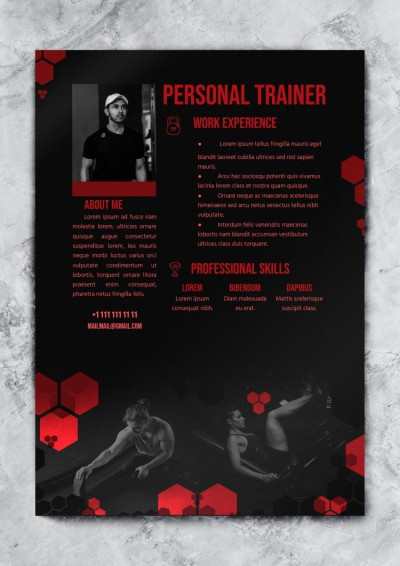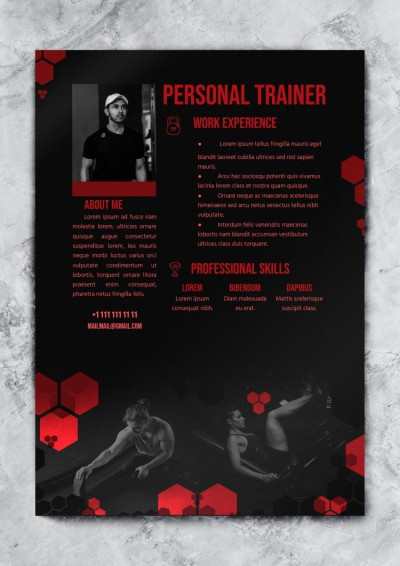Personal Trainer Resume Template
Use this free template with Google Docs and Microsoft Word
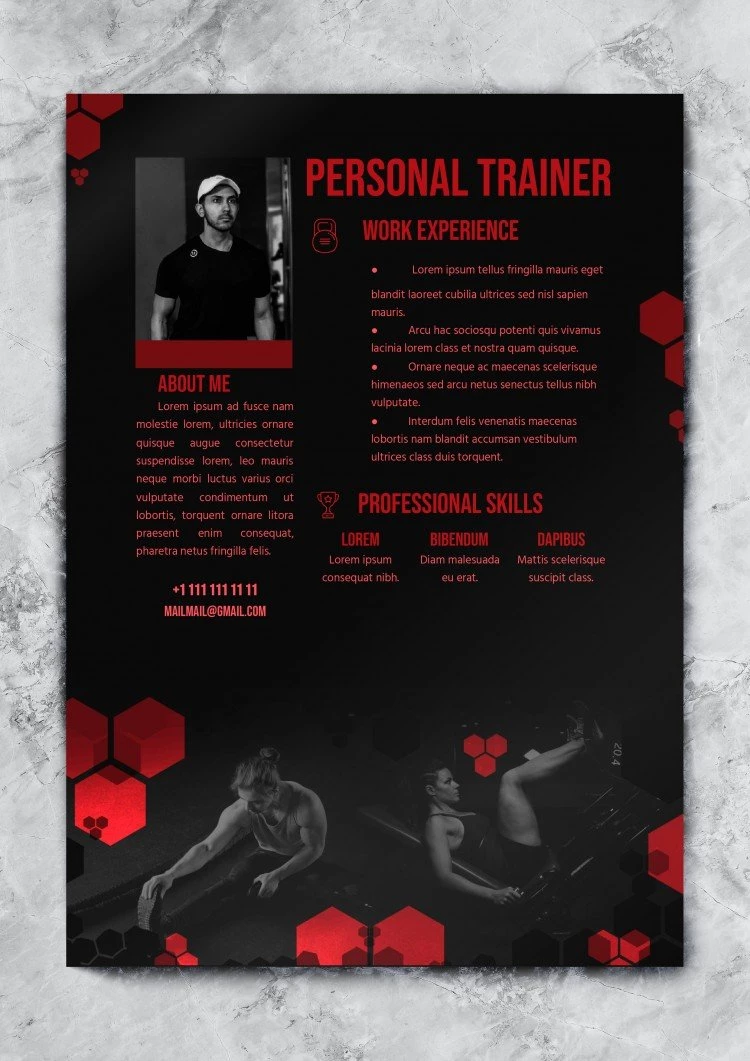
We are excited to introduce our Personal Trainer Resume Template in Google Docs. This resume template for free is set to show your professionalism through a concise and simple structure. Moreover, this template is compatible with MS Word, so you can work in the most comfortable format. So let’s see the main features of our trainer resume.
- Black Elegant Theme
Elegance never goes out of style, and this option, as well as other printable simple resume templates, embraces sophistication with a black, elegant theme accentuated by striking red elements. Make a bold statement with a design that attracts attention and leaves a lasting impression on recruiters.
- Concise Resume Structure
Our template features a concise resume structure that allows you to highlight your key qualifications and achievements effectively. From your fitness certifications to your training expertise and client success stories, each section is strategically crafted to ensure that recruiters grasp the essence of your skills at a glance.
- Printable Personal Trainer Resume
Whether you prefer to share your resume digitally or in print, our template caters to your needs, ensuring that you are prepared for any professional opportunity that comes your way.
Make a statement with a resume that reflects your skills and passion for sports in a visually appealing and impactful manner.
P.S. You are welcome to check out our free resume templates in Google Docs.
- Free Template
- Easily change the text, images, and more
- Created: May 26, 2021
- Author: Lily Perez
- DPI: 300. Ready to Print at Office/Home
- Size: 210 x 297 mm
- Free Standard Google fonts
- Compatible: Google Docs and Microsoft Word
- Color: Black , Red
- Downloads: 5
- Added to collections: 2
- Attribute: Modern