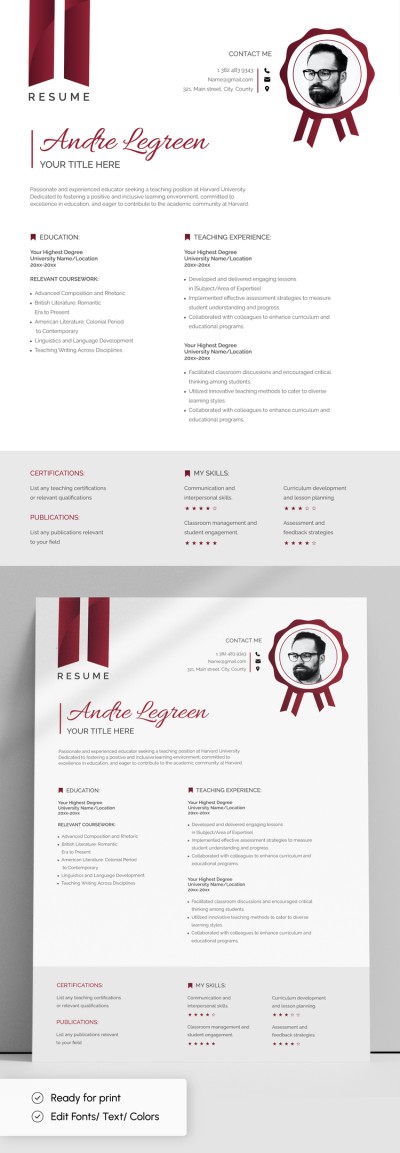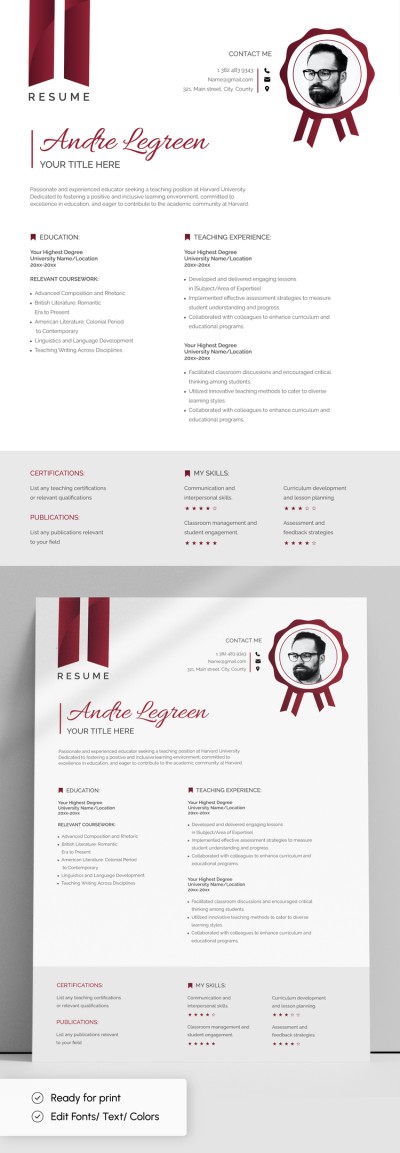Elegant Harvard Resume Template
Use this free template with Google Docs and Microsoft Word
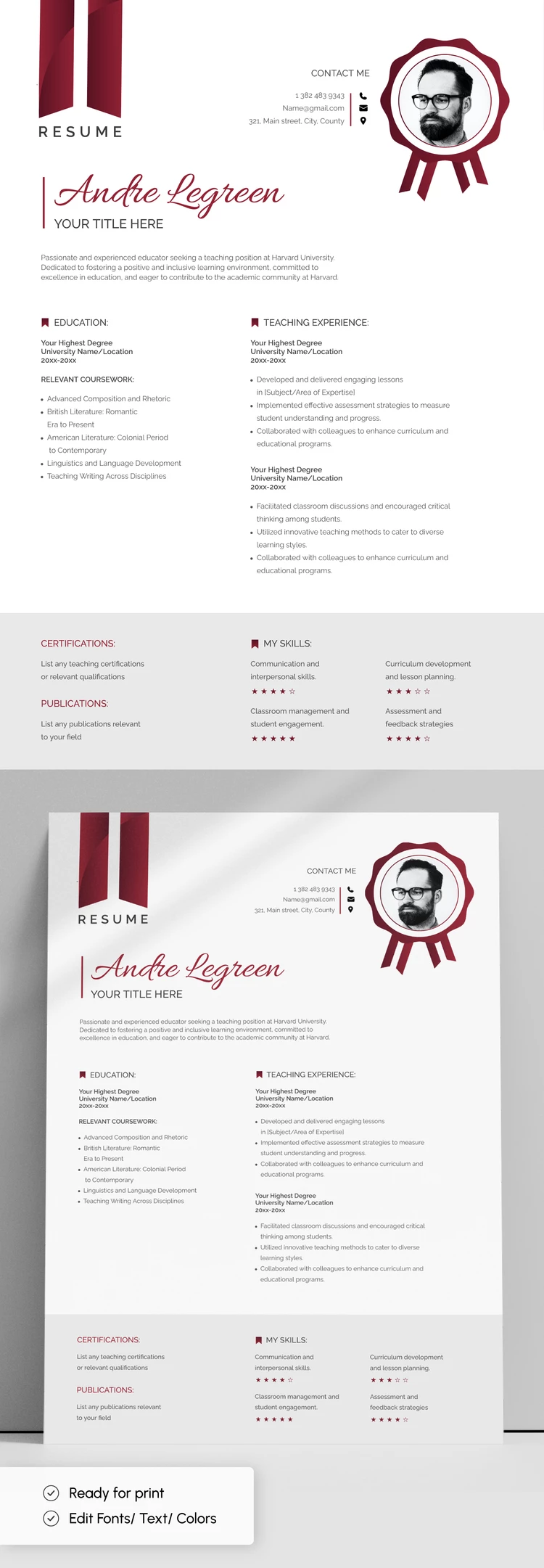
Introducing our Harvard Resume Template in Google Docs, a free and user-friendly template designed specifically for Harvard students. This professional resume template features a white classic theme with red elements and a grey bottom section, making it both visually appealing and elegant.
- Clean and Organized Sections
With our Google Docs Harvard resume template, you can easily highlight your academic accomplishments, work experience, skills, and extracurricular activities in a clear and organized manner. The template's clean and modern design ensures that your resume will leave a lasting impression on potential employers.
- Creative Header
One of the standout features of the Harvard resume is its use of the Harvard emblem around the photo placeholder. The red emblem, synonymous with excellence and prestige, adds a touch of sophistication to your resume. This attention to detail demonstrates your commitment to quality and sets you apart from other candidates.
- Printable Harvard Work Resume Template
The white classic theme of the template provides a timeless and elegant backdrop for your resume content. The resume is optimized for print, ensuring that you can effortlessly create a physical copy of your resume whenever needed.
Our free Harvard resume template includes sections for academic achievements, research projects, leadership roles, and community service, allowing you to highlight all aspects of your academic and extracurricular experience. By using this template, you can ensure that your resume reflects the unique qualities that make you a standout candidate.
We also encourage checking our resume category for professional resume applications and learning how to customize a template’s content using ChatGPT.
- Free Template
- Easily change the text, images, and more
- Created: January 19, 2024
- Author: Vladimir Belyakin
- DPI: 300. Ready to Print at Office/Home
- Size: 8.5 x 11 inch , 210 x 297 mm
- Free Standard Google fonts
- Compatible: Google Docs and Microsoft Word
- Color: White
- Downloads: 8
- Added to collections: 4
- Attribute: Professional