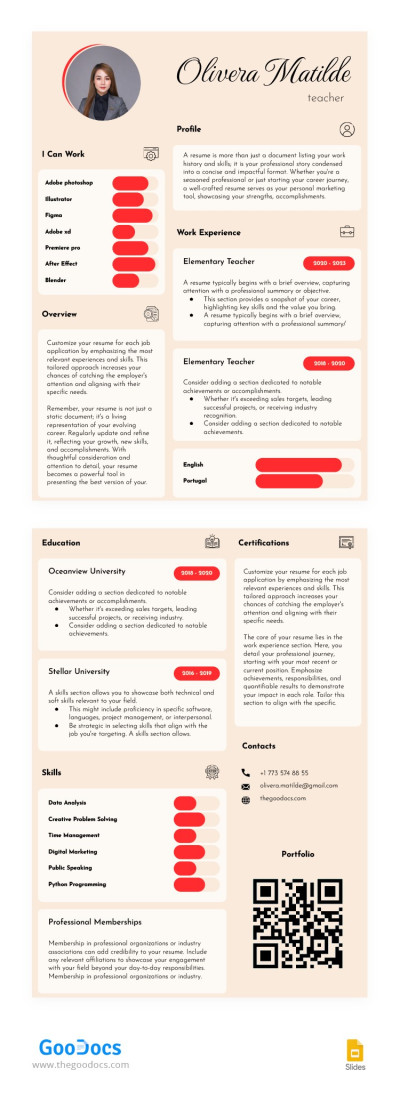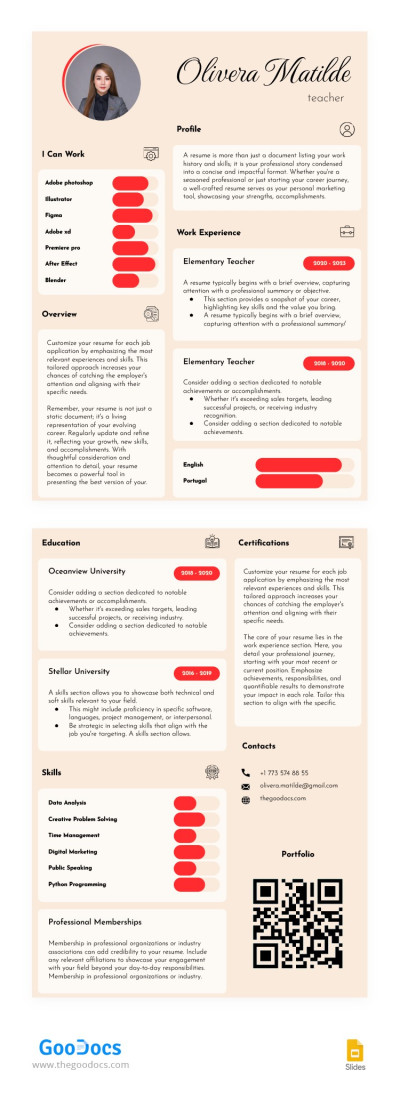Beautiful Elementary Teacher Resume Template
Use this free template with Google Docs and Microsoft Word
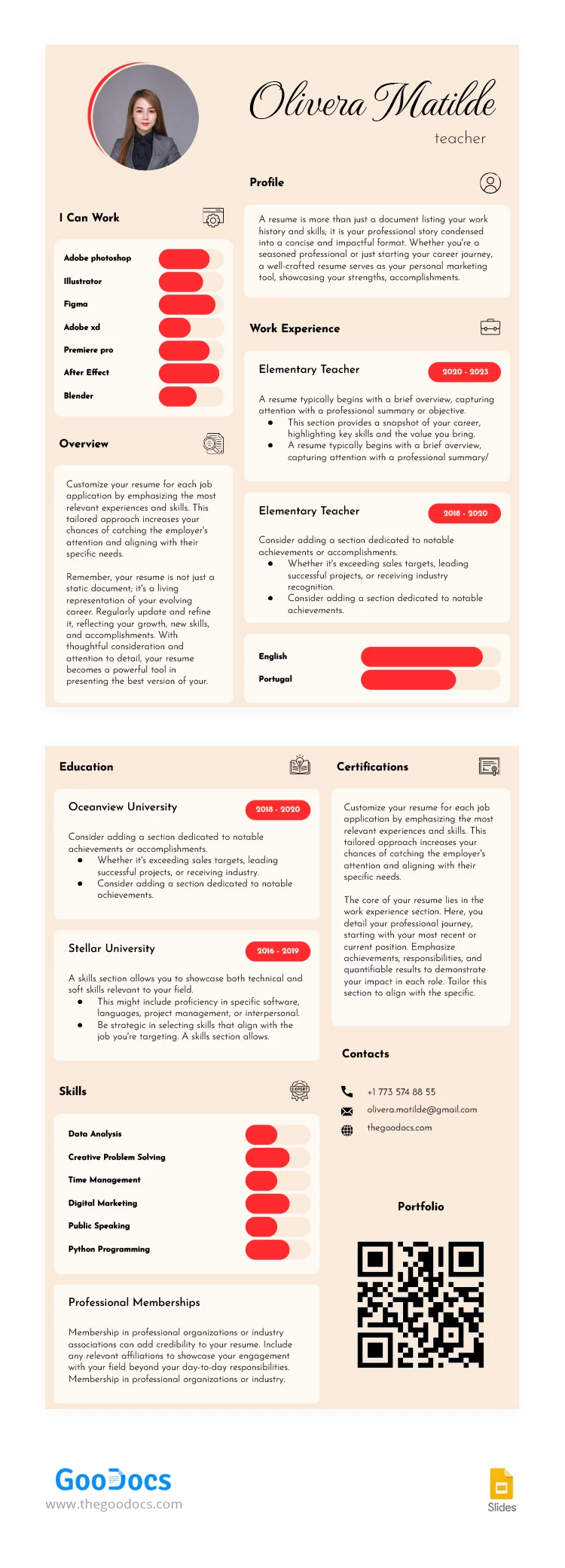
We are introducing you to an elementary teacher resume template that can be highly effective and eye-catching in a pink theme. Without special skills in design, you can easily customize a resume in Google Docs within one or two hours.
Let’s talk about the benefits of this Beautiful elementary teacher resume in Google Slides!
- Eye-Catching Design
First and foremost, a pink-themed professional resume template for teachers is sure to grab the attention of potential employers. The pink color is often associated with femininity, warmth, and friendliness. By using this color scheme, job seekers can create a resume that stands out from the crowd and immediately catches the eye of hiring managers.
- Clear Elementary Teacher Resume Template Structure
A resume template eliminates the guesswork involved in creating a resume from scratch. It provides a clear structure and format that any elementary teacher can follow. This means that even those with minimal experience in resume writing can create a professional-looking document that effectively showcases their skills and qualifications.
- An Elegant Header
The header section features an elegant rounded placeholder for the teacher’s photo. On the right side, there is a place for name and job title. The upper profile isn’t cluttered and encourages to keep reading.
- Easy to Edit
Teachers can easily insert their personal information, such as their name, contact details, and educational background, into pre-existing sections of the template. They can also modify the existing headings or add additional sections to highlight any specific experiences or achievements that would make them an ideal candidate for the position.
Want more beautiful Google Docs job resume template? Welcome to explore our free resume templates collection!
- Free Template
- Easily change the text, images, and more
- Created: February 6, 2024
- Author: Yurii Zakhidnyi
- DPI: 300. Ready to Print at Office/Home
- Size: 210 x 297 mm , 8.5 x 11 inch
- Free Standard Google fonts
- Compatible: Google Docs and Microsoft Word
- Color: Beige
- Downloads: 4
- Added to collections: 2
- Attribute: Professional