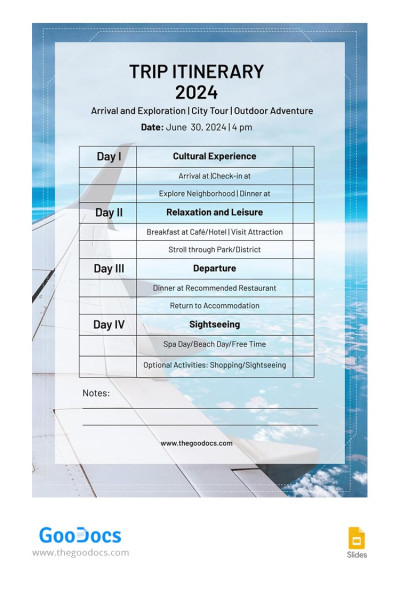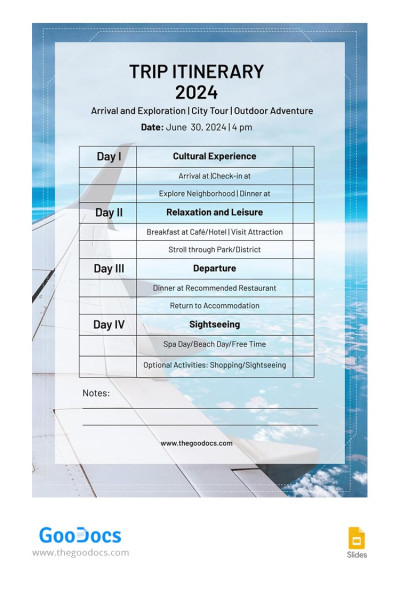City Tour Trip Itinerary Template
Use this free template with Google Slides and Microsoft PowerPoint
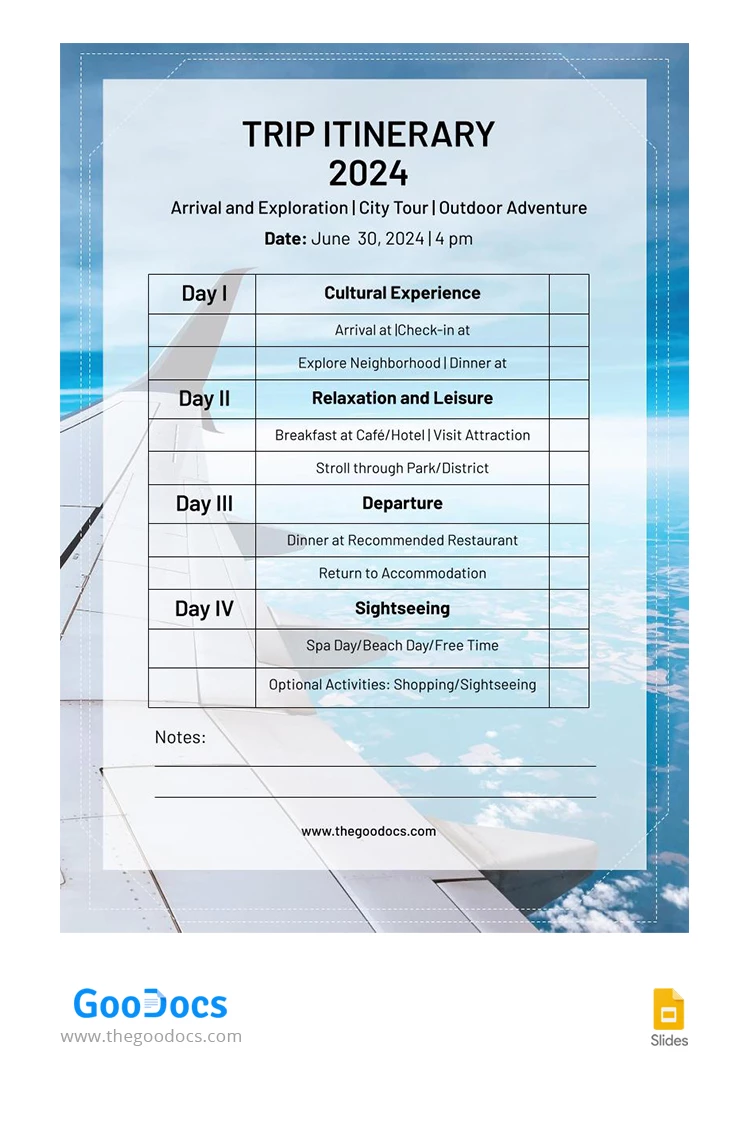
How to plan a city trip itinerary in the best way? Simply use the downloadable trip itinerary planner template! We are glad to introduce our new City Tour Trip Itinerary Template in Google Slides 2024. With the ready-to-use design, you don't have to waste much time on bringing a design idea and solution. We've already made it for you!
Background Design
Usually, if you are planning a trip/travel, it is essential to add an atmospheric element to the itinerary and light up the mood. Thus, our free trip itinerary template features a background illustration with an airplane wing, clouds, and endless blue sky.
The Upper Side
Above you can replace the trip itinerary title and add your unique title (if necessary). Add the tour time and date and the unique message.
Schedule Table with Days
We have added 4 Days schedule to the table in separate boxes. Add a name of activity for the Day 1, Day 2, and so on. Under each day box, you can write down things to do, to buy, and places to visit.
Our free travel itinerary template can be modified according to the trip duration and activities. You can easily add the second slide with the same background and table.
If you like the idea, hurry up to download this printable cute template and start planning your unforgettable trip!
Also, we encourage you to check out our professional itinerary templates for any event!
- Free Template
- Easily change the text, images, and more
- Created: March 25, 2024
- Author: Alevtina Shavlach
- DPI: 300. Ready to Print at Office/Home
- Size: 210 x 297 mm , 8.5 x 11 inch
- Free Standard Google fonts
- Compatible: Google Slides and Microsoft PowerPoint
- Color: Blue
- Style: Modern
- Downloads: 3
- Added to collections: 4
- Attribute: 4 Day