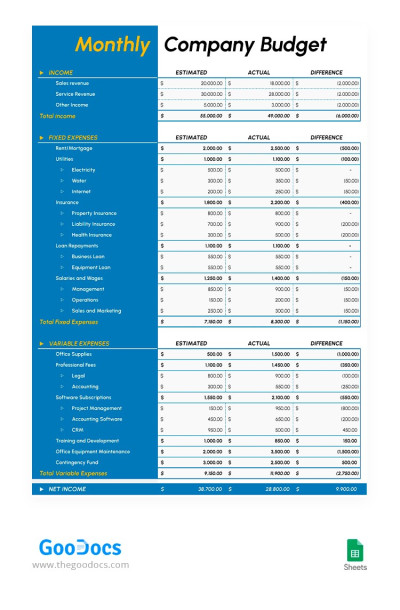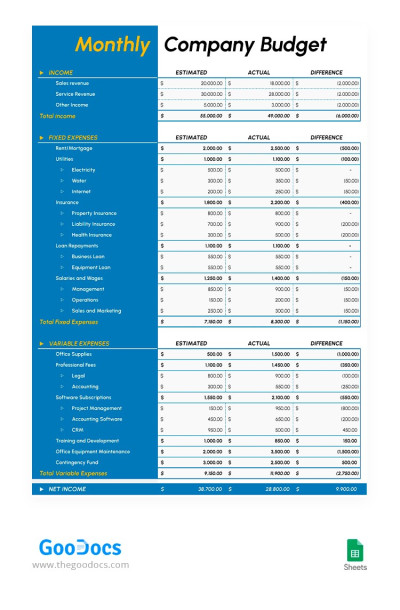Formal Company Monthly Budget Template
Use this free template with Google Sheets and Microsoft Excel
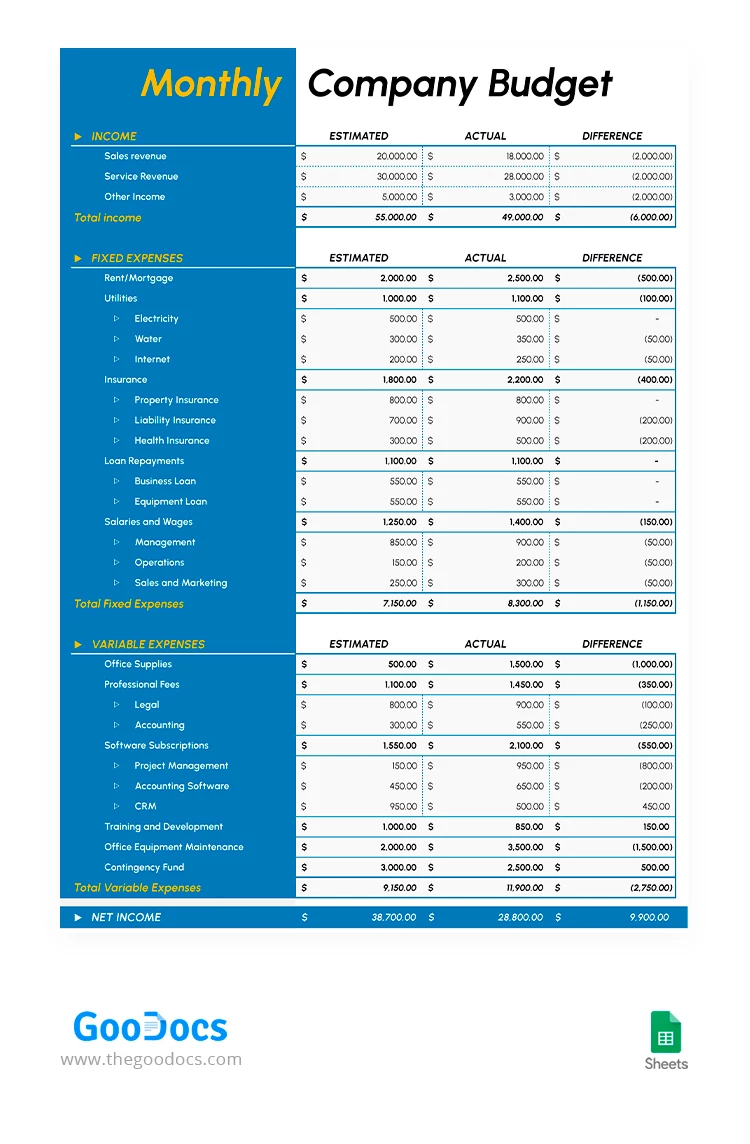
Every business owner or department head knows how crucial it is to have an up-to-date Monthly Budget Template! You can deal with financial issues much more easily and make informed decisions to make a company’s income grow. Therefore, we suggest using this formal yet modern and no-frills option!
Simple Design in Two Colors
The color palette of this company budget template surprises with its simplicity. A formal white color has been chosen for the budget spreadsheet. On the left, you can see the dividing zone, for which we used blue color and white letters. A pleasant yellow-orange shade was chosen to separate the sections.
Three Main Sections and Additional Subcategories
Our team has done everything possible to ensure that your business budget template covers as many sections and categories for income and expenses as possible.
To make it convenient for our users to create a budget, we have divided everything into three main sections. At the end of each, there is a line to calculate the total automatically.
- Income: this section consists of three subcategories, including sales and service revenue and other sources of income.
- Fixed expenses: you probably already know which expenses do not change monthly in your company. These are bills for rent, insurance, loan payments, taxes, etc.
- Variable expenses: we have already created sections for you to fill out expenses for project management, company development or employee training, CRM system, and 10+ others!
Get This and Many More Options
Did you like this option or want to find more budget templates relevant to your business? We always welcome new and loyal visitors to our website. Use modern solutions from TheGoodocs!
- Free Template
- Easily change the text, images, and more
- Created: March 30, 2024
- Author: Natalia Prokhorenko
- DPI: 300. Ready to Print at Office/Home
- Size: 210 x 297 mm
- Free Standard Google fonts
- Compatible: Google Sheets and Microsoft Excel
- Color: Blue
- Style: Professional
- Downloads: 5
- Added to collections: 14
- Attribute: Monthly