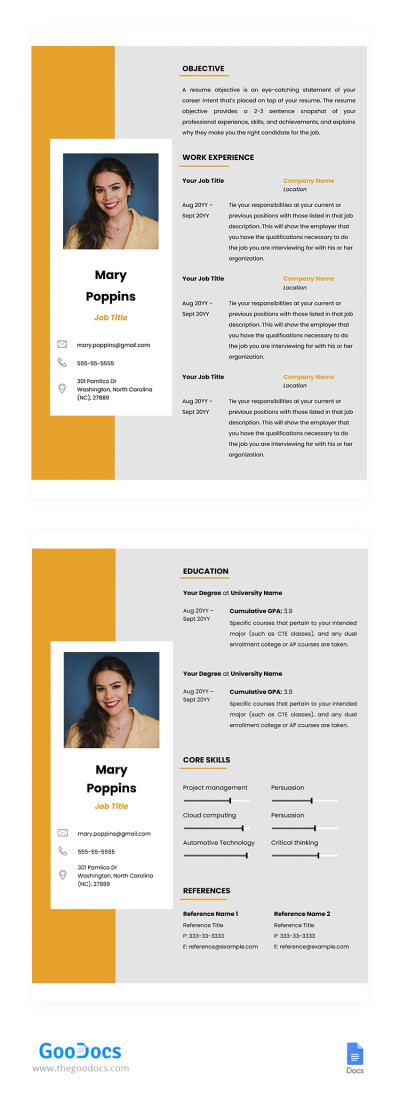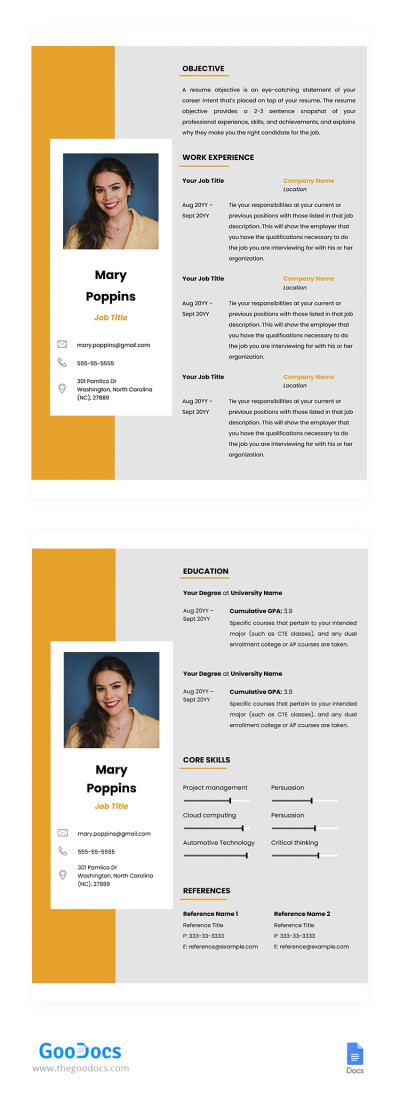Elegant Project Manager Resume Template
Use this free template with Google Docs and Microsoft Word
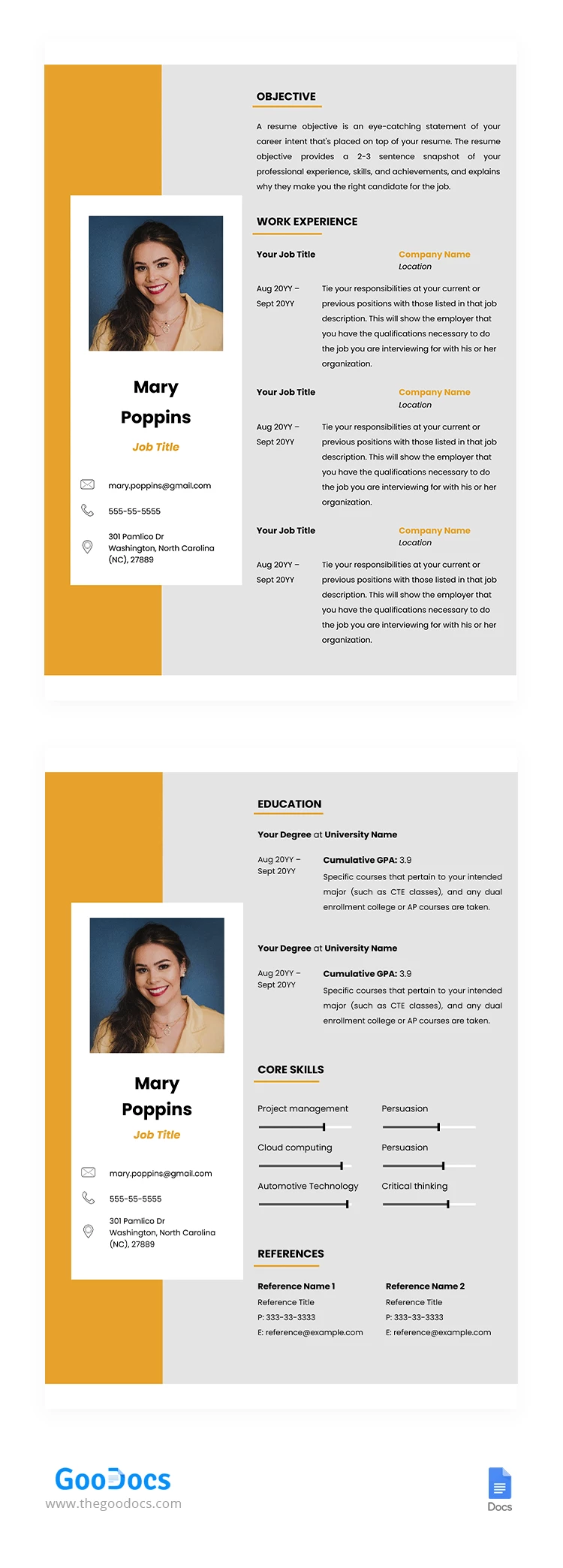
If you apply for a job and don't get an answer from the hiring manager, try our Project Manager Resume template! We also provide hundreds of other Google resume templates for free.
This two-page form will help you stand out from the rest of the crowd and present your project management skills and work experience in a favorable light.
Two-Page Layout to Include Maximum Details
This resume template for a project manager is ideal for both senior project managers and people with sufficient experience in this field. The project manager's resume sample features a two-page format. So you can fill in more details about years of experience, education, technical and soft skills that are important for getting a project management job, and references.
Modern Flawless Design
On the first and second pages of the form, you can include your photo, job title, and contact information. This template features a two-color palette with gray and orange background. This combination works great to help your candidacy be remembered even among hundreds of others.
The format provides ample space to fill in information about your educational background, work experience with job titles and descriptions of your tasks and managed projects, objectives, core skills, and references.
Create a Professional Resume in a Minute
Don't waste time on design! Find your free resume template on this page.
- Free Template
- Easily change the text, images, and more
- Created: September 8, 2022
- Author: Lucas Taylor
- DPI: 300. Ready to Print at Office/Home
- Size: 8.5 x 11 inch
- Free Standard Google fonts
- Compatible: Google Docs and Microsoft Word
- Color: Yellow
- Downloads: 12
- Added to collections: 6
- Attribute: Modern