Family Newsletter Template
Use this free template with Google Docs and Microsoft Word
Log in
Sign up
Save
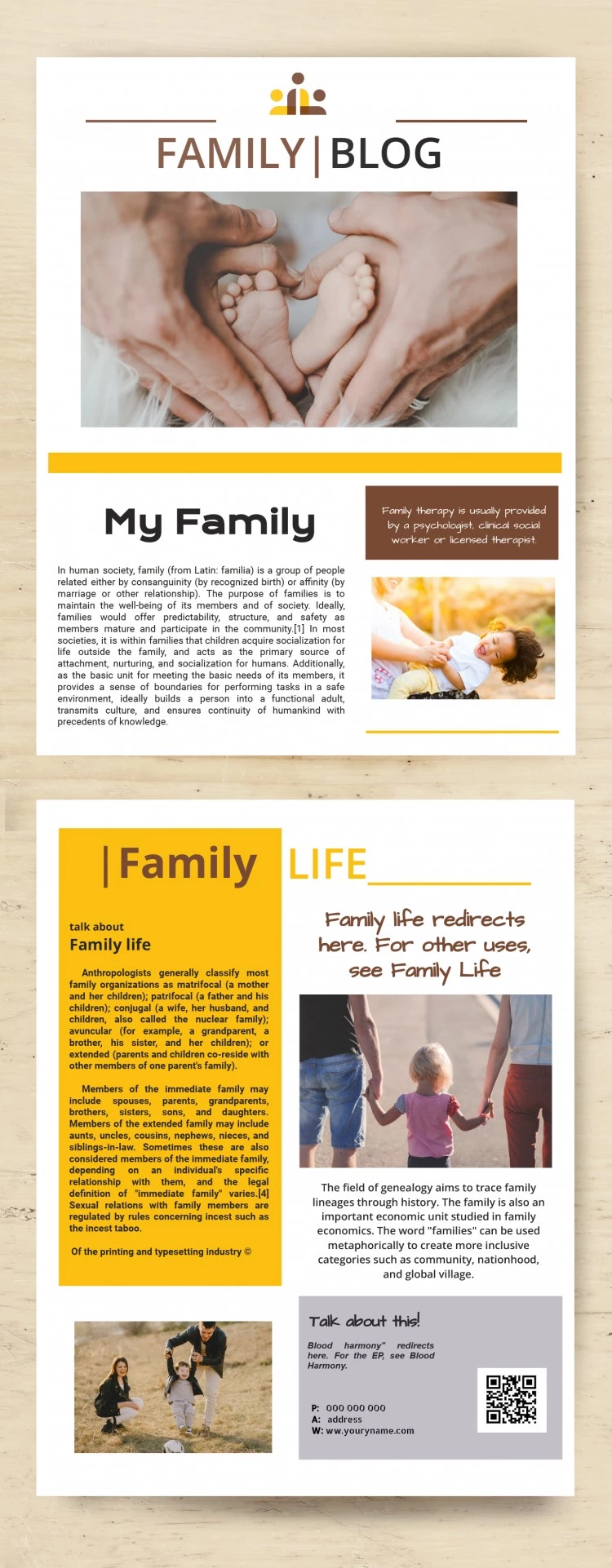
3 review
Description:
Look at this stunning family newspaper! Can it be even more amazing? We did our best to make it attractive for you. The newspaper with different stories and advice for families should show love. That's why we used warm colors for its design and left plenty of space for photos. You can use photographs you made on your own or download some cute ones from the web. And of course, you can use the ones that are already included in the template. The layout we are offering you for free can be edited in Google Docs. You are probably familiar with this service so it's not going to be complicated for you. Your family blog is going to be excellent with our template!
Download for Free (Attribution required).
Edit in Google Docs
Facebook
Pinterest
Twitter
Copy link
- Free Template
- Easily change the text, images, and more
- Created: May 26, 2021
- Author: Liam Morris
- DPI: 300. Ready to Print at Office/Home
- Size: 8.5 x 11 inch , 210 x 297 mm
- Free Standard Google fonts
- Compatible: Google Docs and Microsoft Word
- Downloads: 2
- Added to collections: 18
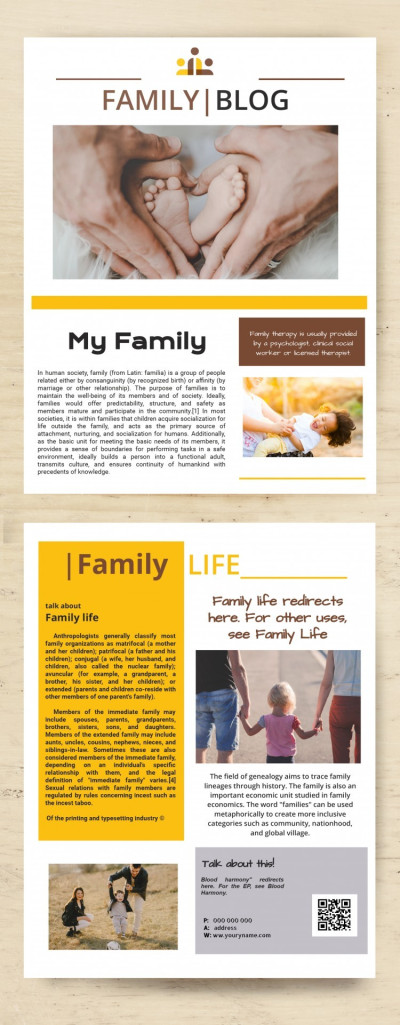
Family Newsletter
Open in Google Docs and Microsoft Word
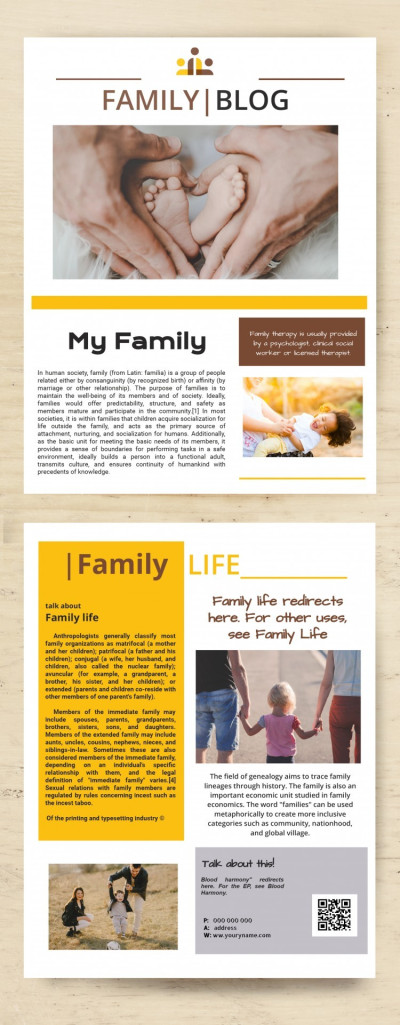
Family Newsletter
Open in Word
Your session has ended!
This may be due to prolonged inactivity or your account being used on another device.
OK
Link copied to clipboard


