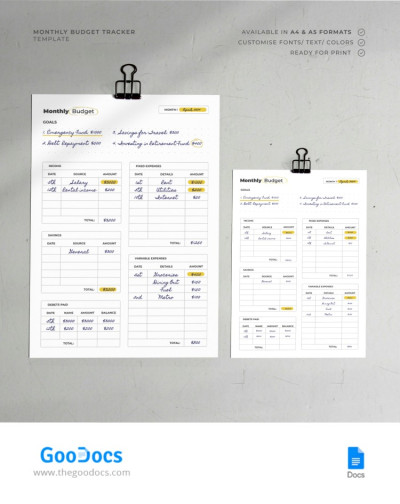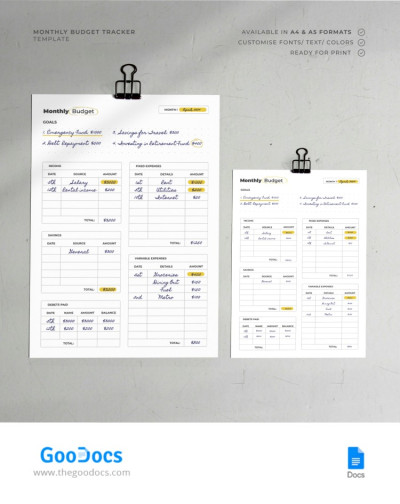Printable Personal Monthly Budget Tracker Template
Use this free template with Google Docs and Microsoft Word
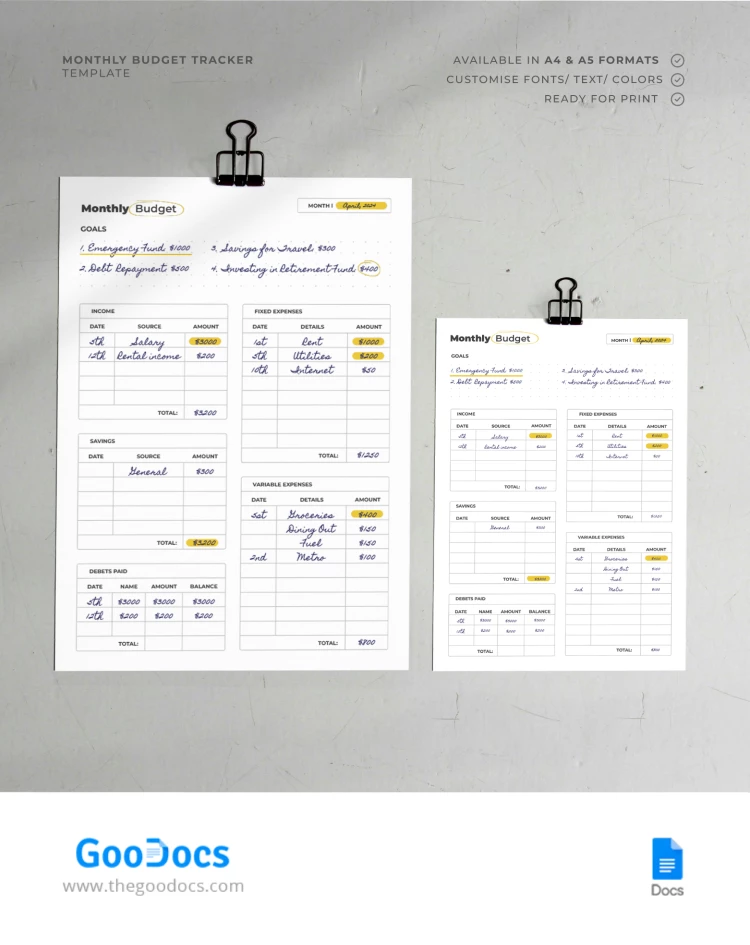
This Budget Tracker template is a modern tool that will help you manage your finances easier. A fancy design and separate sections for expenses and income items are effective aids for the correct distribution of funds.
Unique Design Solutions
The template features a fancy font (Homemade Apple) available for free in Google Docs. In addition, you can use one of two sizes to choose from: A5 or A4. The printable design makes it possible to print on any home device, and all the settings are ready.
Five Categories for a Financial Tracking
The monthly budget template is divided into five tables. For the convenience of tracking personal finances, tables consist of such parts as date, source, and amount. At the end of each, you can calculate the total. Each section serves a specific purpose and will help your money management:
- Income: enter up to 5 income sources.
- Fixed expenses: you can fill out this part for each month to not waste time.
- Variable expenses: fill in as needed, use up to 9 lines.
- Savings: include up to five sources of your deposits and savings.
- Debts paid: this part of the budget worksheet additionally consists of columns such as the name of the deposit and the total balance.
Your Money Goals Are Achievable
Planning income and expenses is the prior aspect of achieving any financial goals. Our free budget templates are the best solution for monitoring and maintaining financial health.
- Free Template
- Easily change the text, images, and more
- Created: April 17, 2024
- Author: Vladimir Belyakin
- DPI: 300. Ready to Print at Office/Home
- Size: 210 x 297 mm , 148 x 210 mm
- Free Standard Google fonts
- Compatible: Google Docs and Microsoft Word
- Color: White
- Style: Simple
- Downloads: 2
- Added to collections: 7
- Attribute: Monthly