The easiest way to create a flyer or poster in Google Docs
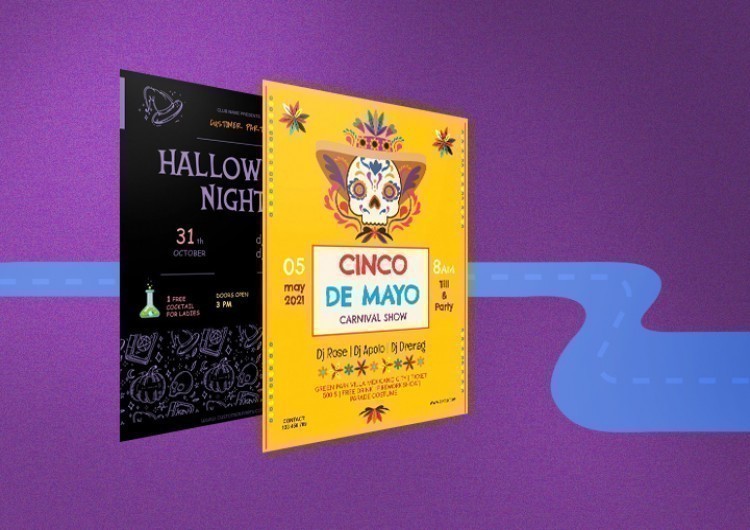
How do you create a simple but successful flyer?
We want to present you the popular thegoodocs.com resource with a wide selection of flyer and poster collections for every taste.
Choose a Template from a Collection
At thegoodocs.com, under the name Free Flyer Templates, select your favorite template from a list of professional designs that can be easily personalized.
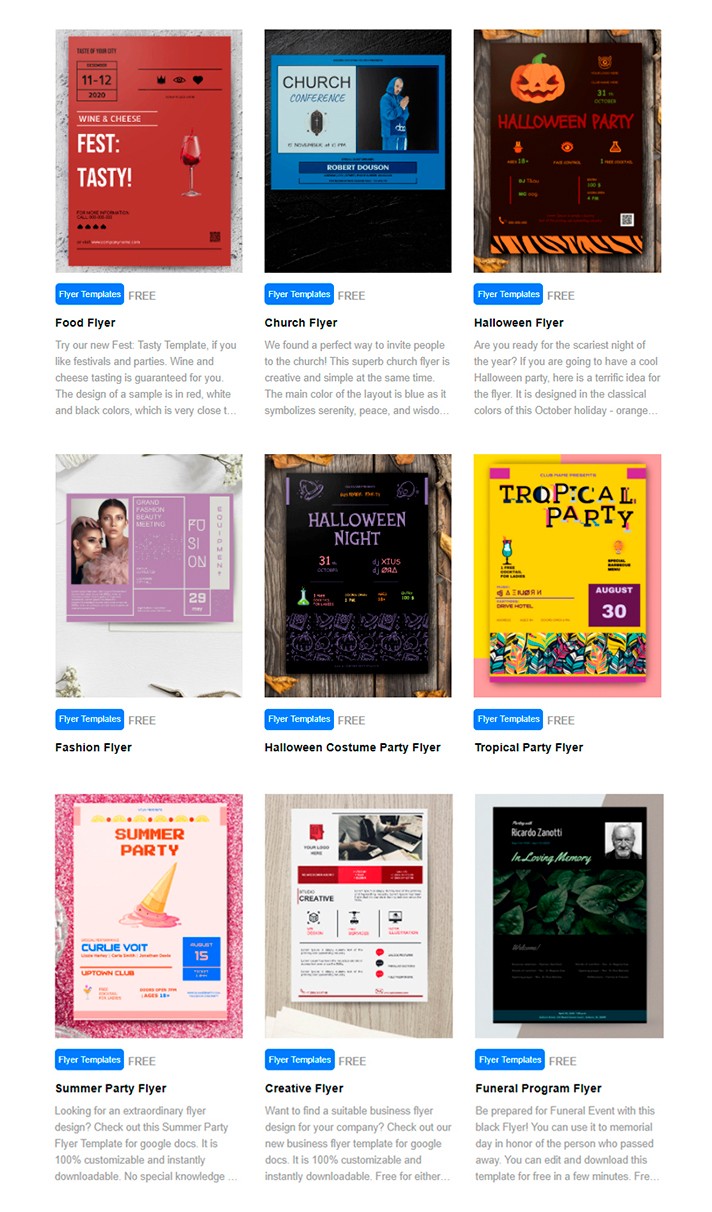
Download an Appropriate Template
To do that, click the Edit Template button.
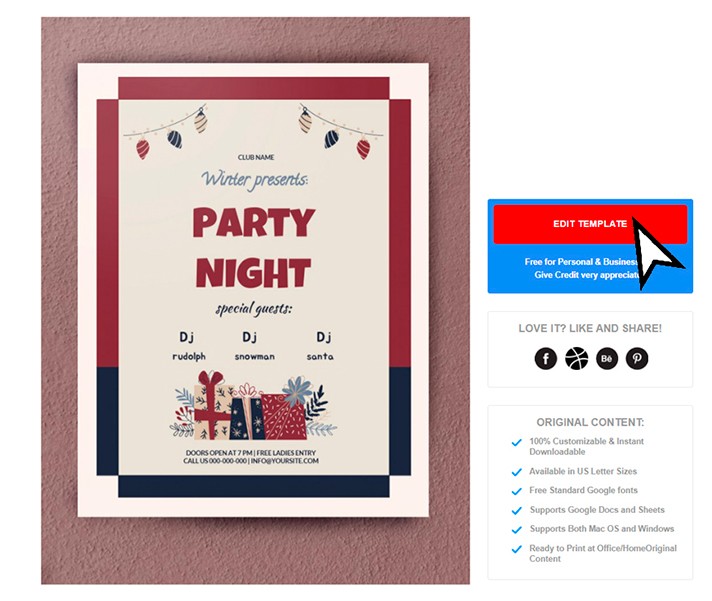
Choose a Correct Format
Which format do you need? US Letter, A3, A4, A5 – there are the most popular sizes on the website.
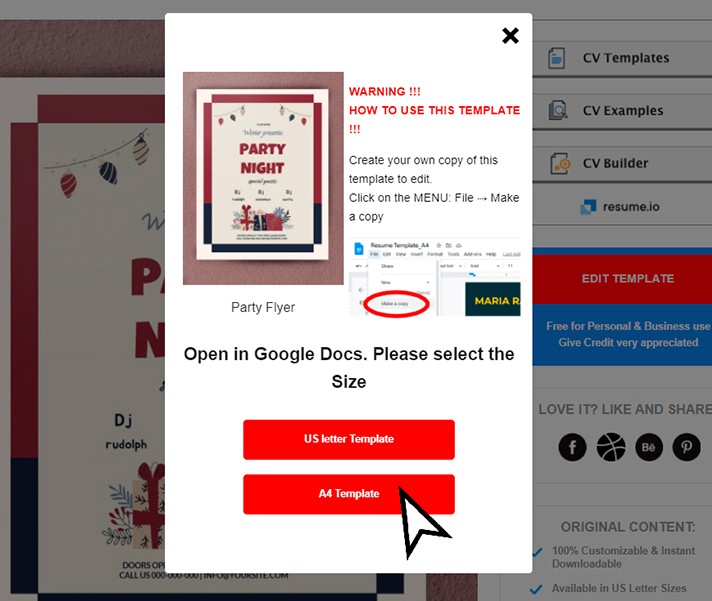
Use Easy-to-apply Editing Tools
The main advantage of using a ready-made template and a free constructor is that you don't need special design skills. Everybody can handle this task!
There is an additional instruction manual that will help you navigate an already opened document.
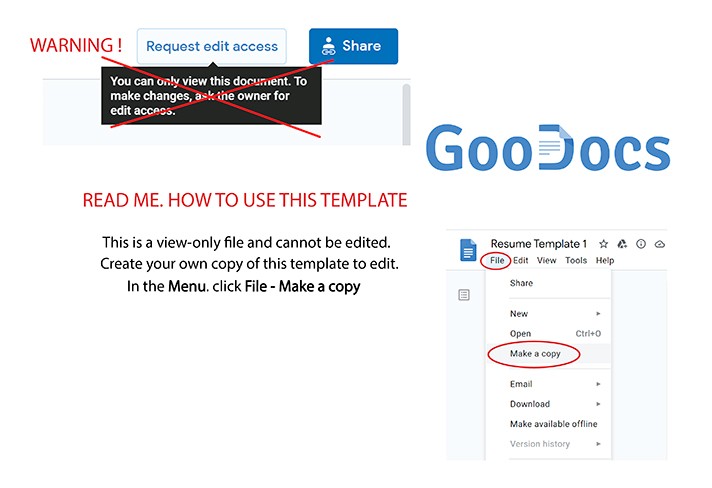
Personalize the Design
In an open document, you can easily cope with editing text groups and labels. You can change the arrangement of each visual element, as well as replace illustrations and photographs with your own. It is also simple to choose any other colors and shades from the color palette.

Adjust the Template for Personal Tasks
The design of each template is easily replaceable. You can adjust the design to match the task you need.
Using the thegoodocs.com resource you do not have to master and download professional computer programs on your PC. To create the necessary promotional material, you just need to use the ready-made google docs template.
Each template is ready for printing. After editing, you can print a flyer or poster can be printed by using a printer or sending materials to a printing office.
Creating a perfect flyer is not so difficult. You just need to be creative and full of ideas.

We are a team of creative people who dream of sharing knowledge and making your work and study easier. Our team of professional designers prepares unique free templates. We create handy template descriptions for you to help you choose the most suitable one. On our blog, you'll find step-by-step tutorials on how to use Google Products. And our YouTube channel will show you all the ins and outs of Google products with examples.










