How to edit a ready-made google docs template. Step by Step guide
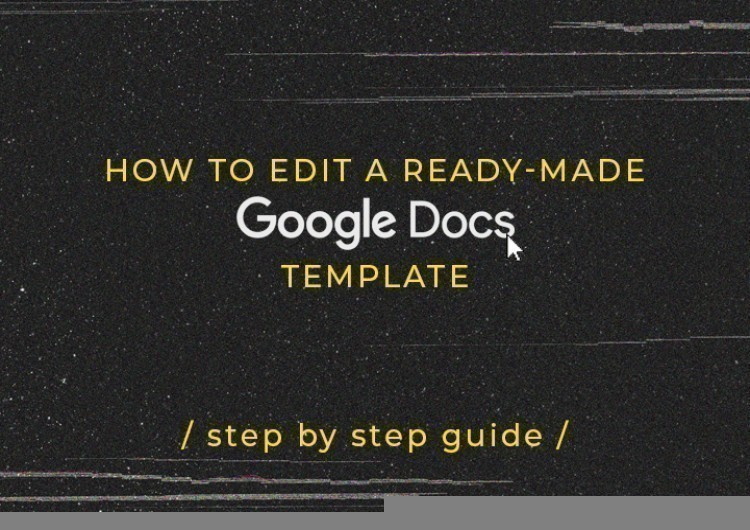
All of the google docs templates are ready to print. You can either send them to a printing office or directly on your home printer.
Step 1
First of all, you need to change an appropriate category, and then your task is to pick up the relevant template from the list that you see on the screen.
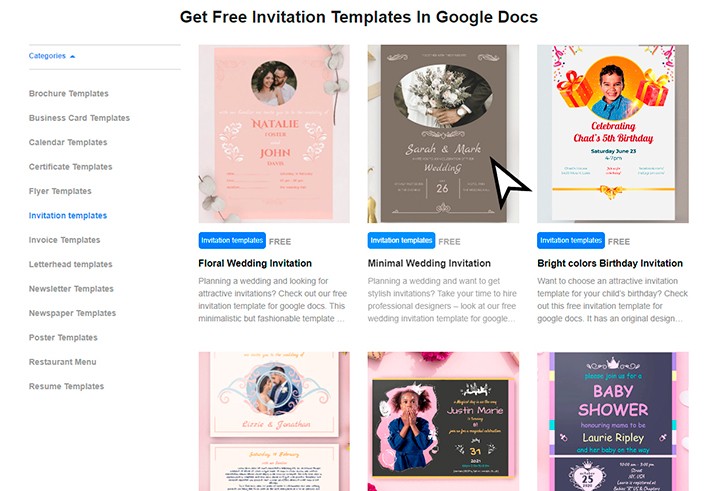
Step 2
Then, you need to find and click the red button «EDIT TEMPLATE», which is placed at the upper right corner of the template page.
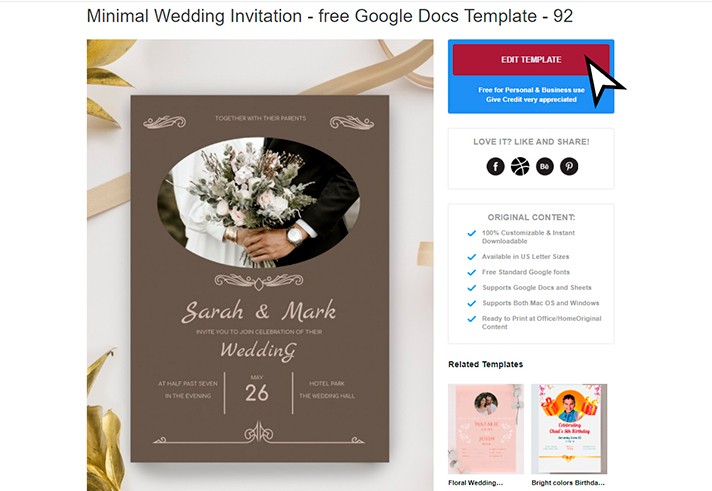
Step 3
Now you can choose one of the possible sizes that are shown in the pop-up window (А4, А3, А5, US letter, etc.). Also, there will be a small hint on how to continue adjusting the template.
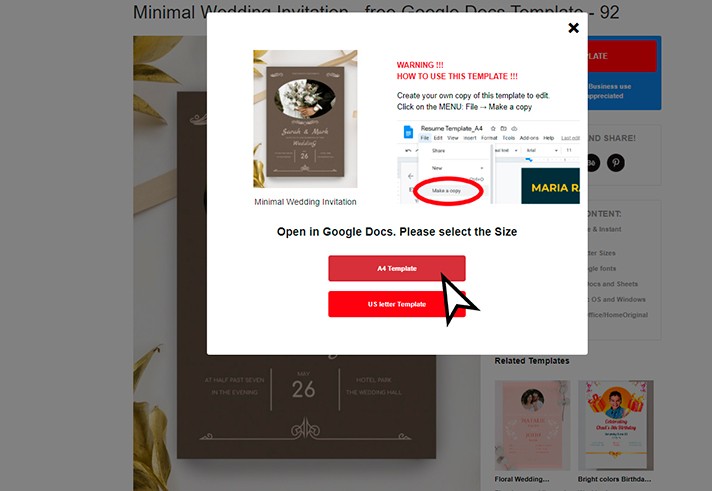
Step 4
Once you open a google file, you should make a copy. Here is how to do that: Menu – File – Make a copy. After that, you can start editing the template.
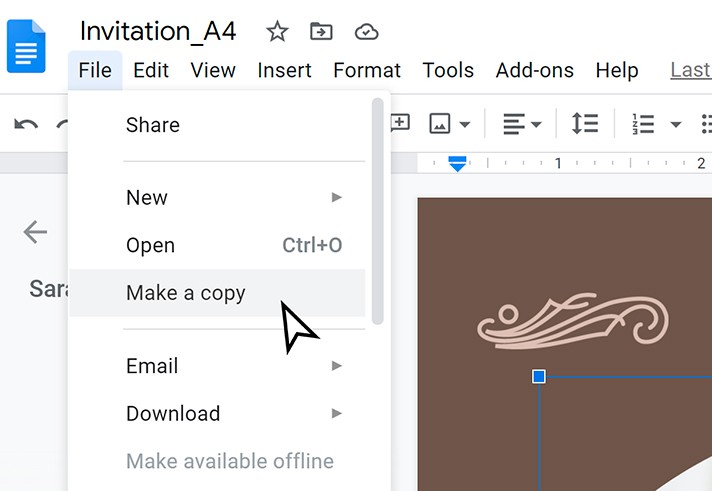
Step 5
You can change the location and sizes of the template photos. Also, you are allowed to use your own photos if you wish.
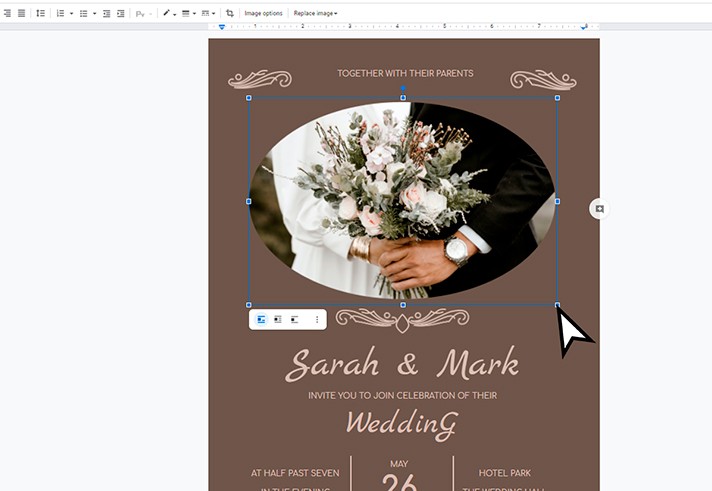
Step 6
This can be also applied to the transformation and replacement of illustrations and other elements:
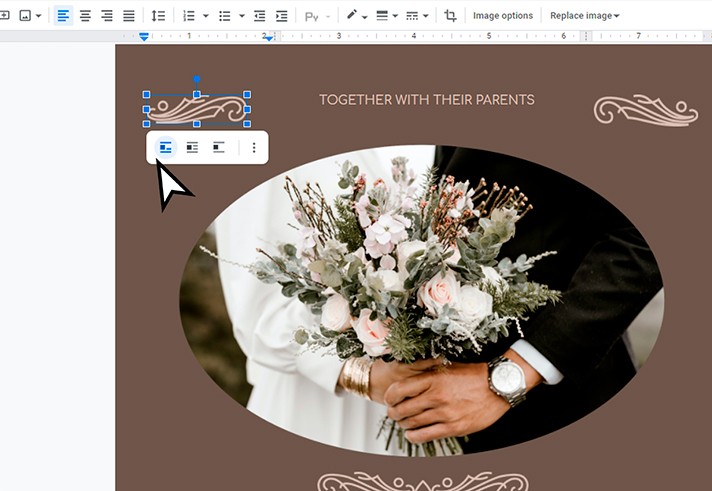
Step 7
As you see, it is possible to change the text groups. To do that, highlight the text and enter some from yours.
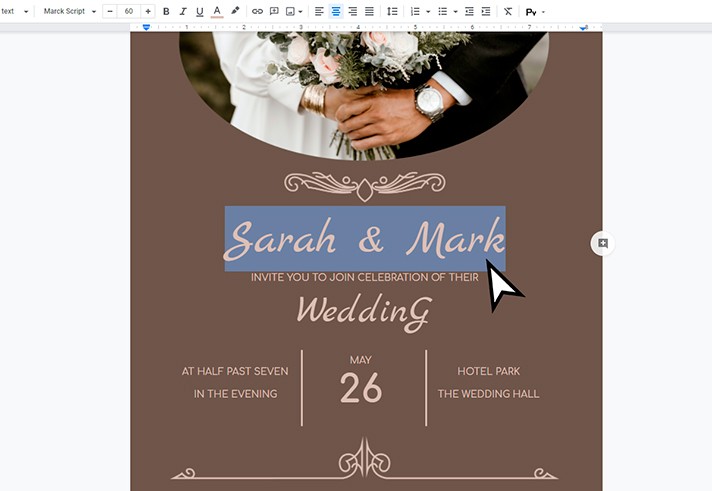
Step 8
You are free to change the dates and any other information.
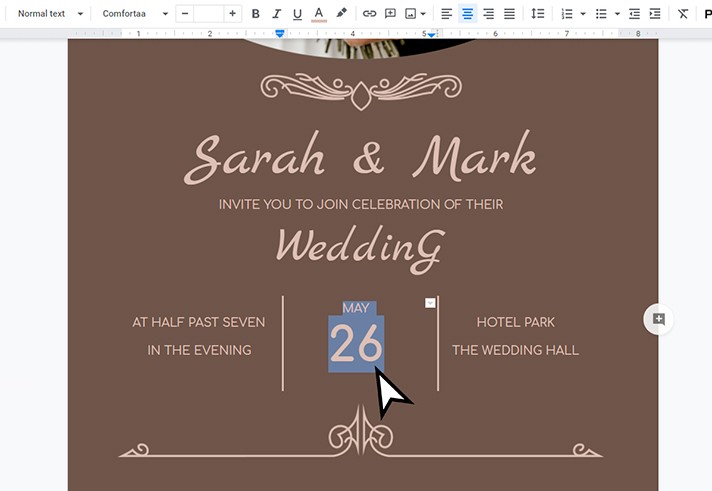
Step 9
Using the Text color function, you can choose the relevant color from the color palette or add a new one using a dropper.
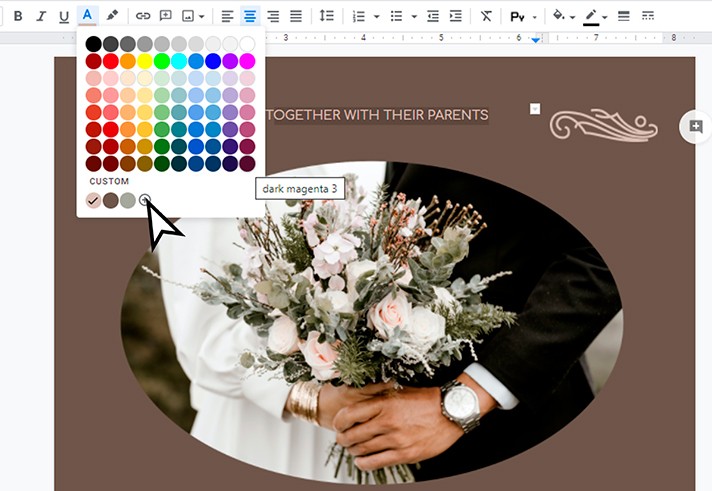
Step 10
You can also change the color of the background of the main page. Just go to Menu, choose the File section, and then – Page Setup.
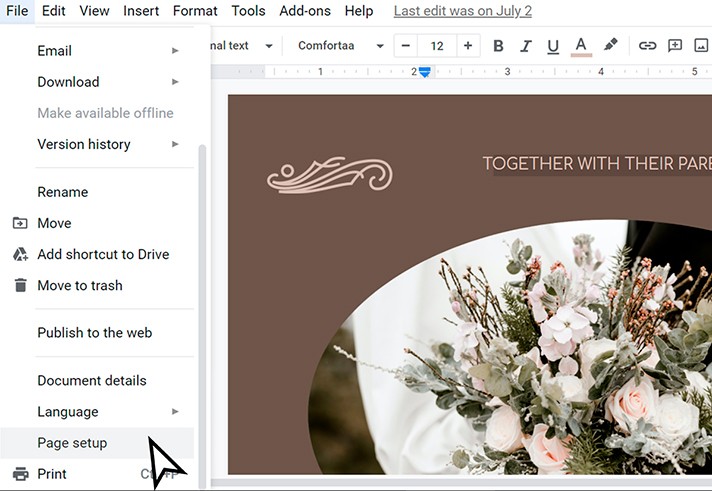
Step 11
You can see all the available colors and shades in the color palette.
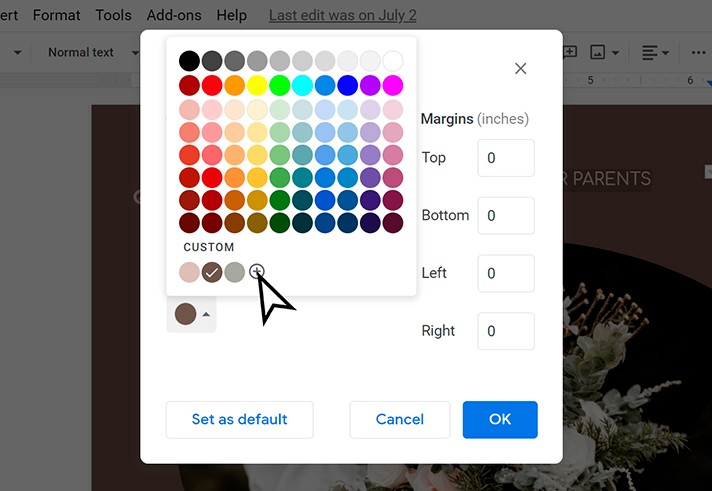
Step 12
When the editing work is completed, the ready-made template can be easily downloaded to your computer or another device of yours. To do that, go to Menu and choose the Download section. Now you can choose the download format.
Therefore, thegoodocs.com is a resource of up-to-date responsive templates, with which you can create your own unique design product for both commercial and personal use. Without a large effort and completely FREE OF CHARGE.

We are a team of creative people who dream of sharing knowledge and making your work and study easier. Our team of professional designers prepares unique free templates. We create handy template descriptions for you to help you choose the most suitable one. On our blog, you'll find step-by-step tutorials on how to use Google Products. And our YouTube channel will show you all the ins and outs of Google products with examples.










