How to Make a Perfect Resume
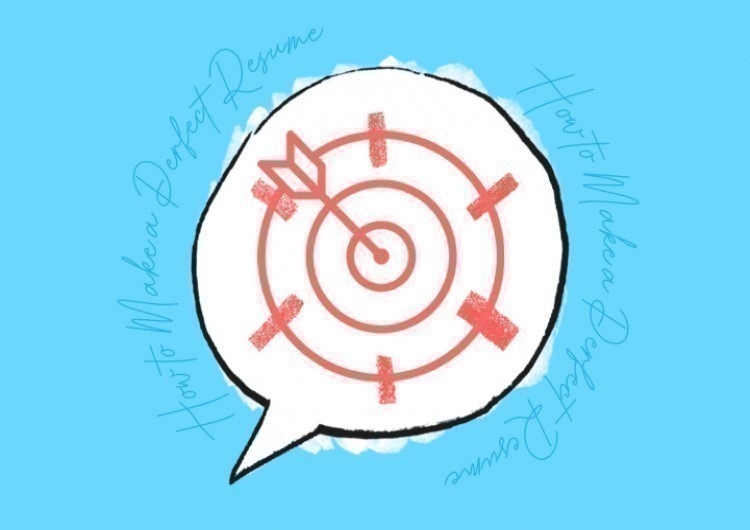
Why not use ready-made templates created by professional designers of thegoodocs.com
For instance, take a look at this minimalistic template made with Google Docs:

Laconic colors, convenient columns for text entry, structured information - recruiters will definitely appreciate such a design.
Step 1
It is best to start with the main information, namely the name and position for which you are applying. Secondly, try to immediately provide information on how to contact you. Fast and easy, with zero effort. As a rule, there will be many applicants for the chosen vacancy, so take potential competition into account.
Step 2
The choice of photography should also be taken seriously. Carefully choose a suitable shot against a neutral background, against which your face and preferably your shoulder girdle is clearly visible. The photo must not contain any other distractions. The only thing you can try is to add a slight smile.
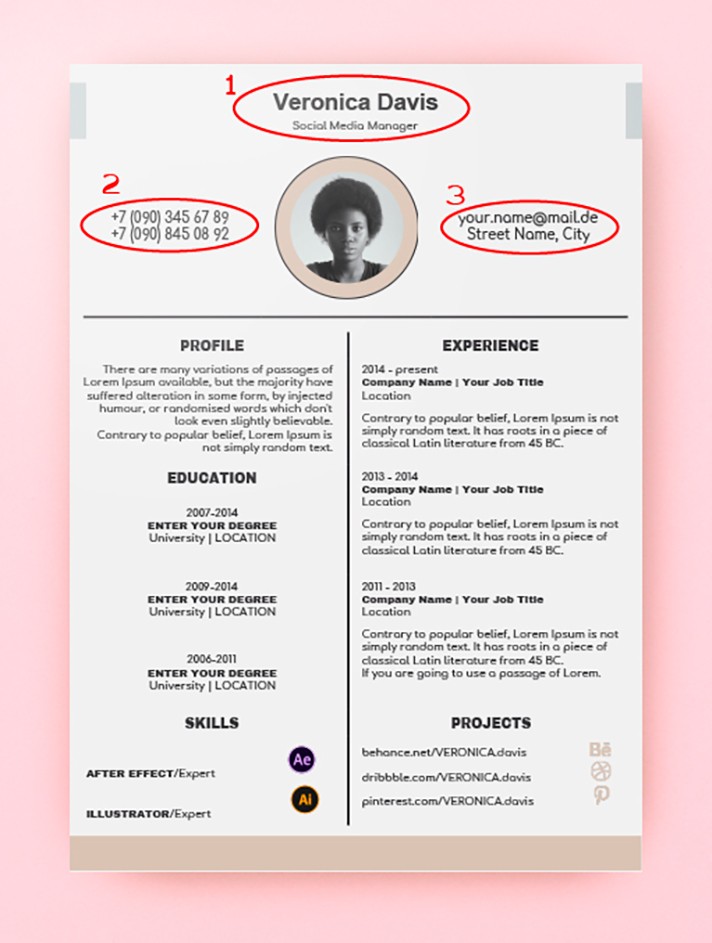

Step 3
The next step is to visit your Profile. Write only the most important information about you. Do it briefly and to the point: three or four sentences will be enough.
Step 4
After that, go to the Education column. Write the years of study, the name of the university or college, and your specialty. Follow the chronological order when writing dates.
Step 5
Next - a few words about your special skills. Here you can indicate both work experience in commercial organizations and participation in all kinds of volunteer projects.

Step 6
In the right column, you need to place information about work experience and your qualifications. You can think about personal productivity, mention differences, and bonuses. And in the Projects section - specify direct links to those projects that potentially most interest the employer and demonstrate you as a specialist in your field. Don't forget your portfolio too.
Behance, Pinterest, Dribble - these can be any resources used by Internet users. The main thing is a competent and interesting design.

Step 7
On the second sheet, in the highlighted column, you can indicate personal qualities that help in work. Resistance to stress, creativity, friendliness and non-conflict, perseverance, and curiosity. List the traits that best describe you as an employee.
Step 8
The next line - knowledge of languages, then - a hobby. The future employer, as a rule, is important not only your professional skills, but also how you interact with the team, whether you can solve important and urgent tasks, and also whether you are a versatile person or not.
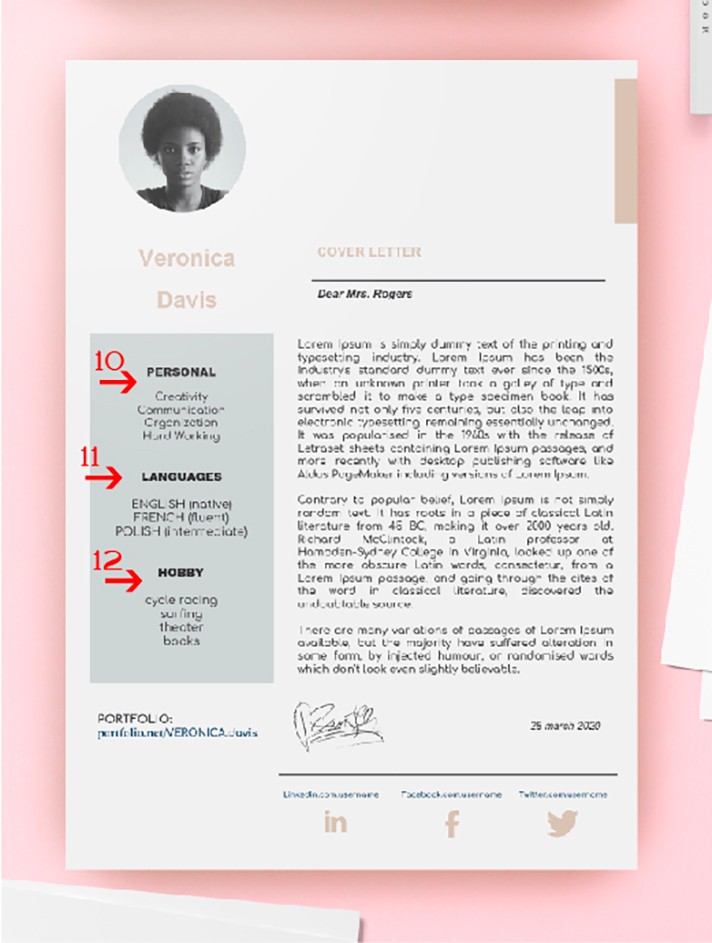
Step 9
Many people neglect the cover letter, but its content is very important in the selection in the competition for the advertised vacancy. A short, laconic text is sure to create a pleasant impression of you as a sociable and polite person.
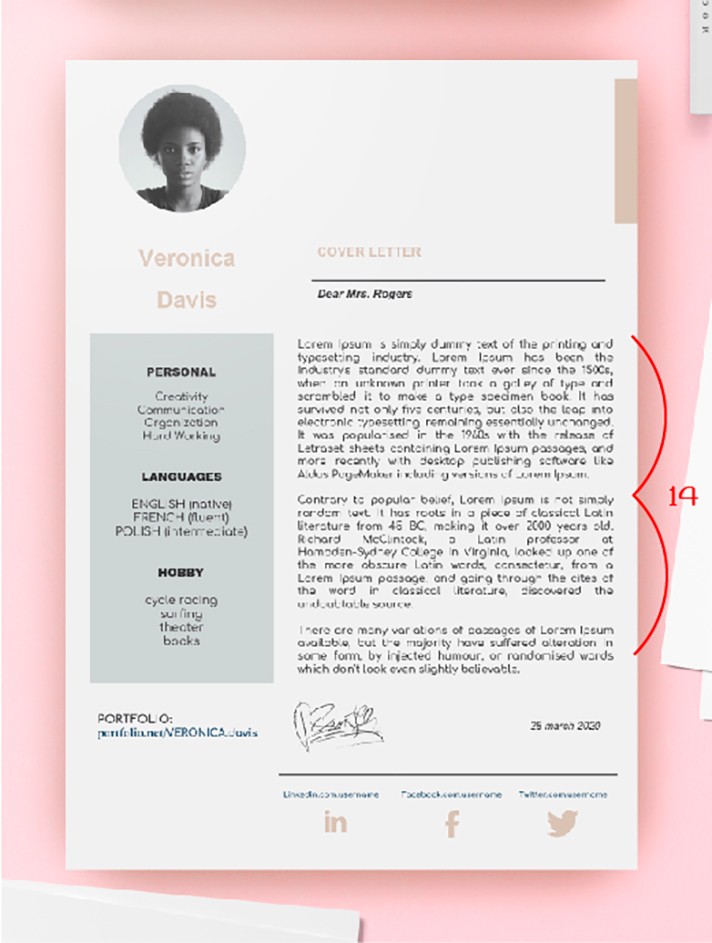
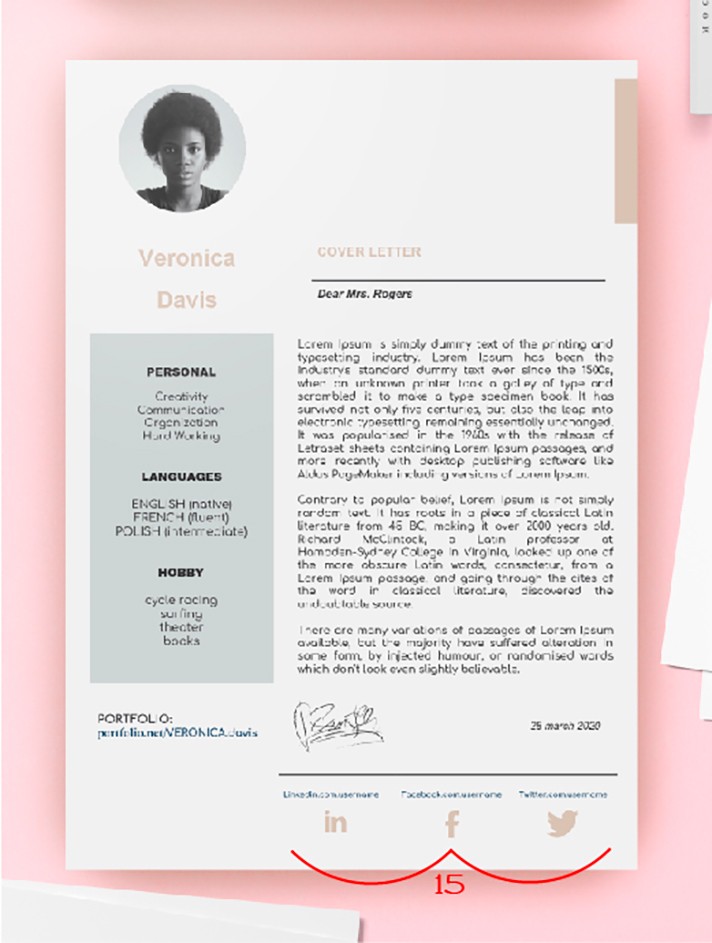
Step 10
Finally, you can specify address links to accounts on those social networks in which you are registered.
Thegoodocs.com also has many other stylish, modern, and most importantly responsive resume templates. Without an effort and absolutely free.

We are a team of creative people who dream of sharing knowledge and making your work and study easier. Our team of professional designers prepares unique free templates. We create handy template descriptions for you to help you choose the most suitable one. On our blog, you'll find step-by-step tutorials on how to use Google Products. And our YouTube channel will show you all the ins and outs of Google products with examples.










