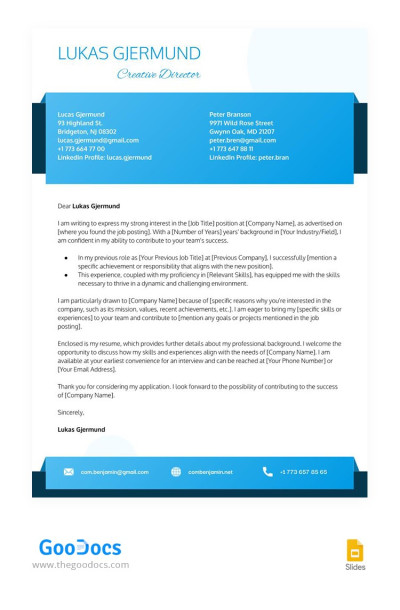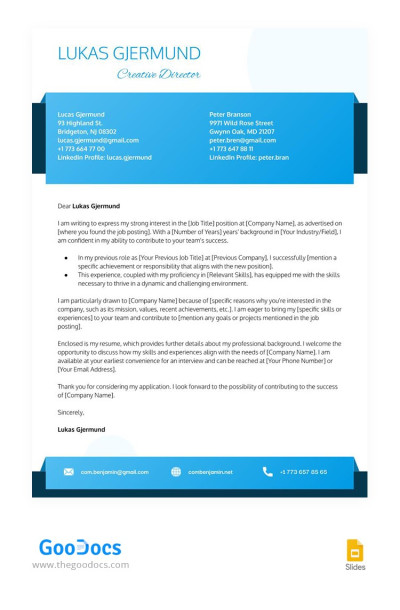Blue Cover Letter Template
Use this free template with Google Docs and Microsoft Word
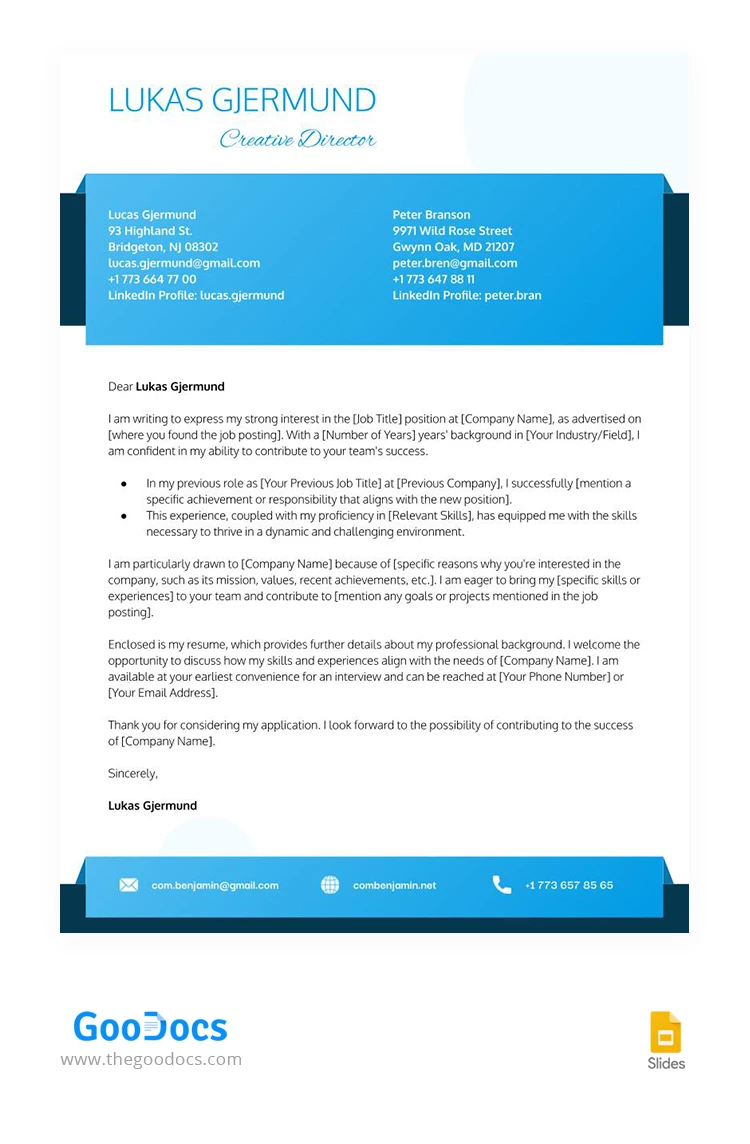
Introducing the Resume Cover Page Template in Google Slides 2024, a versatile tool designed to complement your resume with a visually appealing cover page. This template features a blue header for contact information, a timeless white classic design, a well-structured cover letter layout, and is available as a printable resume cover page template.
- Blue Header for Contact Information
The resume cover page template 2024 comes with a distinctive blue header that serves as a focal point for your contact information. This header adds a pop of color to the cover page while ensuring that your name, phone number, email address, and other essential details stand out prominently.
- White Classic Design
This cover page template exudes elegance and simplicity. The clean and uncluttered layout allows your information to take center stage, making it easy for recruiters to focus on your qualifications and candidacy.
- Well-Structured Cover Letter
Sections such as the introduction, body paragraphs, and closing statement are organized coherently, guiding you through the process of crafting a compelling cover letter.
- Printable Resume Cover Page Template
You can easily print out the cover page and include it with your physical resume when submitting job applications in person or via mail. The printable version maintains the same professional appearance and layout as the digital version, ensuring consistency across all aspects of your job application.
Customize this Google Docs resume cover page e to suit your personal style and career goals, and take your job application to the next level. We also encourage you to check out our resume category and find a suitable professional resume template.
- Free Template
- Easily change the text, images, and more
- Created: February 7, 2024
- Author: Yurii Zakhidnyi
- DPI: 300. Ready to Print at Office/Home
- Size: 210 x 297 mm , 8.5 x 11 inch
- Free Standard Google fonts
- Compatible: Google Docs and Microsoft Word
- Color: Blue , White
- Style: Simple
- Downloads: 2
- Added to collections: 2