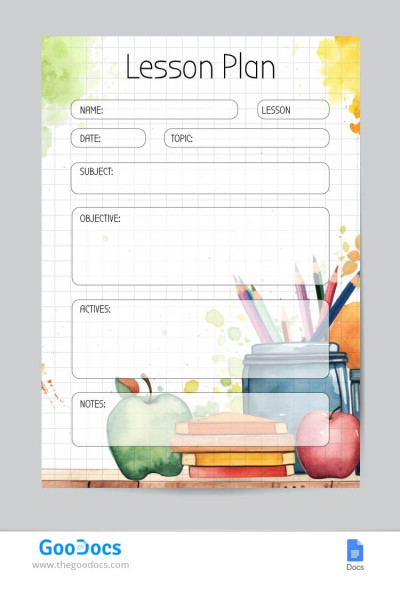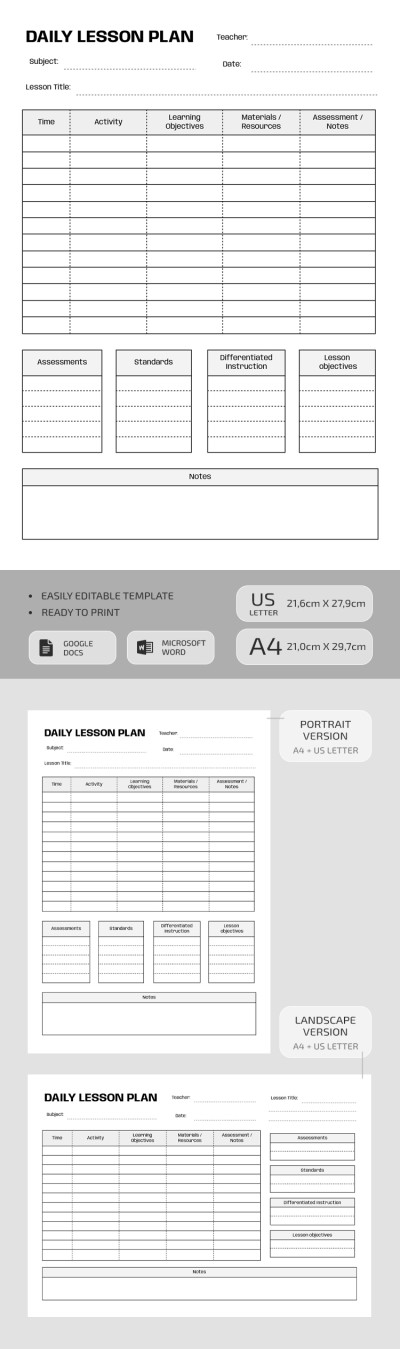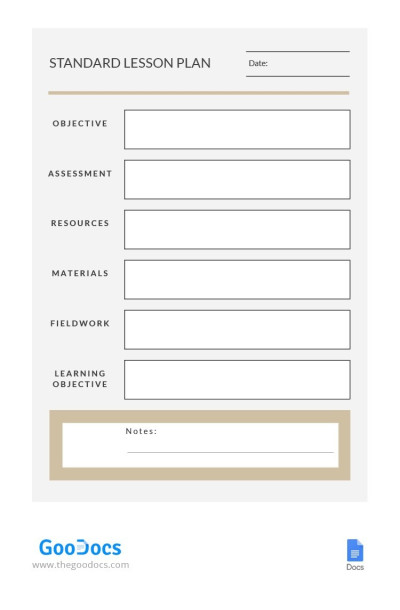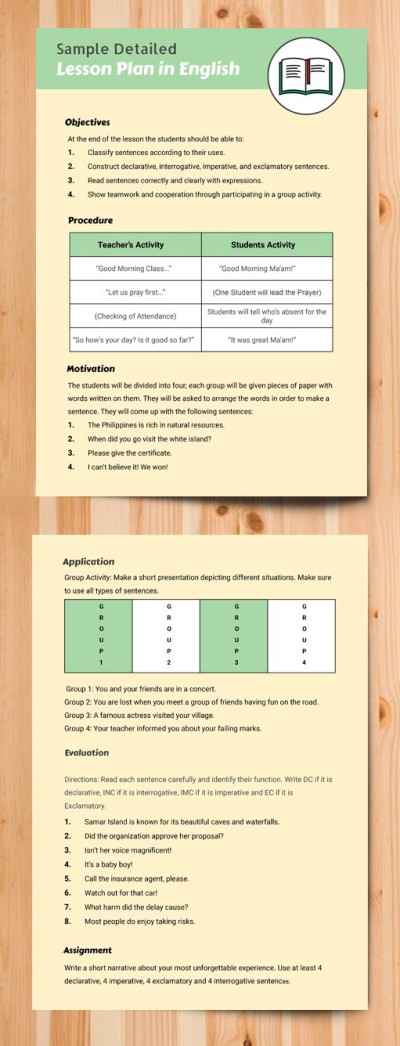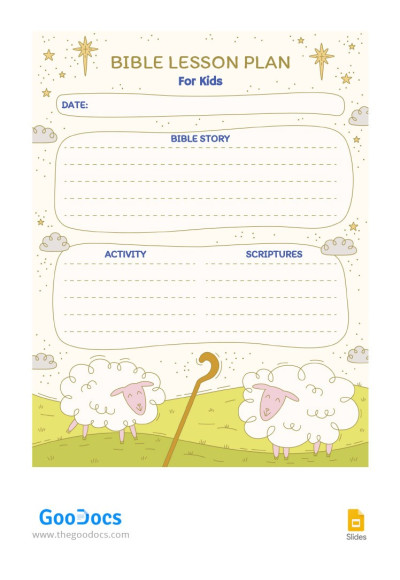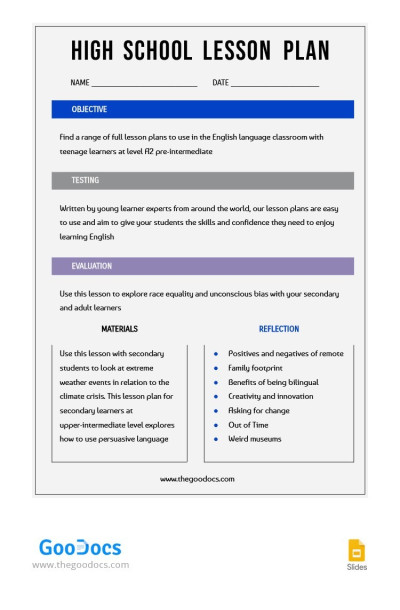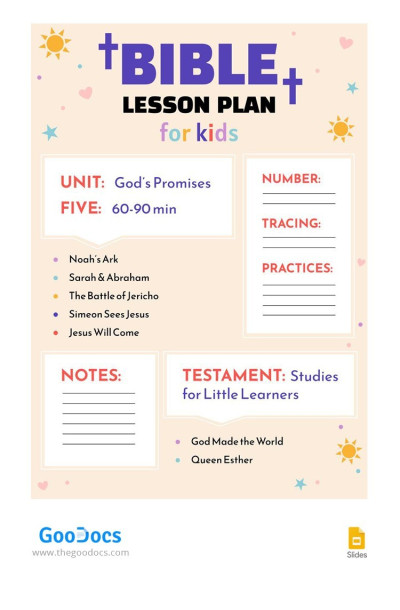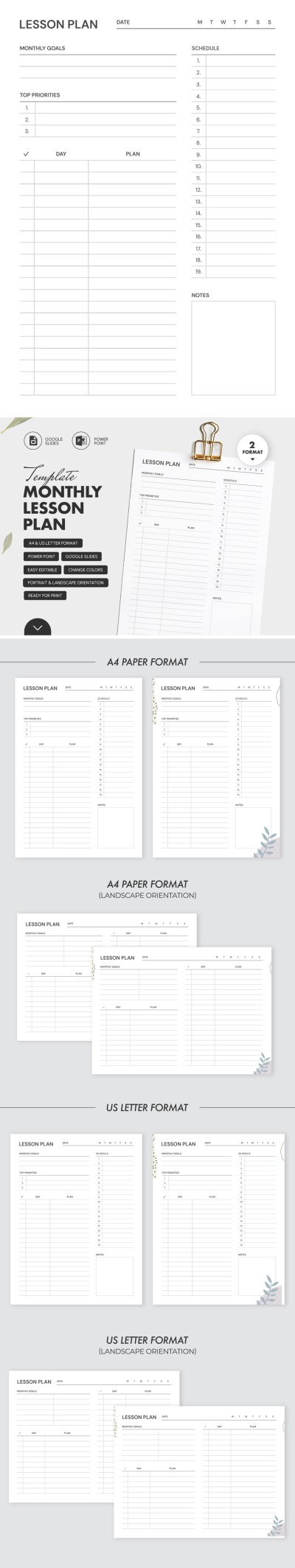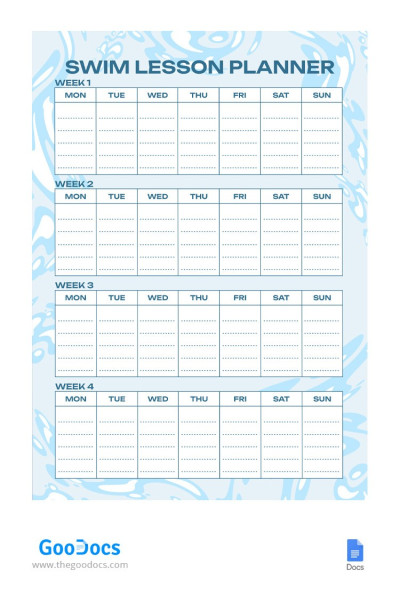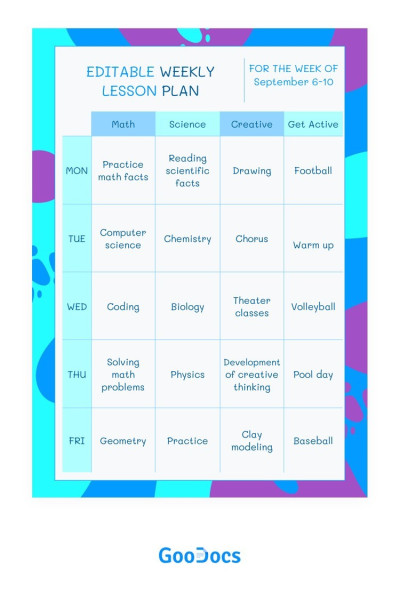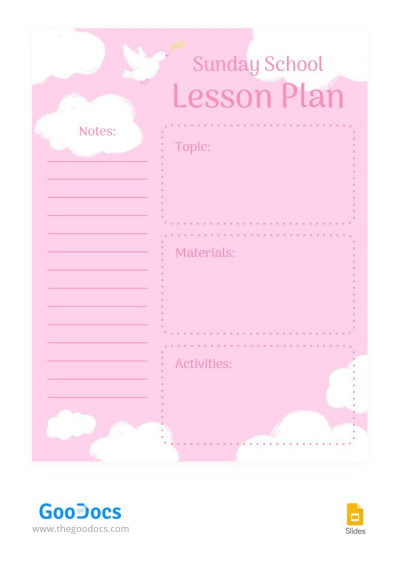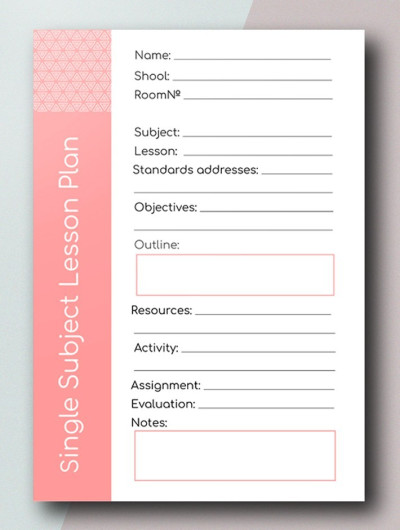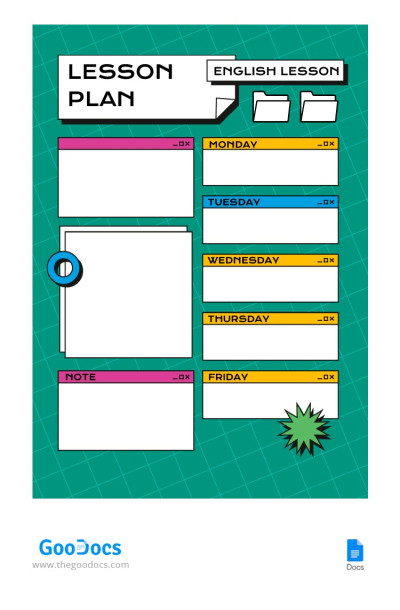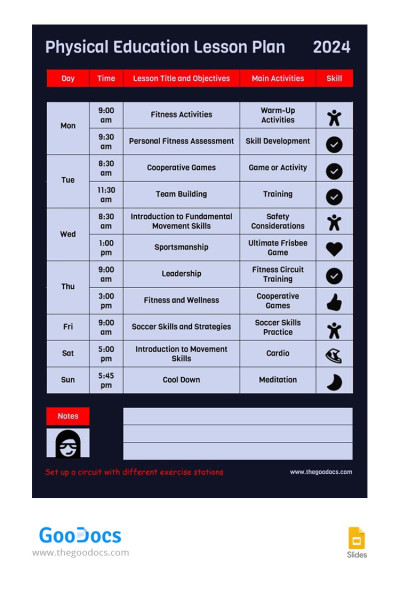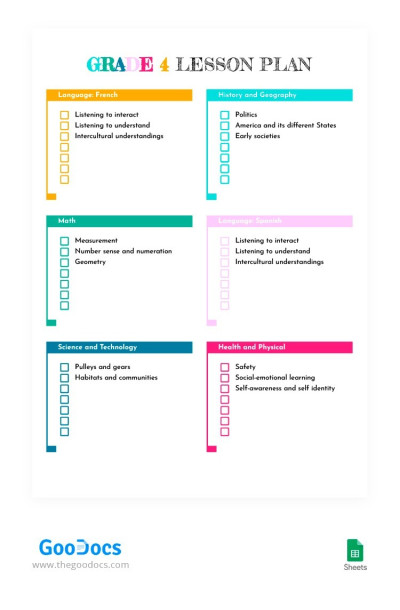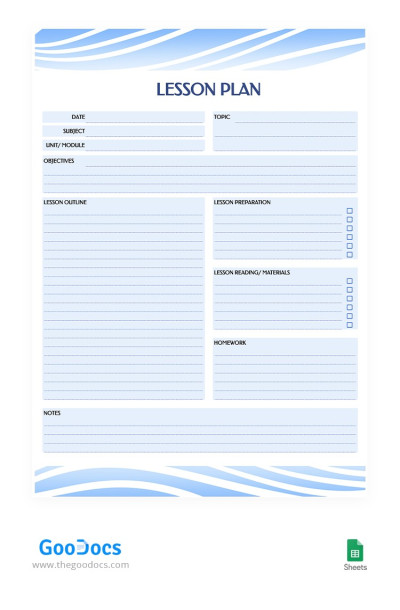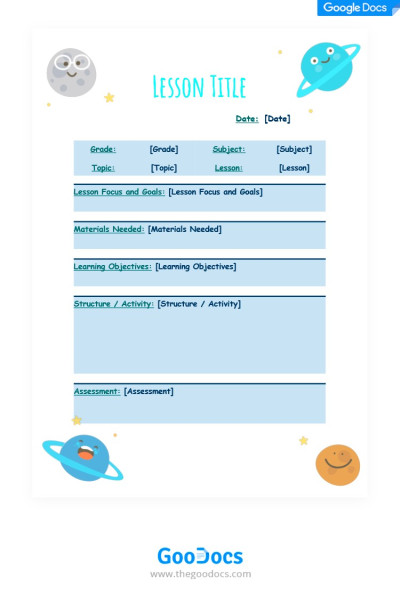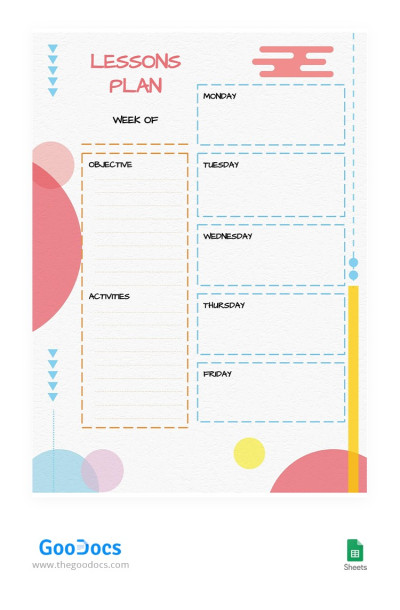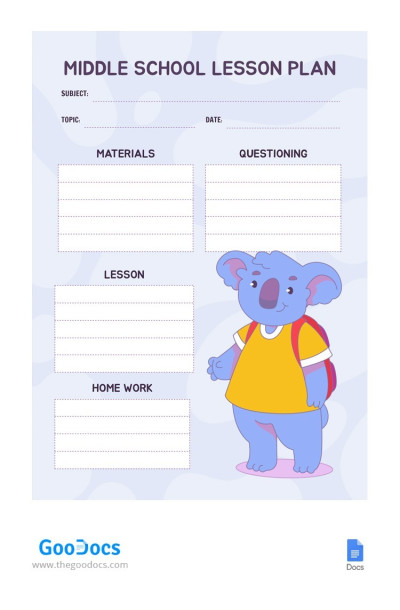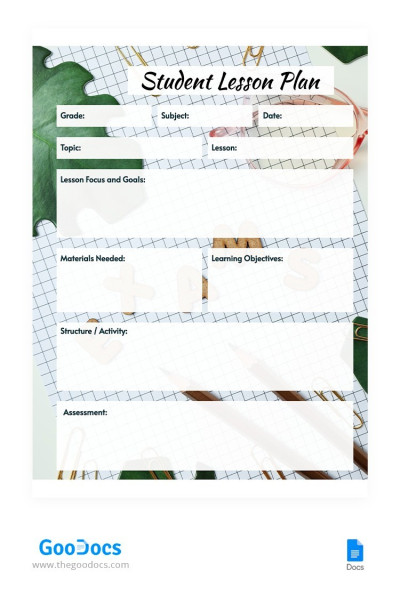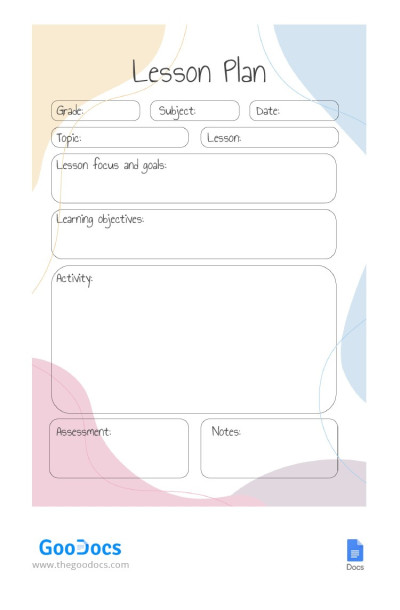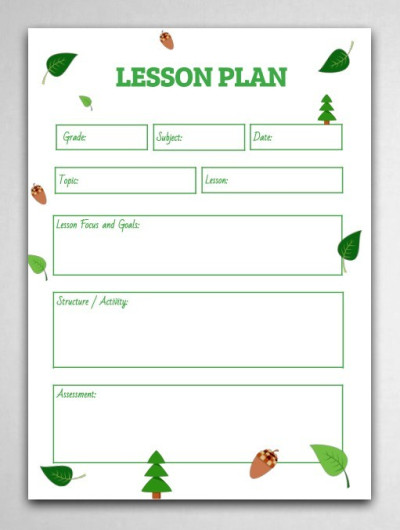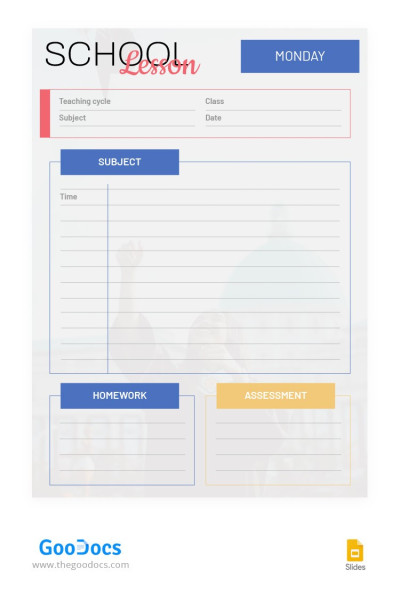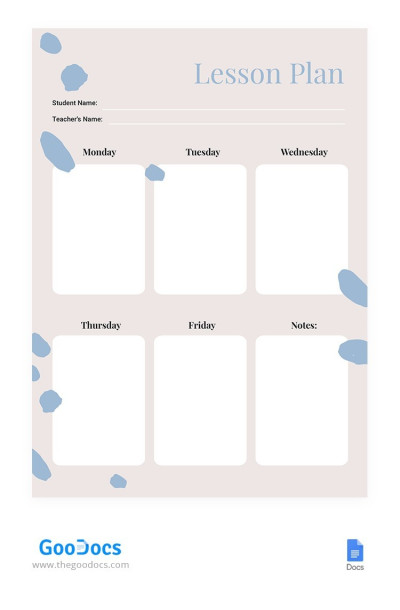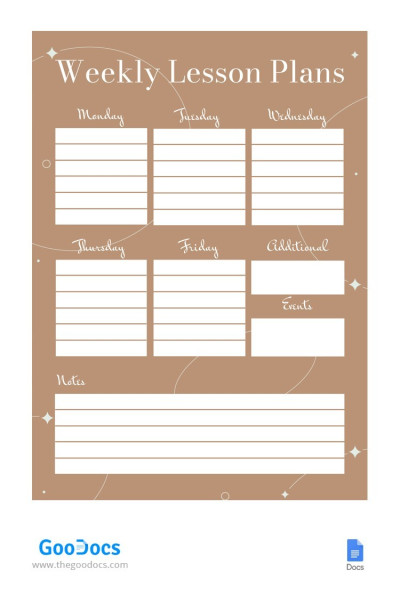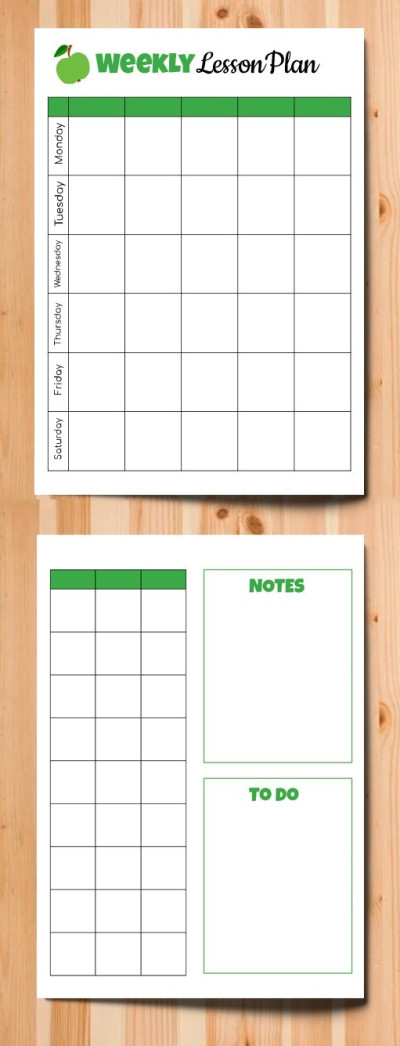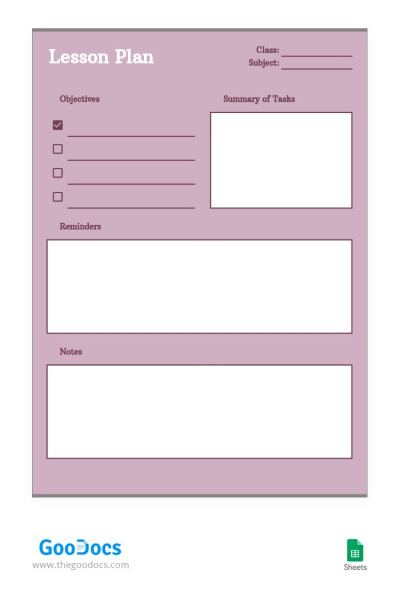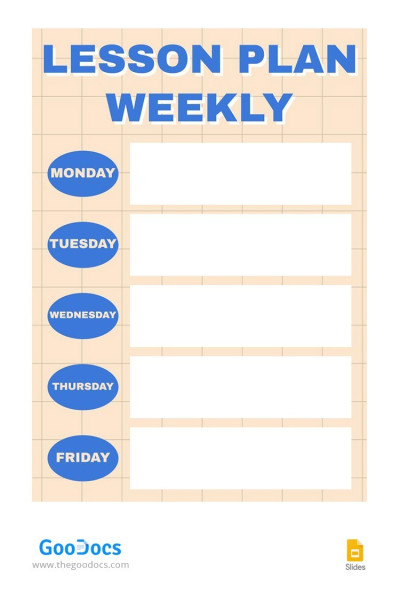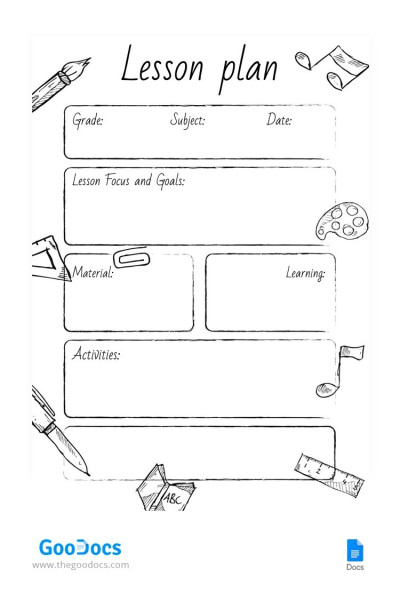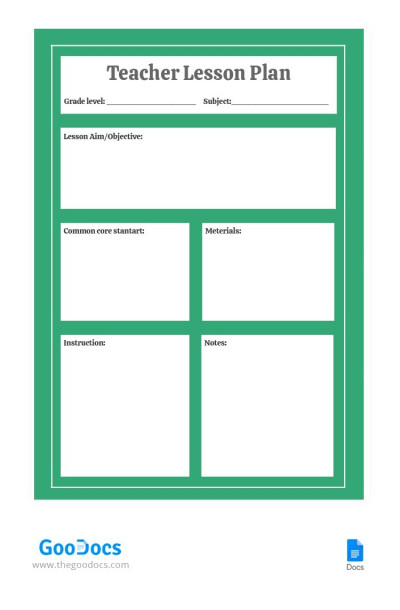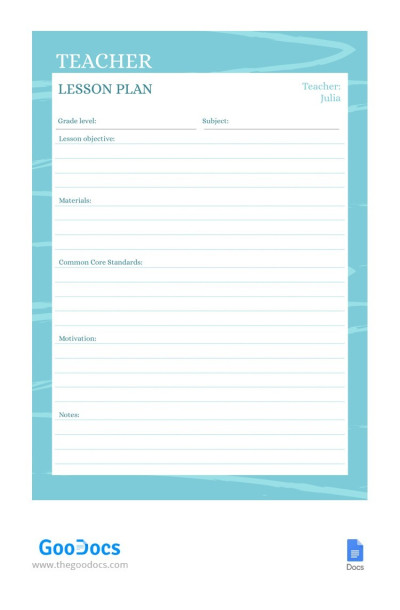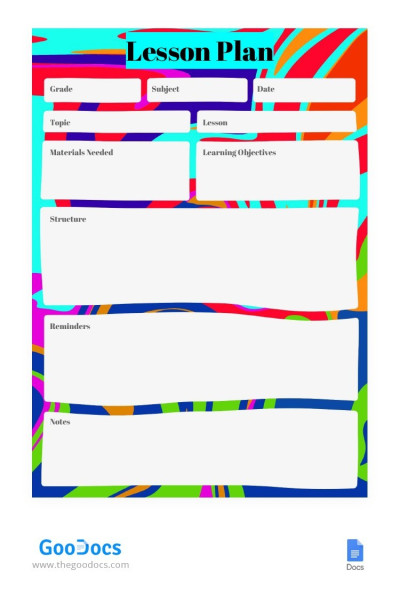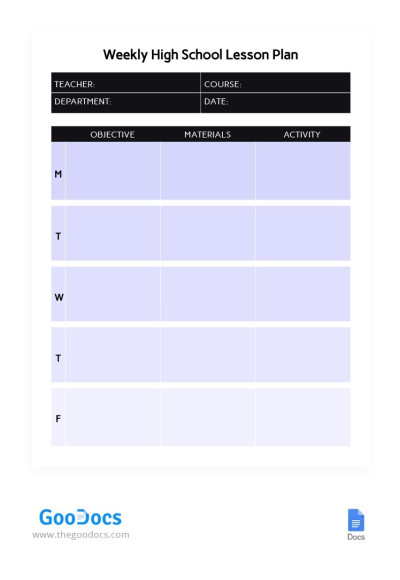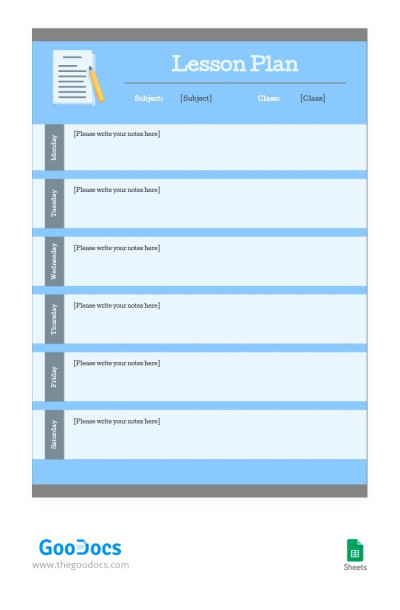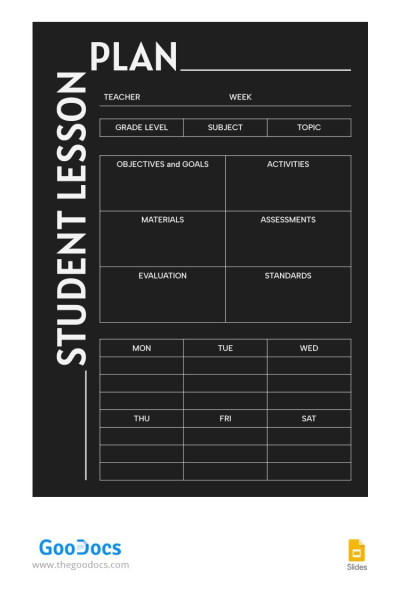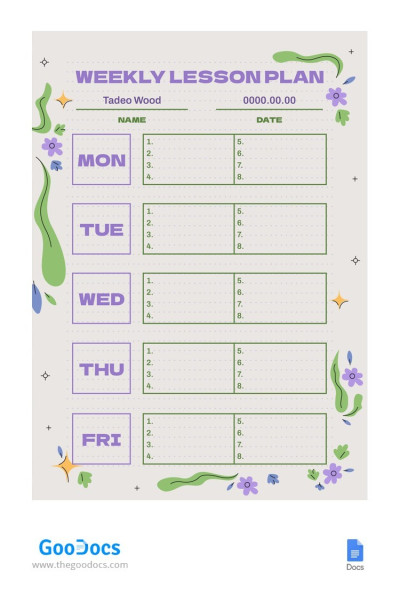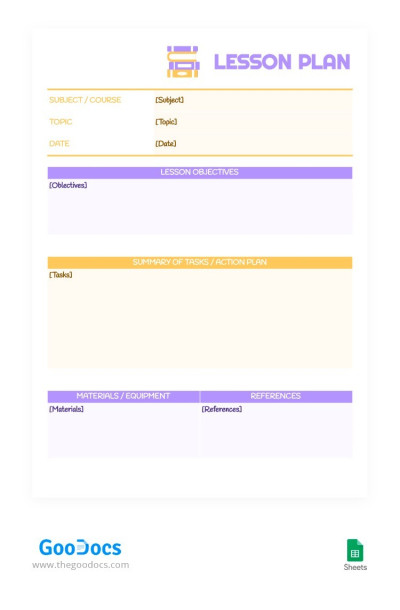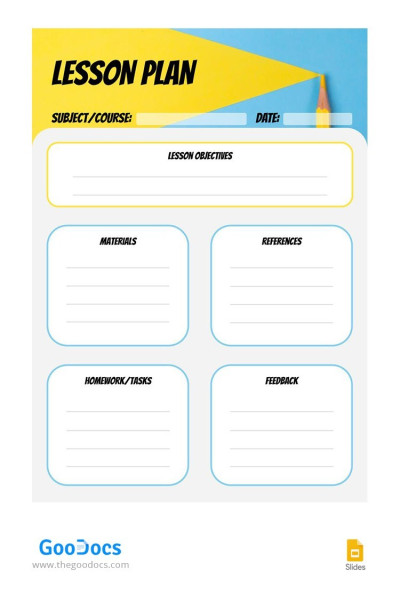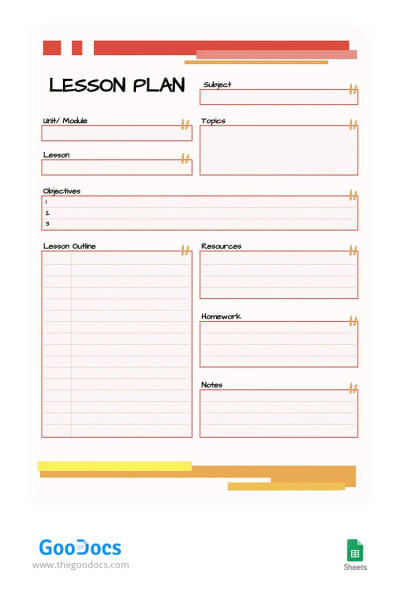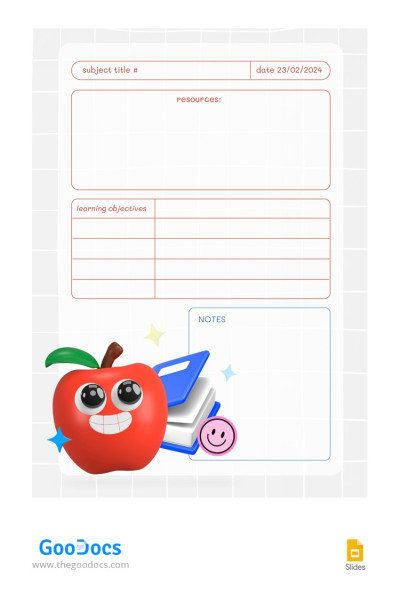Obtenha modelos de planos de aulas no Google Docs, Google Sheets, Google Slides.
Está pronto para ser mais organizado e motivado do que nunca com os nossos modelos de planos de aula em Word e Google Docs? Você pode encontrar um modelo de plano de aula de amostra com um design adequado e usá-lo gratuitamente ou com uma assinatura premium barata! Nossos formulários são 100% editáveis e imprimíveis para sua conveniência. Baixe nossos exemplos detalhados, simples, de e-learning e outros!
Categorias
Estilos
Aesthetic
Bright
Colorful
Creative
Dark
Elegant
Illustrated
Minimalist
Modern
Simple
Sort by:
Popularidade
Aplicar (110 templates)
Popular 110 Templates
Preschool Lesson Plan
Step into the magical world of early childhood education with our captivating Preschool Lesson Plan template.
Standard Lesson Plan
Are you going to create a lesson plan? Use our template for it. No need to write to everyone with a pen anymore.
Detailed Lesson Plan in English
A detailed lesson plan is always a good idea for those who are teaching.
Bible Lesson Plan
Craft engaging and comprehensive lesson plans for your Bible studies using the Bible Lesson Plan Template.
Simple High School Lesson Plan
If you have trouble remembering schedules and details, then our Simple High School Lesson Plan will solve this problem. Add your schedule for the day or week ahead.
Bible Story Lesson Plan for Kids
Introduce your little ones to the wonders of the Bible with our free, customizable Bible Story Lesson Plan for Kids template.
Chalkboard Weekly Lesson Plan
Elevate your lesson planning experience with a template that fuses functionality with timeless elegance.
Weekly Swim Lesson Planner
Dive into the Weekly Swim Lesson Planner template and make a splash in your swim instruction like never before!
Elementary Lesson Plan
Dear, teachers and educators! We are excited to present our latest creation – the Elementary Lesson Plan template in Google Slides.
Editable Weekly Lesson Plan
The special thing about our amazing editable weekly lesson plan is that you can use it as many times as you want for free.
Cute Sunday School Lesson Plan For Teacher
The Cute Sunday School Lesson Plan For Teacher template features a playful and colorful design that captures the attention and imagination of both teachers and students alike.
Single Subject Lesson Plan
Planning a lesson is hard for you? Does it take you too much time? You don't like the process? With our google docs template the situation is going to change.
Digital Lesson Plan
Step into the future of education with our Digital Lesson Plan Template.
Physical Education Lesson Plan
The Physical Education Lesson Plan template is a comprehensive weekly planner that can facilitate lesson organization.
Bright Grade 4 Lesson Plan
A lesson plan for kids in 4th grade should look like this: simple and beautiful. With our template, you can plan every lesson in detail and note the most important information.
Student Lesson Study Plan
Is your student life full of events? Are you afraid of missing something? With our template, it's impossible.
Blue Lesson Plan
The eye-pleasing design of our free Blue Lesson Plan template and ready-to-use structure will help you master even the most demanding lessons.
Comic Lesson Plan
Create a comic lesson plan to make your students laugh. Enjoy the great design of the template we made for you. There are different planets and colorful letters which make a pretty good combination.
Bright Weekly Lesson Plan
Free Bright Weekly Lesson Plan template will help both teachers in college, school, or even kindergarten, and tutors.
Cute Middle School Lesson Plan
This adorable template incorporates cute and visually appealing elements to create an exciting and memorable learning experience.
Modest Student Lesson Plan
Our free Modest Student Lesson Plan template is suitable for both teacher and student. We have created a unique and versatile preset with which you will be most effective in your studies and work.
Teacher Lesson Plan Template
Empower educators with our Teacher Lesson Plan Template, a comprehensive tool for effective classroom instruction.
Green Floral Lesson Plan
Are you going to have a floral lesson? Want to tell everyone about different plants? In this case, our google docs template can help you to make it well-structured.
Bright High School Lesson Plan
This unique, simple, and concise Bright High School Lesson Plan template is suitable for any teacher to create a plan for each lesson. You can work with a digital template or print a finished sample.
Teachers Daily Lesson Plan
It's always better to have a plan, especially if you are a teacher. A daily plan will help you to remember about all the classes you are going to have.
Creamy Simple Lesson Plan
How many lessons do you have on Monday? And on Wednesday? If you want to remember all this, use our simple lessons plan template.
Elegant Brown Weekly Lesson Plans
Our Elegant Brown Weekly Lesson Plans template will suit any student tired of forgetting about homework and class schedules. You can add an up-to-date schedule for each day of the week there.
Beautiful Weekly Lesson Plan
If writing a lesson plan is difficult for you, our template can change it. This beautiful layout will also be helpful for those who don't want to waste a lot of pages of paper for weekly plans.
Simple Pink Lesson Plan
Planning lessons is simple when you have our template. The beautiful design of this page is not the only thing that matters. We also want to draw you attention to the convenient structure.
Teachers Weekly Lesson Plan
Being a teacher is not easy. You always have a lot of things to do and feel a bit nervous. Well, you are going to feel much better with our fabulous teachers weekly lesson plan template.
Pink and Blue Weekly Lesson Plan
Organize your class list with our Pink and Blue Weekly Lesson Plan template, and always be as efficient and prepared as possible for the next lesson!
Minimal Daily Lesson Plan
Our Minimal Daily Lesson Plan template is suitable for students of all ages. An easy-to-use template with drawn fields can be used digitally and on paper.
Green Teacher Lesson Plan
Creating a teacher lesson plan is not a piece of cake. You have to structure all the information you find and present it in a maximum clear way.
Blue Teacher Lesson Plan
Being a teacher is not easy - everyone knows. But there are some things that can make your professional life more pleasant. We are talking about the process of creating a lesson plan.
Multicolored Lesson Plan
This lesson plan is incredibly colorful. The positive design of the template will make the lesson preparation process exciting for you.
Weekly High School Lesson Plan
Document your schedule using a modern, eye-catching design with all the fields you need.
Blue Weekly Lesson Plan
The blue weekly lesson plan is a simple way to make your work more pleasant and interesting for you. Creating a plan for every lesson is much more exciting if you use well-designed materials for it.
Dark Student Lesson Plan
Are you tired of writing down your homework or lesson plan on sheets of paper? You can solve this problem using our Dark Student Lesson Plan template.
Floral Weekly Lesson Plan
Step into a blossoming garden of knowledge and organization with our Floral Weekly Lesson Plan template, an amazing tool designed to cultivate an environment of learning and growth.
Purple Funny Preschool Lesson Plan
Step into a whimsical world of educational fun, as our Purple Funny Preschool Lesson Plan template sparks joy and creativity in your little ones.
Pastel Colors Lesson Plan
Our lesson plan made in pastel colors will make the teaching more exciting for you. Preparing for the next lesson is much more pleasant if you use such a beautifully designed template.
Blue & Yellow Lesson Plan
We 100% recommend you look at the Blue & Yellow Lesson Plan template in Google Slides! It is incredibly useful and easy to use.
Red Lesson Plan
Our free, easy-to-use, well-structured Red Lesson Plan template will help you organize any lesson properly.
Daily Apple Lesson Plan
The Daily Apple Lesson Plan template is a sophisticated and comprehensive tool designed to elevate your educational experience.
Tropical Weekly Lesson Plan
The light green color palette chosen for this Tropical Weekly Lesson Plan template is carefully curated to evoke a sense of tranquility and freshness.
Usando nossos modelos de planos de aula exclusivos no Google Docs, Google Slides e Google Sheets, os professores não precisam perder tempo criando formulários do zero. Além disso, cadernos antigos são coisa do passado! Tudo o que você precisa fazer é escolher um design adequado, ou vários, obter uma cópia gratuita e começar a preenchê-la. Esse processo não leva mais do que um minuto, mas ajudará você a planejar de forma mais eficiente cada lição separadamente ou todo o fluxo de trabalho com semanas de antecedência! Confira todos os benefícios que nossos modelos de documentos do Google podem oferecer!
Planos de aula Modelos FAQ
How to make a lesson plan template in Google Docs?
Head to our website, and look for the section related to lesson plans templates in Google Docs. Explore the different types of lesson plan templates we offer, such as weekly, daily, preschool, college, or elementary school templates. Choose the one that best fits your teaching requirements. To edit the template and make it your own, click the “Edit Template” button. This action will create a duplicate in your Google Drive. Next, you can continue with any adjustments! Start customizing it to match your lesson plan details. You can edit text, add or remove sections, etc.
How to write an inquiry lesson plan template in Google Docs?
What are the 5 parts of the lesson plan?
Does Google have a lesson plan template?
Where can I get templates for Google Docs?