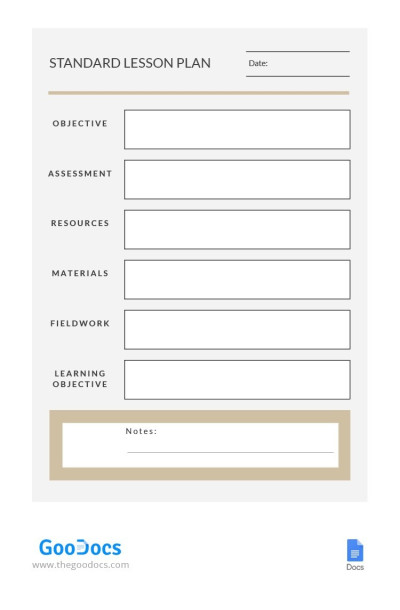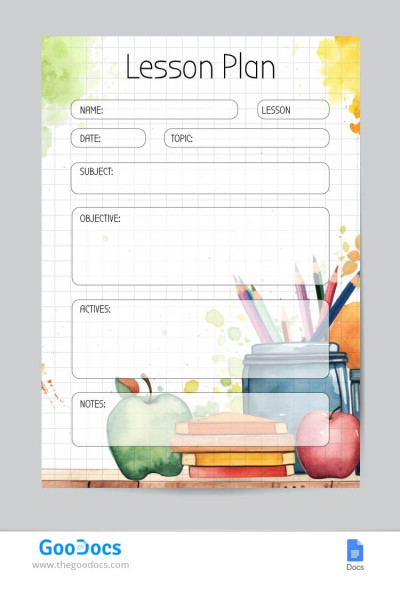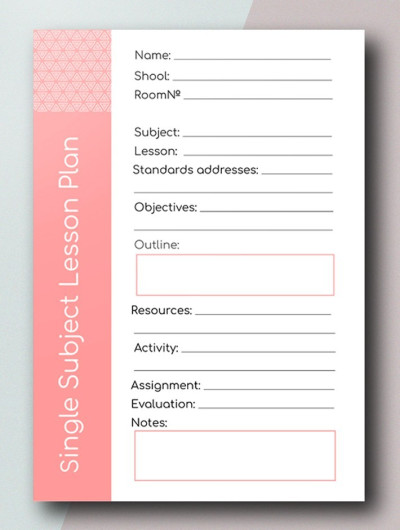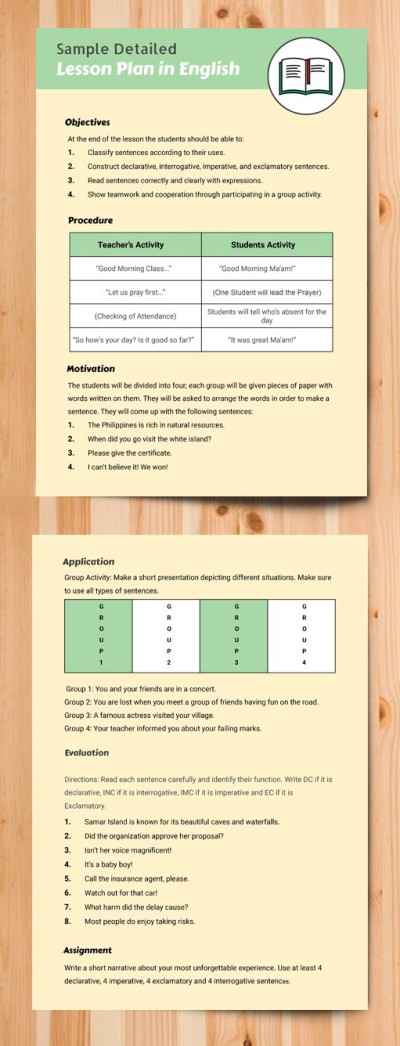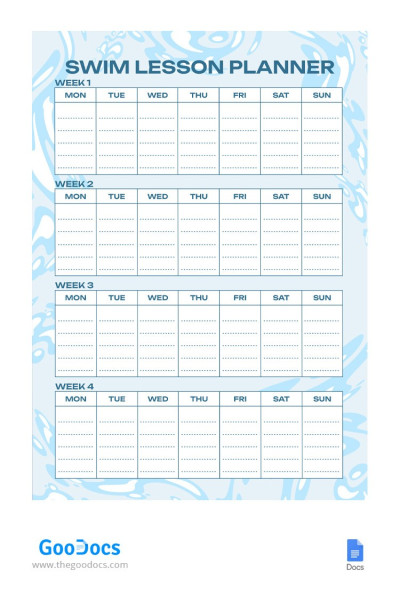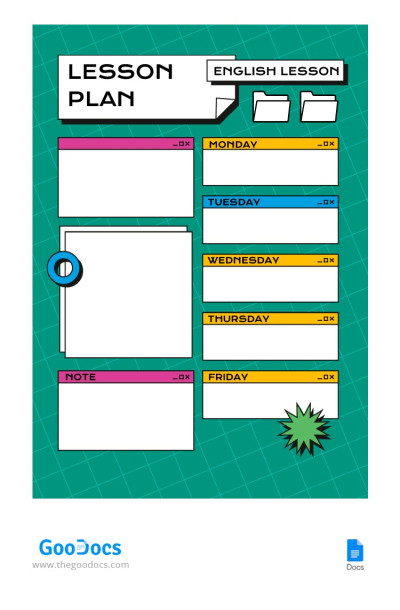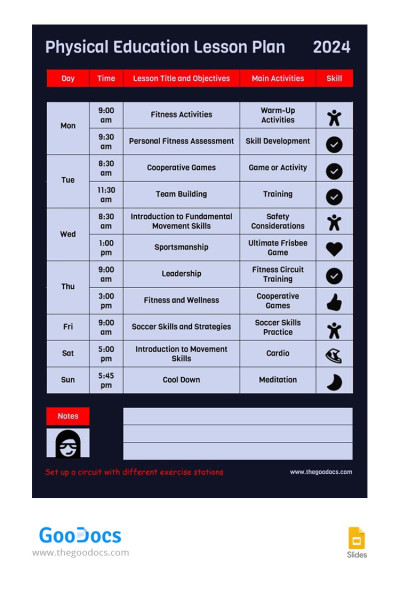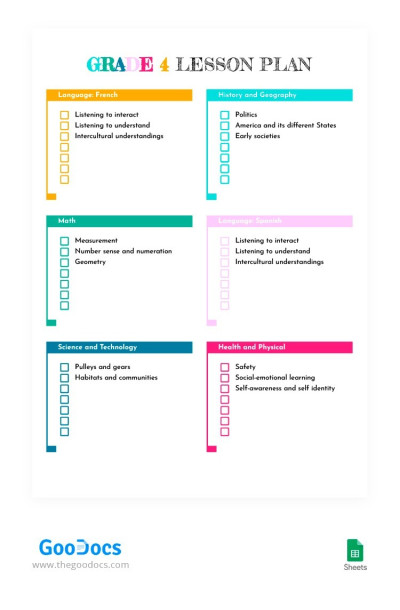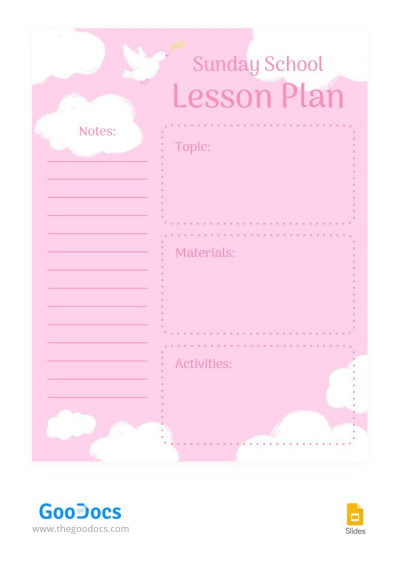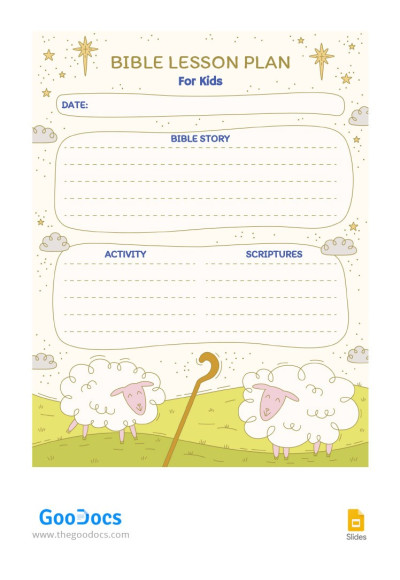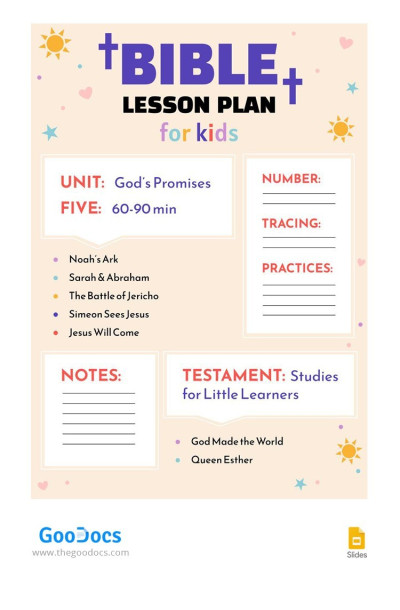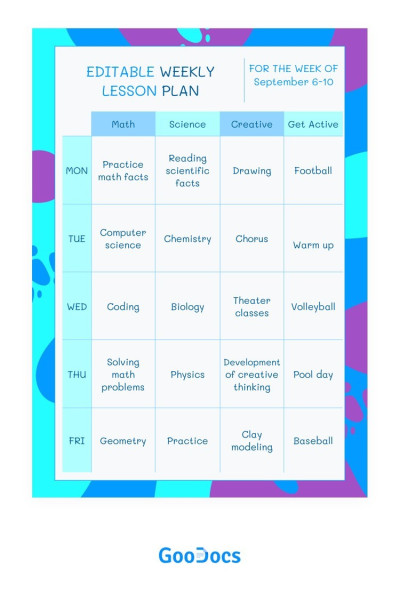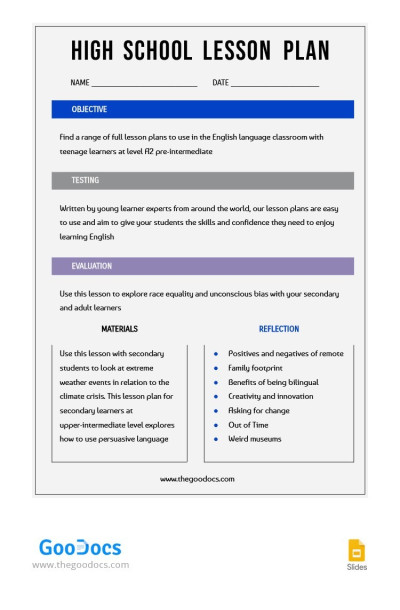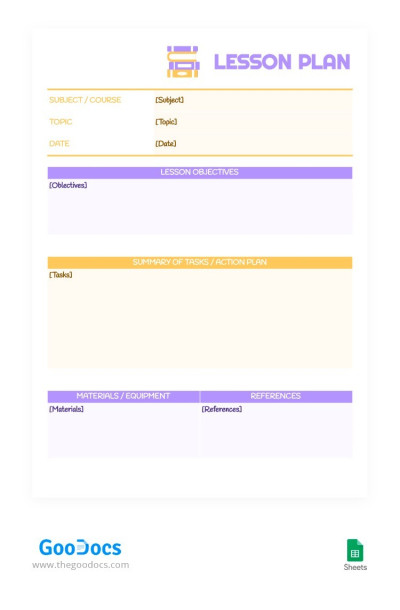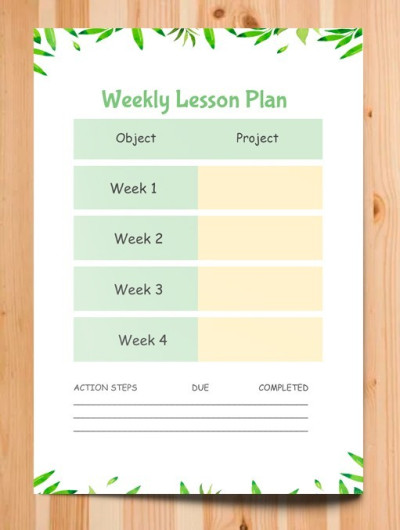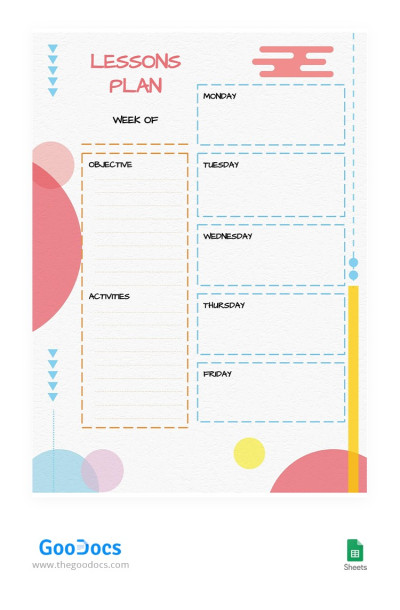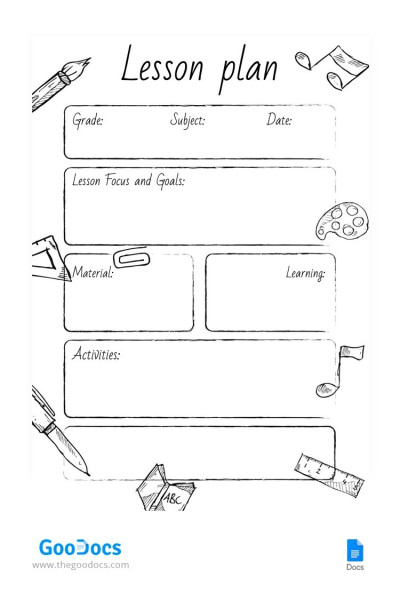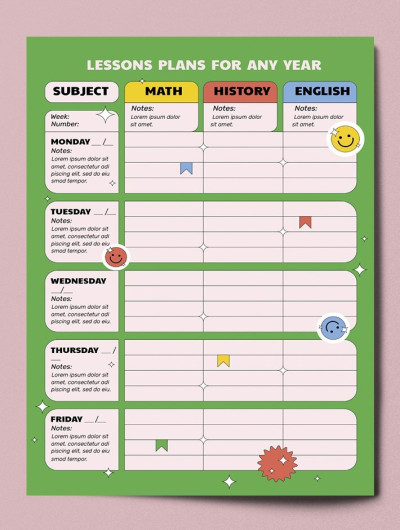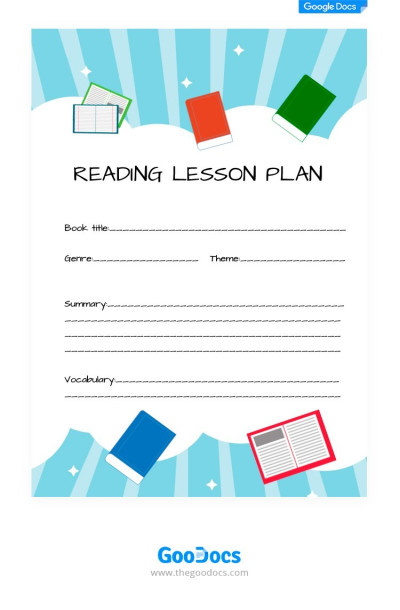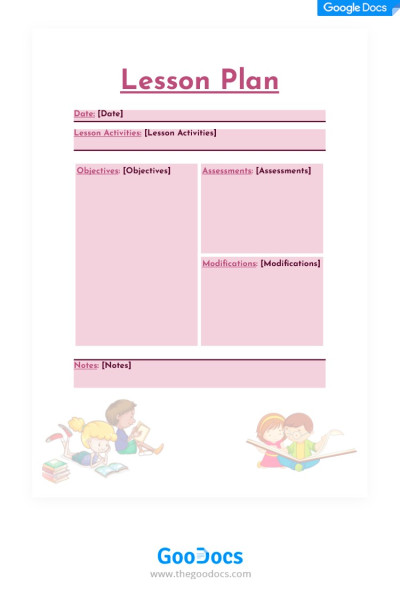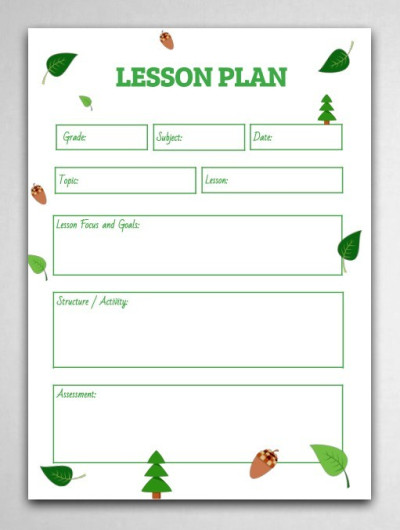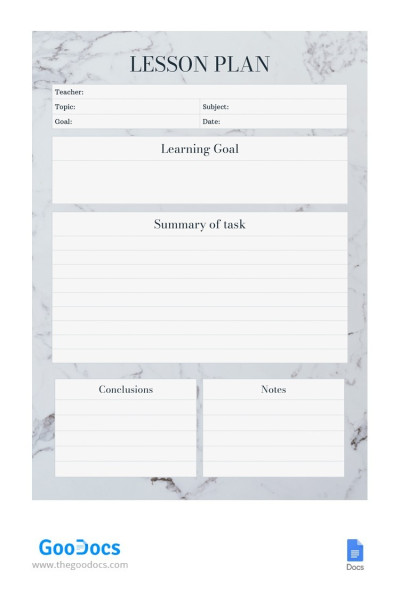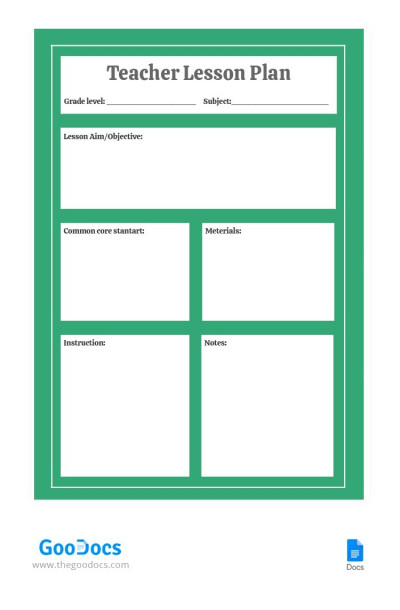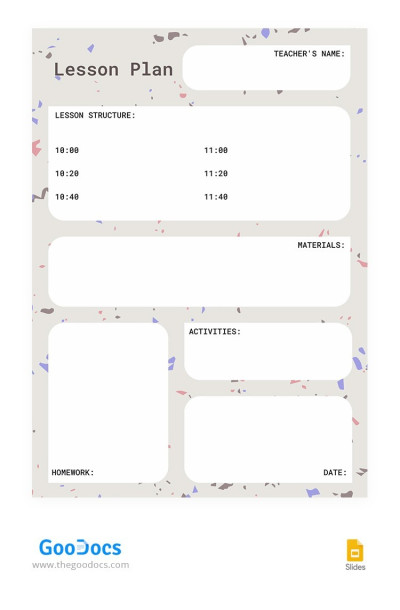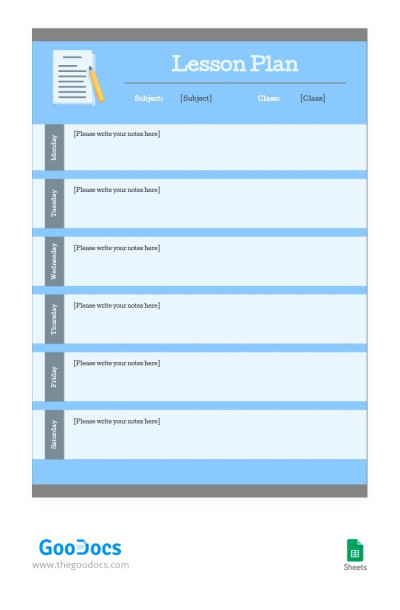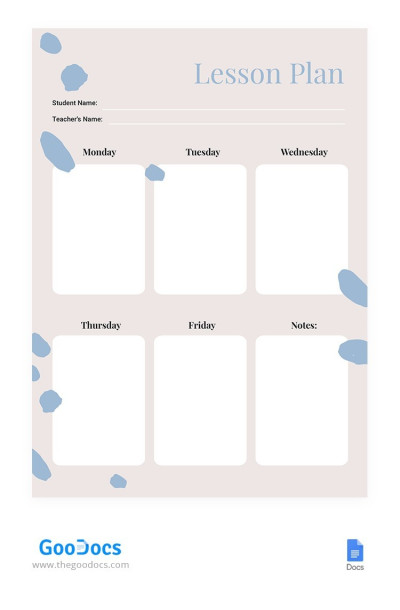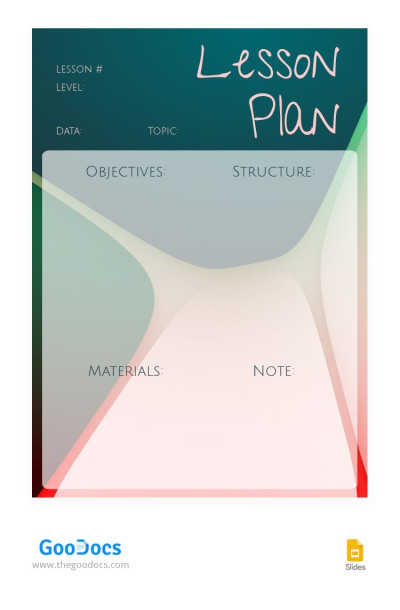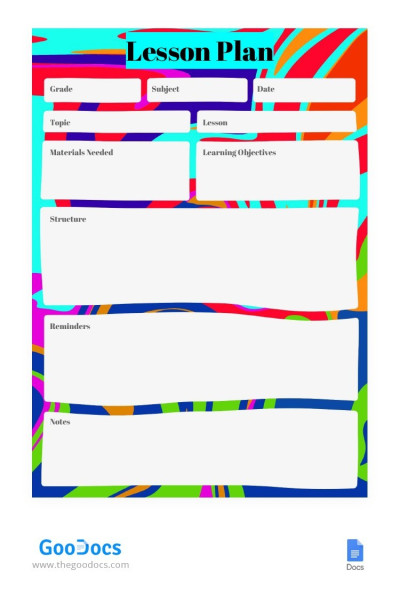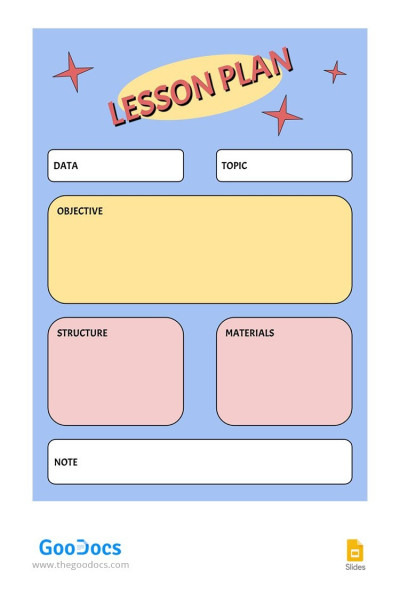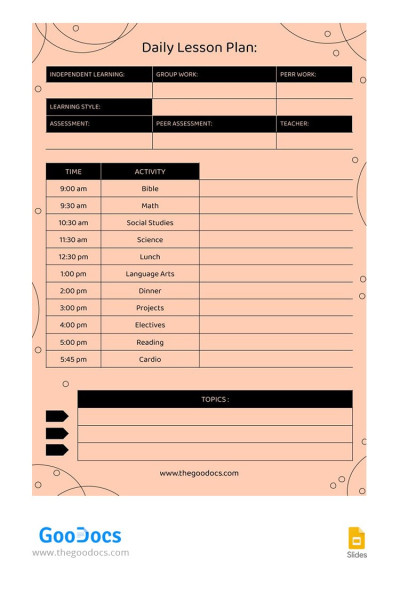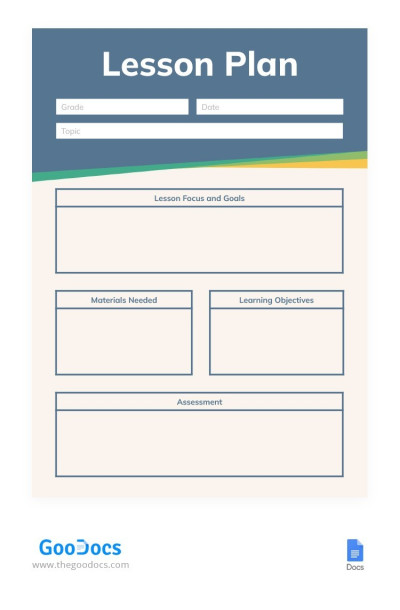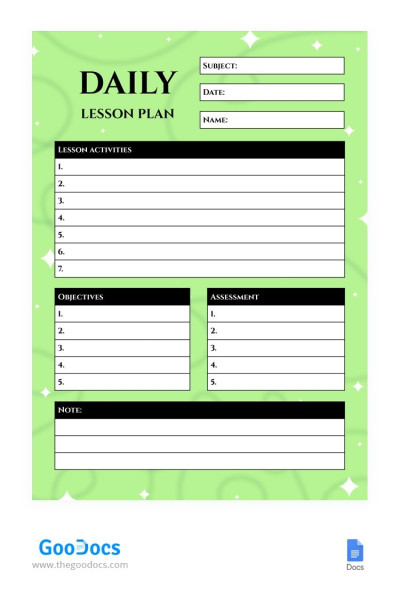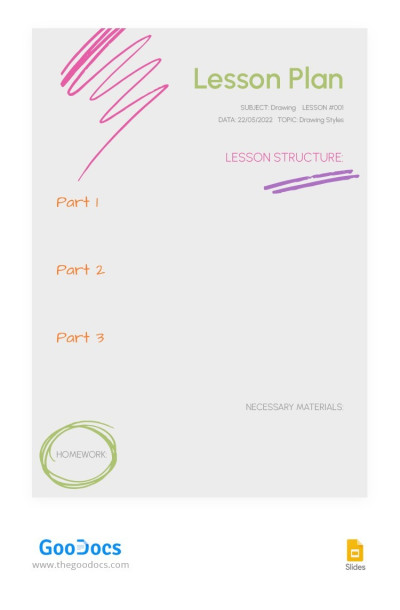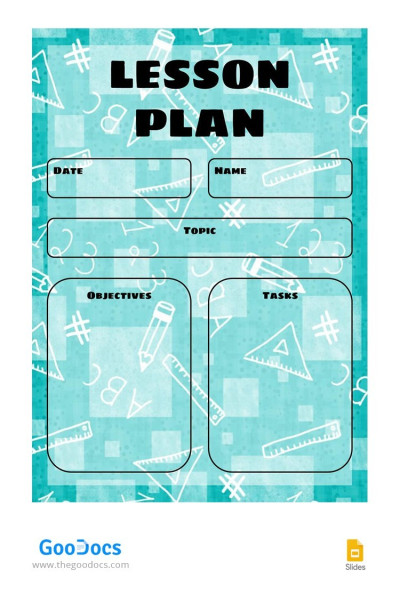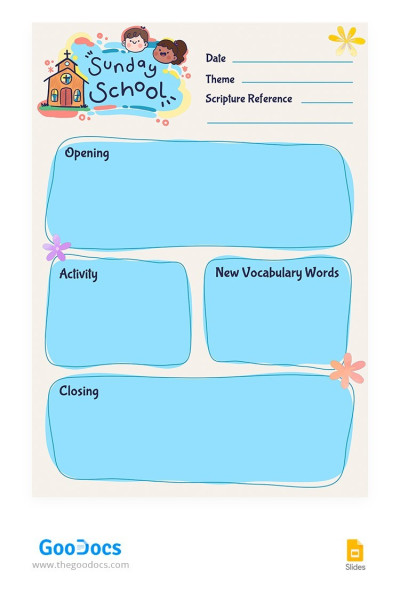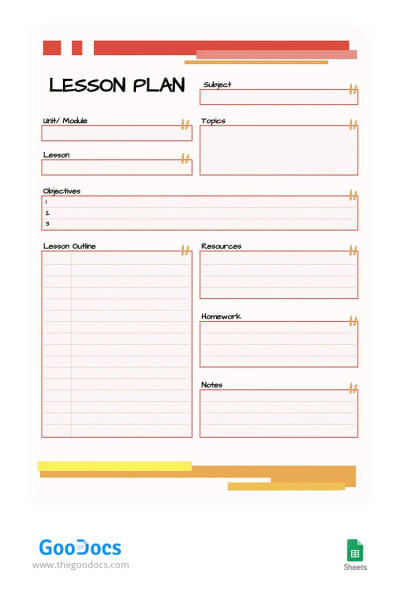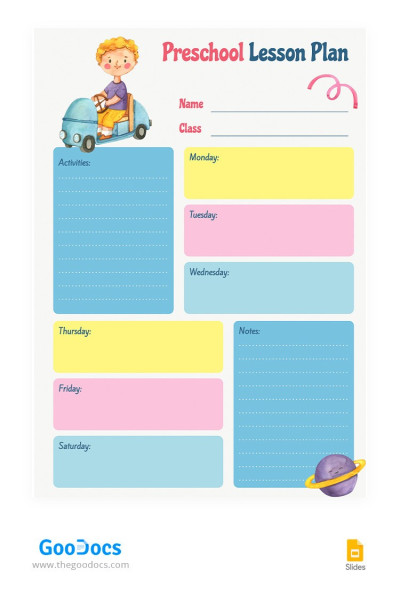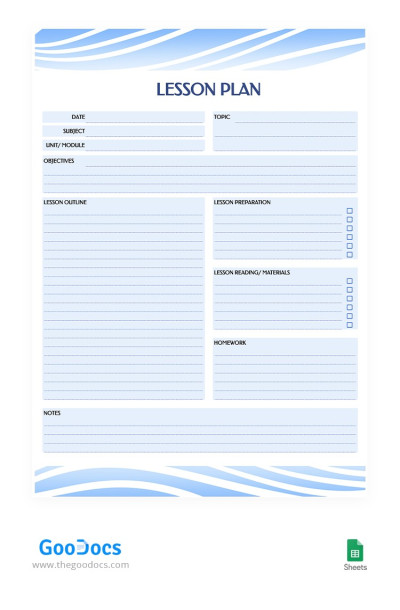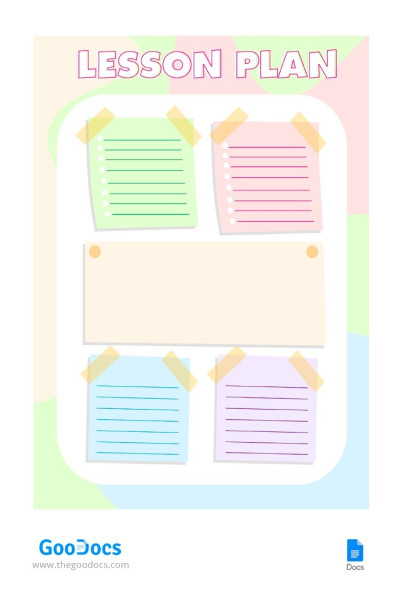Obtén plantillas de planes de lección en Google Docs, Google Sheets, Google Slides.
¿Estás listo para ser más organizado y motivado que nunca con nuestras plantillas de planificación de lecciones en Word y Google Docs? ¡Puedes encontrar una plantilla de plan de lección de muestra con un diseño adecuado y usarla de forma gratuita o con una suscripción premium económica! ¡Nuestros formularios son 100% editables e imprimibles para tu conveniencia. ¡Descarga nuestros ejemplos detallados, simples, de e-learning y otros!
107 templates
Plan de lección estándar
¿Vas a crear un plan de lecciones? Utiliza nuestra plantilla para ello. Ya no es necesario escribir a mano para todos.
Plan de lecciones preescolares
Adéntrate en el mundo mágico de la educación infantil temprana con nuestra cautivadora plantilla de Plan de Lecciones Preescolares.
Plan de lección de un solo tema
¿Planear una lección es difícil para ti? ¿Te lleva demasiado tiempo? ¿No te gusta el proceso? Con nuestra plantilla de Google Docs, la situación va a cambiar.
Plan de lección detallado en inglés.
Un plan de lección detallado siempre es una buena idea para aquellos que están enseñando.
Plan de lecciones elementales
¡Estimados maestros y educadores! ¡Estamos emocionados de presentar nuestra última creación, la plantilla de Plan de Lección para Primaria en Google Slides!
Plan de lecciones semanales de pizarra.
Eleve su experiencia de planificación de lecciones con una plantilla que fusiona funcionalidad con elegancia atemporal.
Planificador semanal de clases de natación
¡Sumérgete en la plantilla semanal del Planificador de Clases de Natación y haz un chapoteo en tu instrucción de natación como nunca antes!
Plan de lección digital
Adéntrate en el futuro de la educación con nuestra Plantilla de Plan de Clase Digital.
Plan de lección de Educación Física
La plantilla del Plan de Clase de Educación Física es un planificador semanal completo que puede facilitar la organización de las lecciones.
Plan de lección brillante de cuarto grado.
Un plan de lecciones para niños de 4to grado debería lucir así: simple y hermoso. Con nuestra plantilla, puedes planificar cada lección en detalle y tomar nota de la información más importante.
Lindo plan de lección de la Escuela Dominical para el maestro.
El lindo plan de lección de la escuela dominical para maestros cuenta con un diseño juguetón y colorido que capta la atención e imaginación tanto de los maestros como de los estudiantes por igual.
Plan de lección de la Biblia
Elabora planes de lecciones atractivos y completos para tus estudios bíblicos utilizando la Plantilla de Plan de Lección Bíblica.
Plan de lección de historias bíblicas para niños
Presenta a tus pequeños las maravillas de la Biblia con nuestro plan de lecciones de historias bíblicas gratis y personalizable para niños.
Plan de lecciones semanales editable
Lo especial de nuestro increíble plan de lecciones semanal editable es que puedes usarlo tantas veces como quieras de forma gratuita.
Plan de lección simple para la escuela secundaria
Si tienes problemas para recordar horarios y detalles, entonces nuestro Plan de Lecciones Simple de la Escuela Secundaria resolverá este problema. Agrega tu horario para el día o semana siguiente.
Plan de lección de colores pasteles
Nuestro plan de lección hecho en colores pastel hará que la enseñanza sea más emocionante para ti.
Plan de lecciones semanal con estilo
Es mucho más fácil hacer las cosas cuando tienes un horario. Es por eso que te recomendamos descargar esta elegante plantilla y escribir allí todos tus planes.
Plan de lecciones semanal tropical
La paleta de colores verde claro seleccionada para esta plantilla de plan de lecciones semanales tropicales ha sido cuidadosamente diseñada para evocar una sensación de tranquilidad y frescura.
Plan de lecciones semanal brillante
La plantilla gratuita del plan semanal de lecciones claras ayudará tanto a los profesores de la universidad, la escuela e incluso el jardín de infantes, como a los tutores.
Plan de lección imprimible.
Eche un vistazo a este plan de lección imprimible con un diseño tierno. Quisimos crear algo lindo y agradable.
Plan de lecciones diarias minimalista.
Nuestra plantilla de Plan de Clase Diario Minimalista es adecuada para estudiantes de todas las edades. Una plantilla fácil de usar con campos dibujados que se puede utilizar digitalmente y en papel.
Plan de lección floral ligero
Deja de escribir planes de lecciones en un trozo de papel blanco, ¡es aburrido! Usa nuestra plantilla floral y emocionate por cada clase que vas a tener.
Plan de Lección Encantador
Hay diseños lindos y también hay adorables. Este definitivamente cae en la segunda categoría. La combinación de colores fantástica y las sonrisas graciosas alrededor del diseño lo hacen sorprendente.
Lección de lectura.
Leer libro tras libro es mucho más fácil cuando tienes una lista de toda la literatura que debes repasar. Aquí tienes una hermosa plantilla para tus planes de lectura.
Lindo Plan de Clase
Cuando estés planeando una lección para niños pequeños, definitivamente deberías usar nuestra linda plantilla para anotar todos los puntos principales.
Plan de lecciones floral verde
¿Vas a tener una lección de flores? ¿Quieres contarle a todos sobre diferentes plantas? En este caso, nuestra plantilla de Google Docs puede ayudarte a que esté bien estructurado.
Plan de estudio de lecciones para estudiantes
¿Tu vida estudiantil está llena de eventos? ¿Tienes miedo de perderte algo? Con nuestra plantilla, es imposible.
Plan de lección de mármol
Echa un vistazo a nuestro plan de lecciones de mármol. ¿No es impresionante? Nuestros diseñadores saben cómo crear cosas especiales.
Plan de lecciones del profesor de medio ambiente.
Crear un plan de lecciones para profesores no es pan comido. Debes estructurar toda la información que encuentres y presentarla de la manera más clara posible.
Plan de lección sobre la textura básica
Nuestra plantilla de plan de lección, con una estructura inusual, convertirá el proceso de enseñanza habitual en una gran diversión para ti. Disfruta cada momento mientras trabajas.
Plan de lecciones semanal azul.
El plan semanal de lecciones azul es una forma sencilla de hacer tu trabajo más agradable e interesante para ti.
Plan de lección simple y cremoso.
¿Cuántas lecciones tienes los lunes? ¿Y los miércoles? Si quieres recordar todo esto, utiliza nuestra sencilla plantilla de plan de lecciones.
Plan de lección gráfica de luz
¿Estás planeando una lección y quieres que todo sea perfecto? Aquí tienes una plantilla que te ayudará. Tiene cuatro partes como Objetivos, Estructura, Materiales y Nota.
Plan de Lección Multicolor
Este plan de lección es increíblemente colorido. El diseño positivo de la plantilla hará que el proceso de preparación de la lección sea emocionante para ti.
Plan de Lecciones Brillante
¿Quieres escribir un plan para cada una de tus lecciones para hacer más fácil describir el material adecuado a los estudiantes?
Plan de lección diario simple.
Mantén tu enseñanza en curso con nuestra plantilla de Plan de Lección Diaria Simple.
Plan de lecciones moderno en azul
Planifica tus lecciones como un profesor moderno. Con nuestras plantillas, es realmente fácil hacerlo.
Plan de lección diario de Green Modern.
¿Quieres hacer tus lecciones lo más efectivas e interesantes posible? Organiza tu plan utilizando nuestra plantilla gratuita de Plan de Lección Diario Moderno y Verde.
Plan de lección básico de dibujo
Nuestro modelo de Plan de Lección Básica de Dibujo con un diseño inusual te ayudará a programar todas las tareas para la lección.
Plan de lecciones colorido para preescolar
Este colorido plan de lecciones preescolares es perfecto para cualquier niño en edad preescolar. El atractivo diseño de colores y los bloques de horarios estructurados te encantarán a ti y a tu hijo.
Plan de lección brillante en turquesa
Un diseño brillante y la presencia de todos los campos necesarios para los registros son las principales ventajas de nuestra plantilla de Plan de Lección Turquesa Brillante gratuita.
Plan de lección de la Red
Nuestra plantilla de plan de lecciones Red es gratuita, fácil de usar y está bien estructurada. Te ayudará a organizar cualquier lección correctamente.
Plan de lección de preescolar lindo.
¿Trabajas como maestro/a de primaria o preescolar? Este diseño llamativo, brillante y bastante infantil es ideal para planificar lecciones no solo informativas, sino también interesantes.
Plan de Lecciones Azul
El diseño agradable a la vista de nuestra plantilla gratuita del Plan de Lección Azul y su estructura lista para usar te ayudarán a dominar incluso las lecciones más exigentes.
Plan de lección de educación secundaria moderna
Simplifica tu proceso de enseñanza con nuestra Plantilla Moderna de Plan de Clases de Escuela Secundaria.
Plan de lección de mediados colorido
¿Estás buscando la plantilla correcta con la cual crear un plan de lecciones? Aquí encontrarás una opción conveniente de usar y atractiva con un diseño llamativo.
Increíble Plan de Lección
Este plan de lecciones es realmente increíble, ¿no es así? El diseño creativo de la plantilla te dará la oportunidad de disfrutar preparándote para la próxima lección.
Usando nuestras plantillas de plan de lecciones únicas en Google Docs, Google Slides y Google Sheets, los maestros no tienen que perder tiempo creando formularios desde cero. ¡Además, los antiguos cuadernos son cosa del pasado! Todo lo que tienes que hacer es elegir un diseño adecuado, o varios, obtener una copia gratuita y empezar a rellenarlo. ¡Este proceso no lleva más de un minuto pero te ayudará a planificar de manera más eficiente cada lección por separado o todo el flujo de trabajo semanas antes!
planes de lección plantilla FAQs
How to make a lesson plan template in Google Docs?
Head to our website, and look for the section related to lesson plans templates in Google Docs. Explore the different types of lesson plan templates we offer, such as weekly, daily, preschool, college, or elementary school templates. Choose the one that best fits your teaching requirements. To edit the template and make it your own, click the “Edit Template” button. This action will create a duplicate in your Google Drive. Next, you can continue with any adjustments! Start customizing it to match your lesson plan details. You can edit text, add or remove sections, etc.
How to write an inquiry lesson plan template in Google Docs?
Crafting an inquiry-based lesson plan template in Google Docs is made effortless with our thoughtfully designed templates. Simply access our collection, choose the "Inquiry Lesson Plan" template, and customize it to align with your specific teaching objectives. Our templates offer a user-friendly platform, allowing you to seamlessly structure inquiry-based lessons, promote student engagement, and facilitate meaningful learning experiences. Save time, enhance your teaching approach, and elevate your inquiry-based instruction with our professionally designed Google Docs templates.
What are the 5 parts of the lesson plan?
The five parts of a lesson plan are the objective, introduction, instruction, practice, and assessment.
Objective defines what students are expected to learn or achieve during the lesson. The introduction engages students at the beginning of the lesson to create interest and motivation for learning the upcoming material. Instruction presents the main content of the lesson. Practice involves activities or exercises that allow students to apply and reinforce what they have learned during the instruction phase. Assessment evaluates student learning, determining if the lesson objectives were met.
Does Google have a lesson plan template?
Yes, Google provides a basic lesson plan template in Google Docs. However, for educators seeking more comprehensive and professionally designed templates, TheGoodocs offers superior options. Our forms are crafted with a focus on user-friendly customization, aesthetic appeal, and a range of features tailored to meet diverse teaching needs.
Where can I get templates for Google Docs?
TheGoodocs website provides the best opportunities to get free templates for Google Docs. We have designs for different tastes and needs. Check out our extensive collection and get unique Google Docs templates for free.