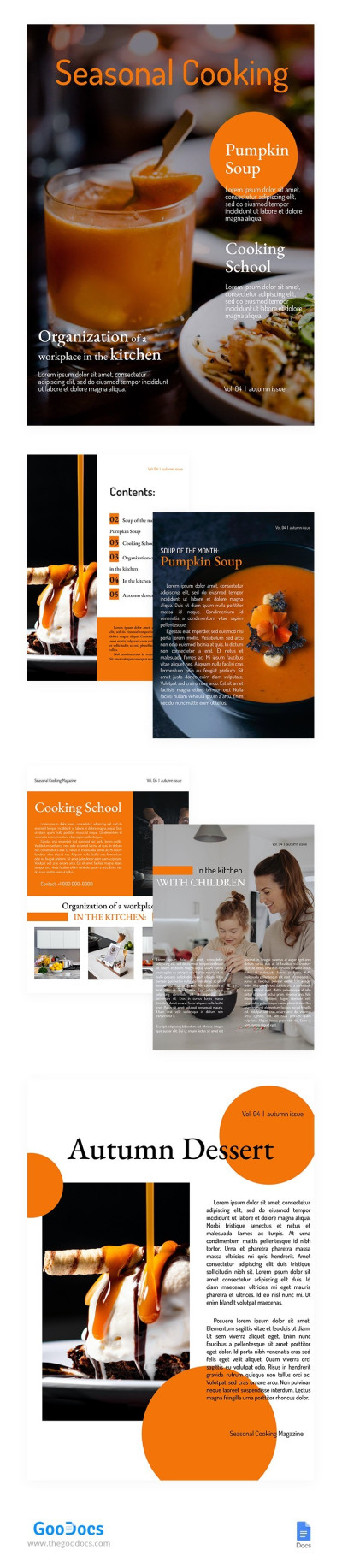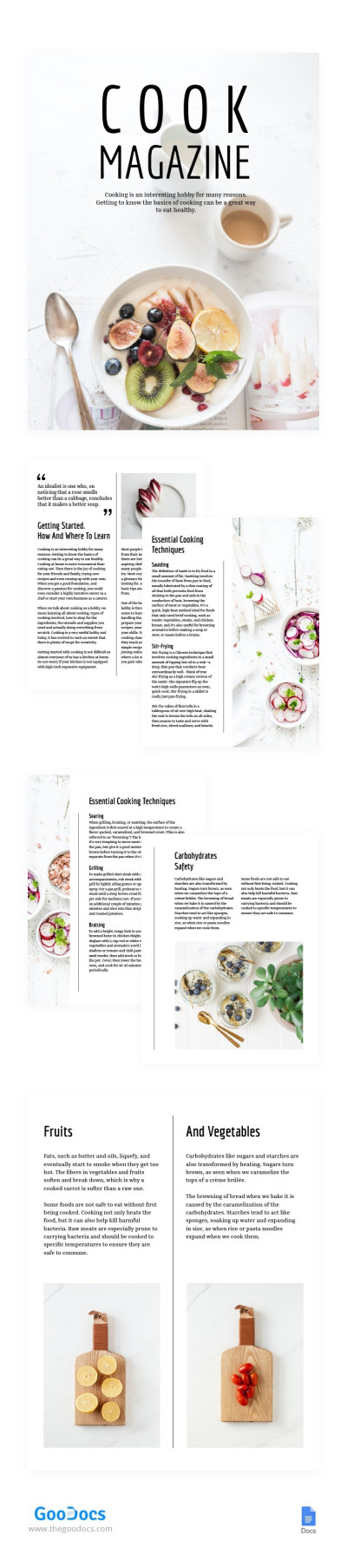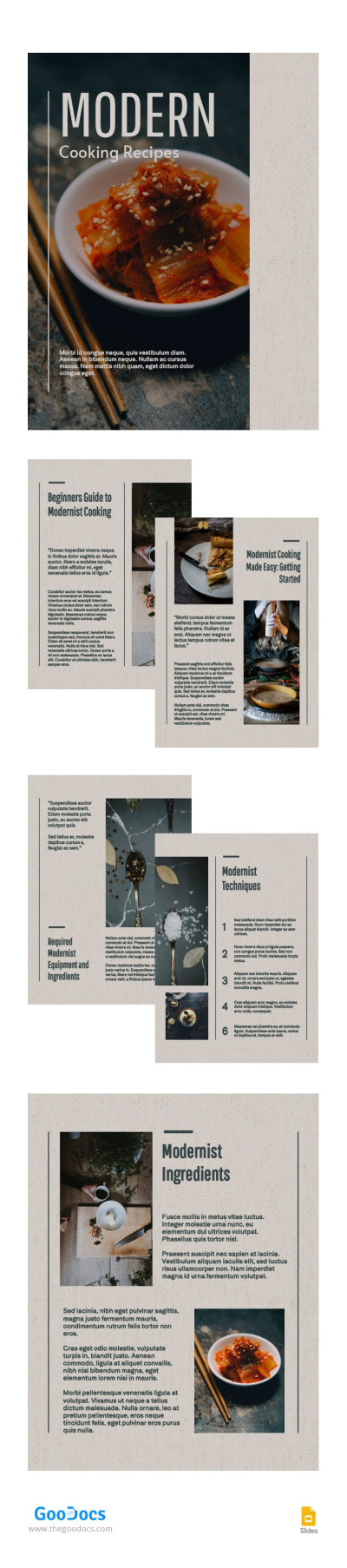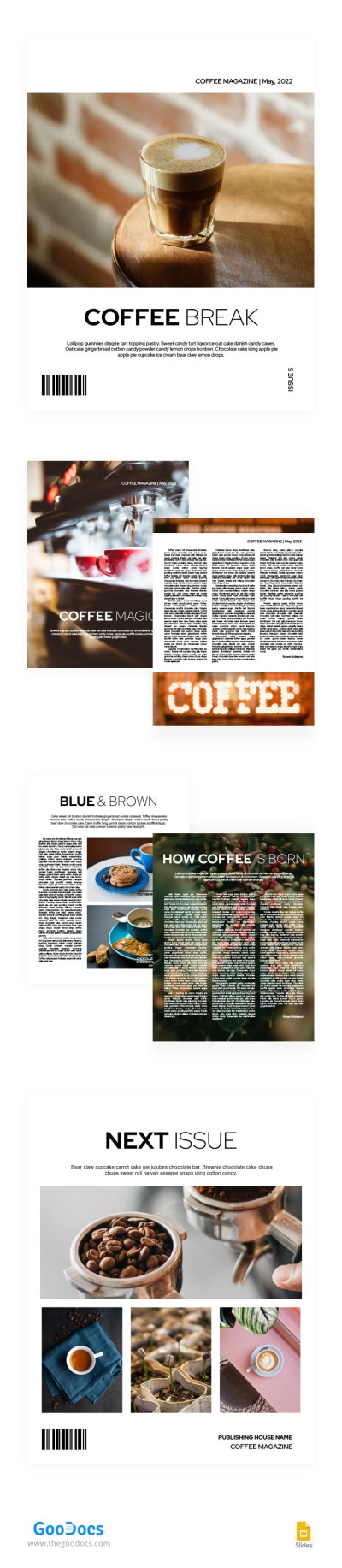Get Free Food Magazine Templates In Google Docs, Google Sheets, Google Slides
City Guide Magazine
Seasonal Cooking Magazine
Minimalistic White Cook Magazine
Modern Cooking Recipes Magazine
Basic Coffee Magazine
Bright Fruit Magazine
Food magazines are publications that focus on various aspects of food and drink, such as cooking, recipes, nutrition, and the culinary industry. They are typically published regularly, such as monthly or quarterly, and often feature articles, reviews, and photos related to food. There is a huge selection and different categories of such magazines. Whether you want to write articles about nutrition, natural food, cooking, or promoting healthy eating as a lifestyle, you can find a niche for your magazine. And we offer the easiest and most convenient way to create designs for the cover, pages, and structure of your magazine. Get free access to a premade editable food magazine layout!
What do we offer website users? We create unique, thought-out designs for all your personal and business needs. Thus, you can save a lot of time and money on the services of graphic designers or creating a design from scratch. Moreover, only professionals with vast experience, excellent portfolios, and unsurpassed skills work with us. Get free access to any printable design and start customizing.
Benefits of TheGoodocs Ready-Made Templates
People all over the world choose presets made by our team. That's because we provide the most comprehensive service, offer only free options, let you decide what the final design will be, and offer helpful tips and tutorials!
In addition to all of the above, there are several benefits to using a food magazine template, including:
- Get a professional appearance for your journal. Our templates are designed by specialists and can give your publication a professional look. By using a ready-made preset, you can ensure that your magazine has a consistent design and layout throughout.
- Don't waste time. Creating a magazine from scratch can be time-consuming, but our options come pre-designed with layouts, color schemes, and typography, so you don't have to spend time on these design elements.
- Use the most cost-effective option on the internet. Hiring a professional designer to create a custom magazine can be expensive. By using a template, you can save money while still creating a professional-looking magazine.
- We will inspire you. Our food magazine template can also inspire your design ideas. You can use the pre-designed elements as a starting point and then make adjustments to create a unique and personalized publication.
Start Working with Templates Now
Are you already inspired to get started? Then we suggest not wasting any more time and getting a copy of any food magazine template for free! To start working in Google Docs or Google Slides, go to the page of the desired preset, click on the red “Edit Template” button, select the appropriate size, and wait 10 seconds! Following such a simple instruction, you will receive a copy of the template and can immediately start customizing, spending no more than 30 seconds on the whole process.
Use Advanced Tools for Customization
After accessing the food magazine cover template on Google Docs, you can use all of the editor's built-in tools. Change color schemes, add text, new building blocks, photos, and more. And if you are not well versed in the features of this editor, then we advise you to read the articles in our “Tips and Tutorials” section. Also, you can download templates to your device and utilize another optional editor.